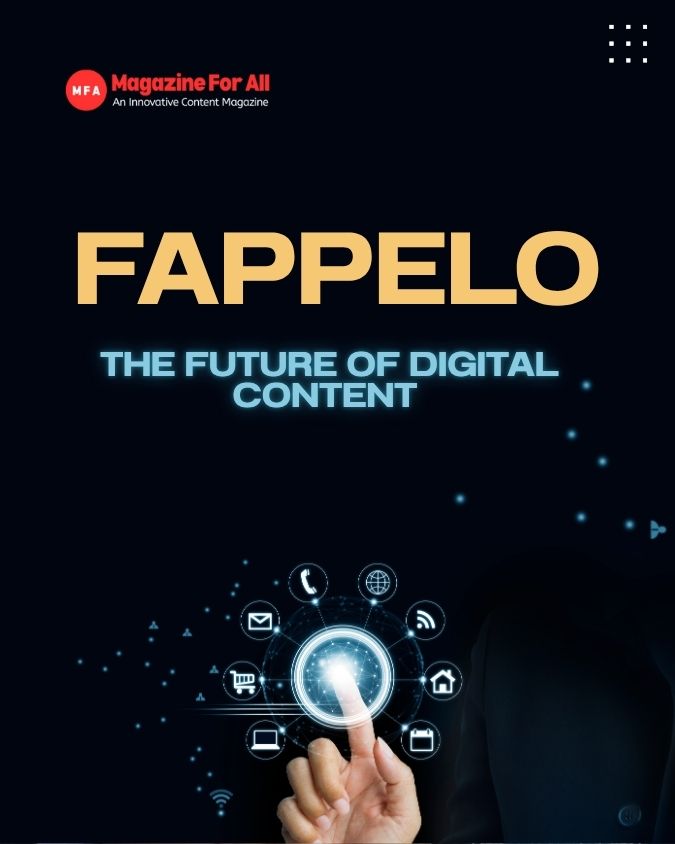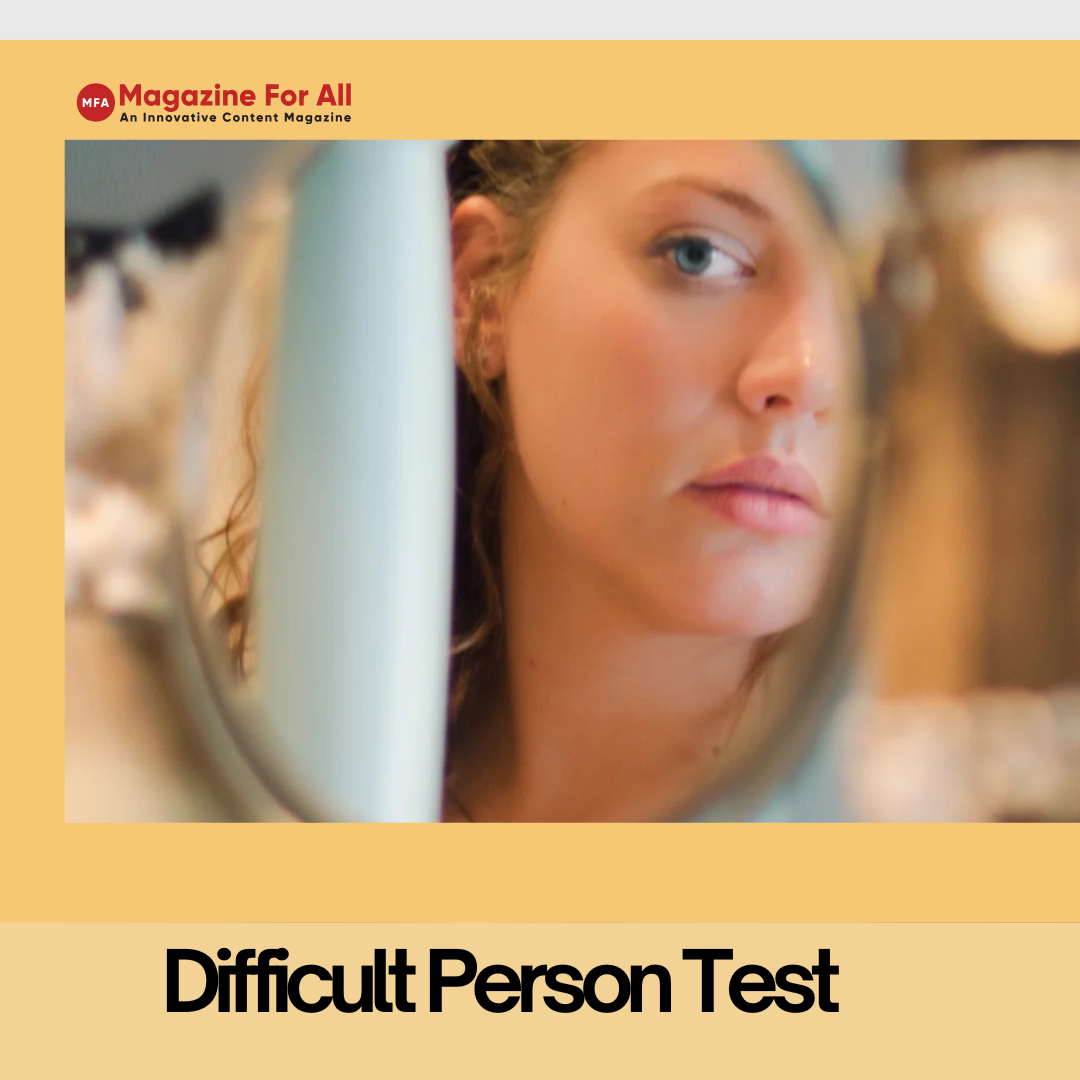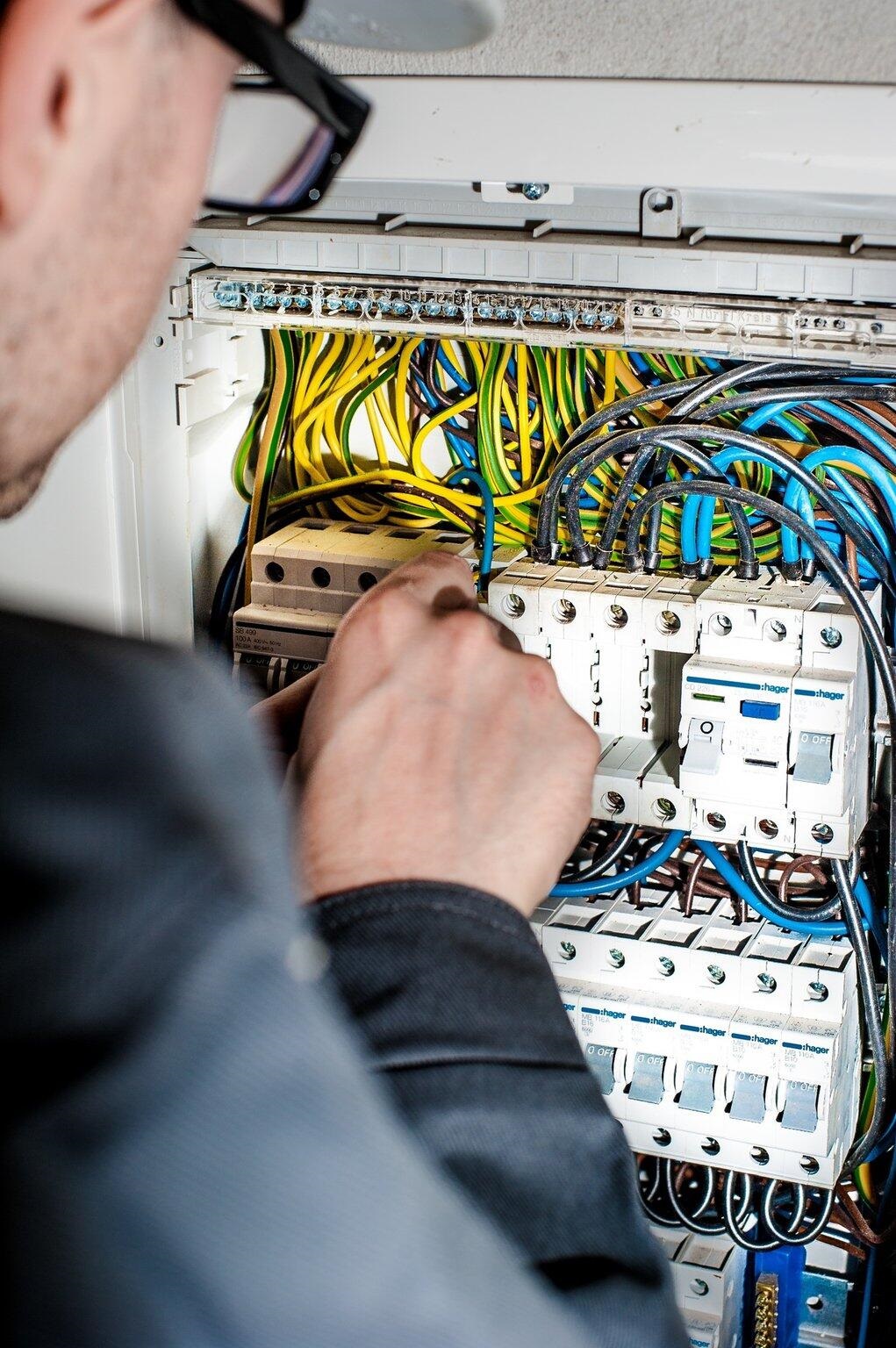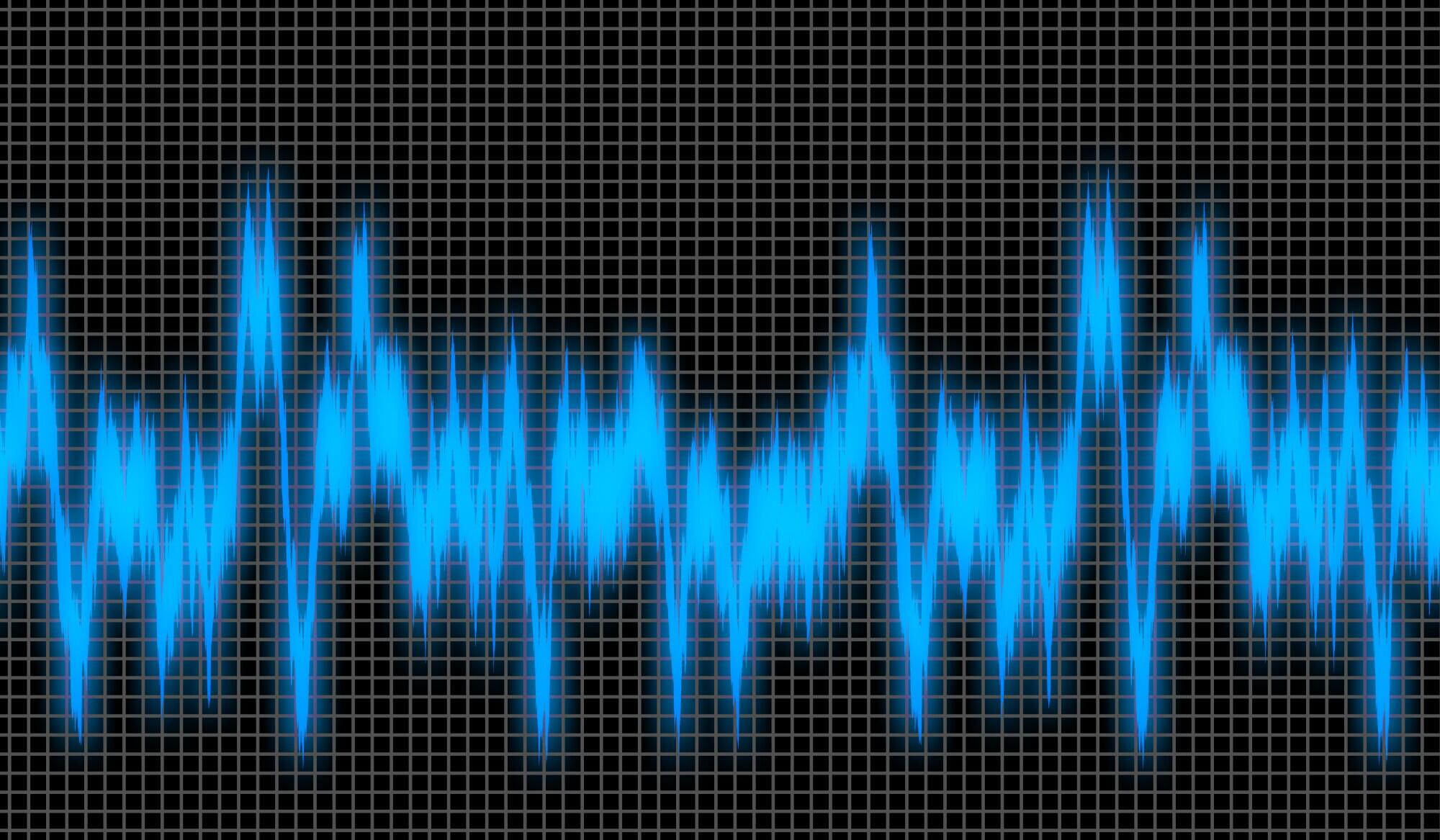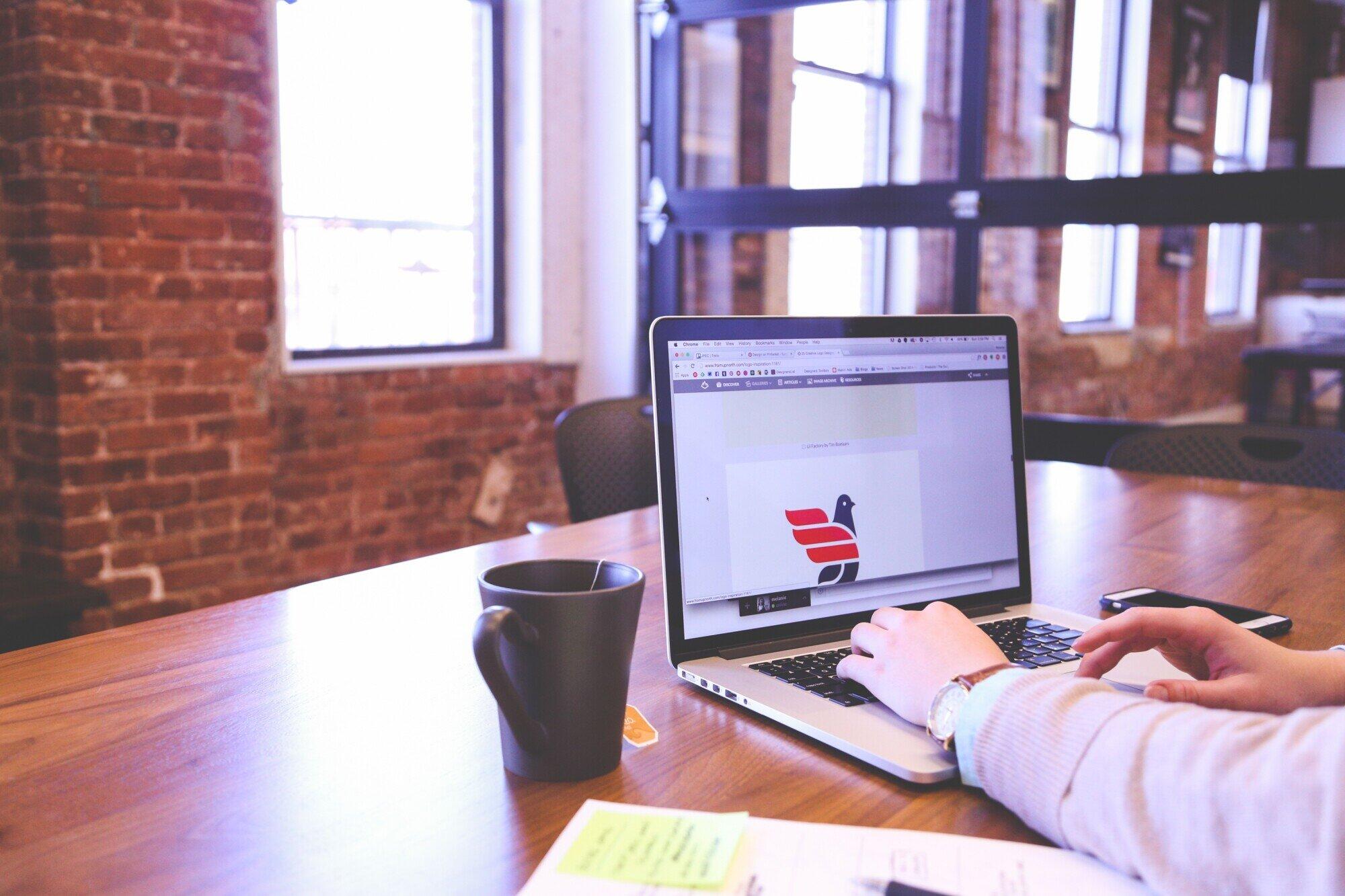Streaming gadgets, such as the Amazon Firestick, have transformed the way we consume media, enabling us to access a diverse choice of entertainment options directly from our television displays. However, with internet privacy becoming more vital, it’s critical to keep your streaming habits hidden from inquisitive eyes. You can try a VPN for free in this situation.
By encrypting your internet connection and passing it through a server, a VPN may add an extra degree of protection. This not only keeps your online actions secret, but it also allows you to get around geo-restrictions and access material from other locations. However, connecting to a Virtual Private Network (VPN) is required to completely unleash the full power of your Firestick and take advantage of unrestricted access to content from across the world.
We’ll walk you through the steps of connecting to a free VPN with your Firestick and unlocking a world of limitless streaming options.
- Find and Select a Free VPN
Begin by researching and picking a reputable free VPN that is Firestick compatible. Look for VPNs with an easy-to-use interface, solid encryption algorithms, and, ideally, a no-logs policy. Windscribe, ProtonVPN, & TunnelBear are all popular choices. As certain that the VPN of choice has a specialized Firestick app.
- Install the VPN application on your Firestick.
Install the VPN software on your Firestick once you’ve decided on one. Access the Amazon App Store and search for the VPN provider’s app. Install the app on your smartphone after downloading it.
- Start the VPN app and log in:
After the installation is complete, launch the VPN software on your Firestick. Sign in with the credentials supplied by the VPN service provider. If you don’t already have an account, follow the instructions to set one up.
- Link to a Server
When you log in, you will get a selection of server locations from which to pick. Choose the server location that best meets your requirements. Choose a server from the appropriate country if you want to access region-restricted material. Otherwise, for best performance, choose a server that is closest to your location.
- Establish and Confirm Connection
After selecting a server, use the VPN app’s “Connect” button to connect. The program will create a secure connection to the server of your choice. Once connected, you will get a confirmation message confirming that the connection was successful.
- Check Your Internet Connection
To check that the VPN is working properly, try viewing a website that shows your IP address.
Table of Contents
What Are The Problems In Connecting A Free VPN with A Firestick
Connecting a free VPN to a Firestick might be difficult for a variety of reasons. First, many free VPN services have server availability, capacity, and speed limits, which might cause connectivity difficulties or delayed streaming. Furthermore, Firestick devices may lack built-in compatibility for specific VPN protocols or may necessitate additional configuration procedures. It’s also worth noting that some free VPNs may be incompatible with Firestick or lack specific apps for it. Check that you have the most recent version of the VPN program installed, restart your Firestick, and try connecting to various VPN servers to fix connectivity issues. If the problem persists, you might try subscribing to a premium VPN subscription or contacting the free VPN provider’s support.
Conclusion
Connecting a Firestick to a free VPN can improve streaming and safeguard online privacy. VPNs encrypt internet connections, allowing users to access geo-restricted material. Select a trusted supplier with robust encryption and an easy-to-use UI. Install the app, sign in, connect to a server, and test the connection. Due to the limits of free VPNs, consider subscribing to a commercial subscription for more capabilities.