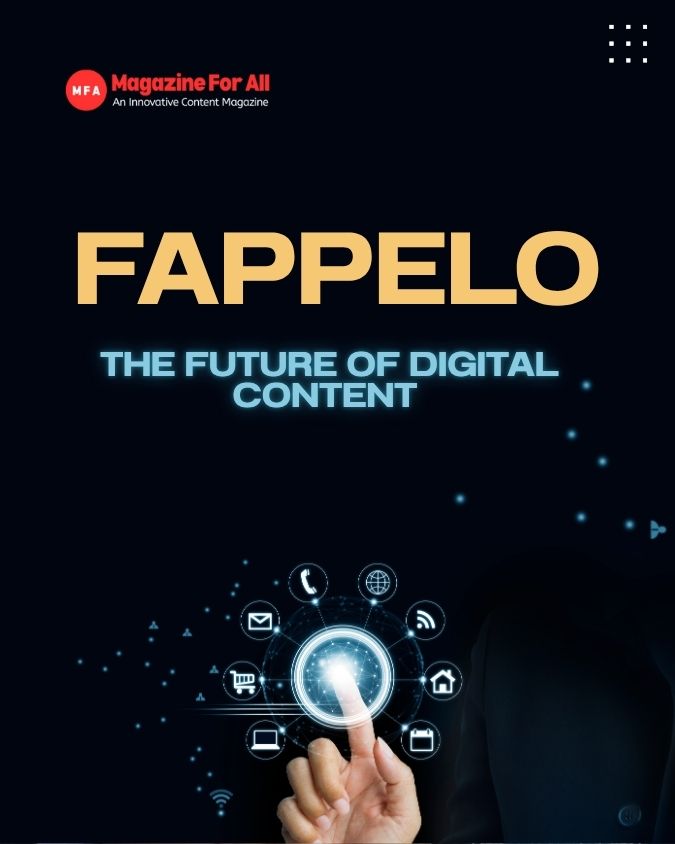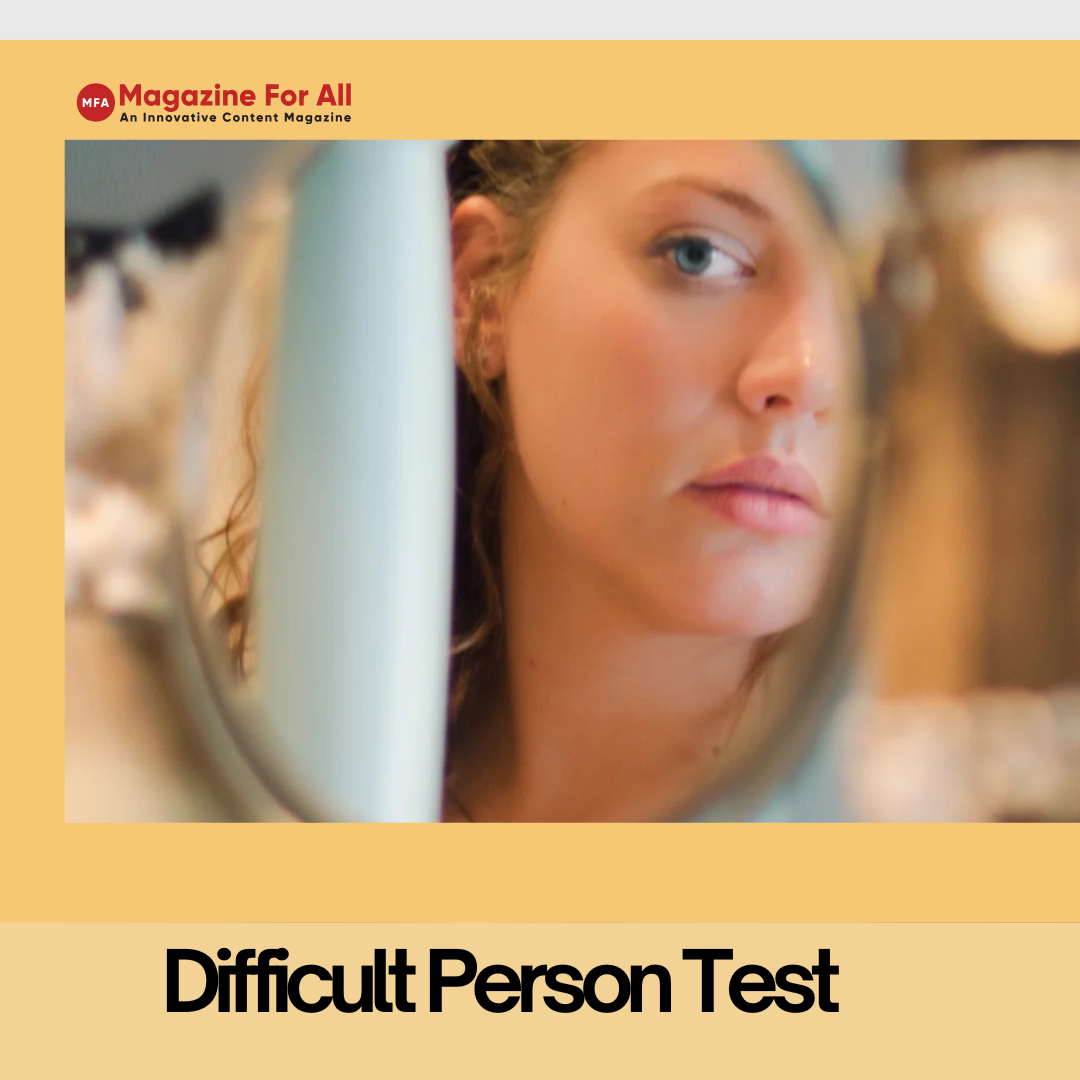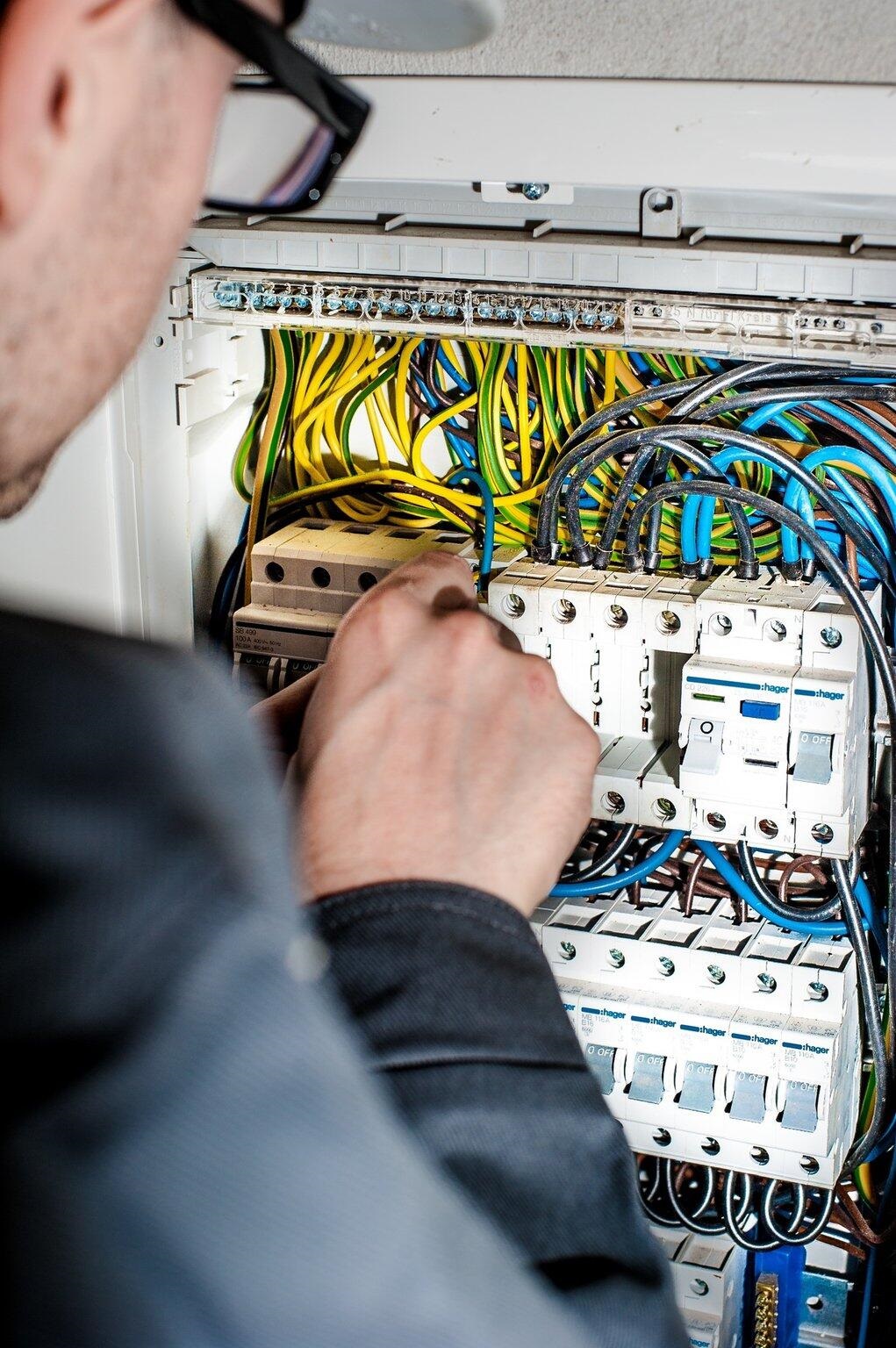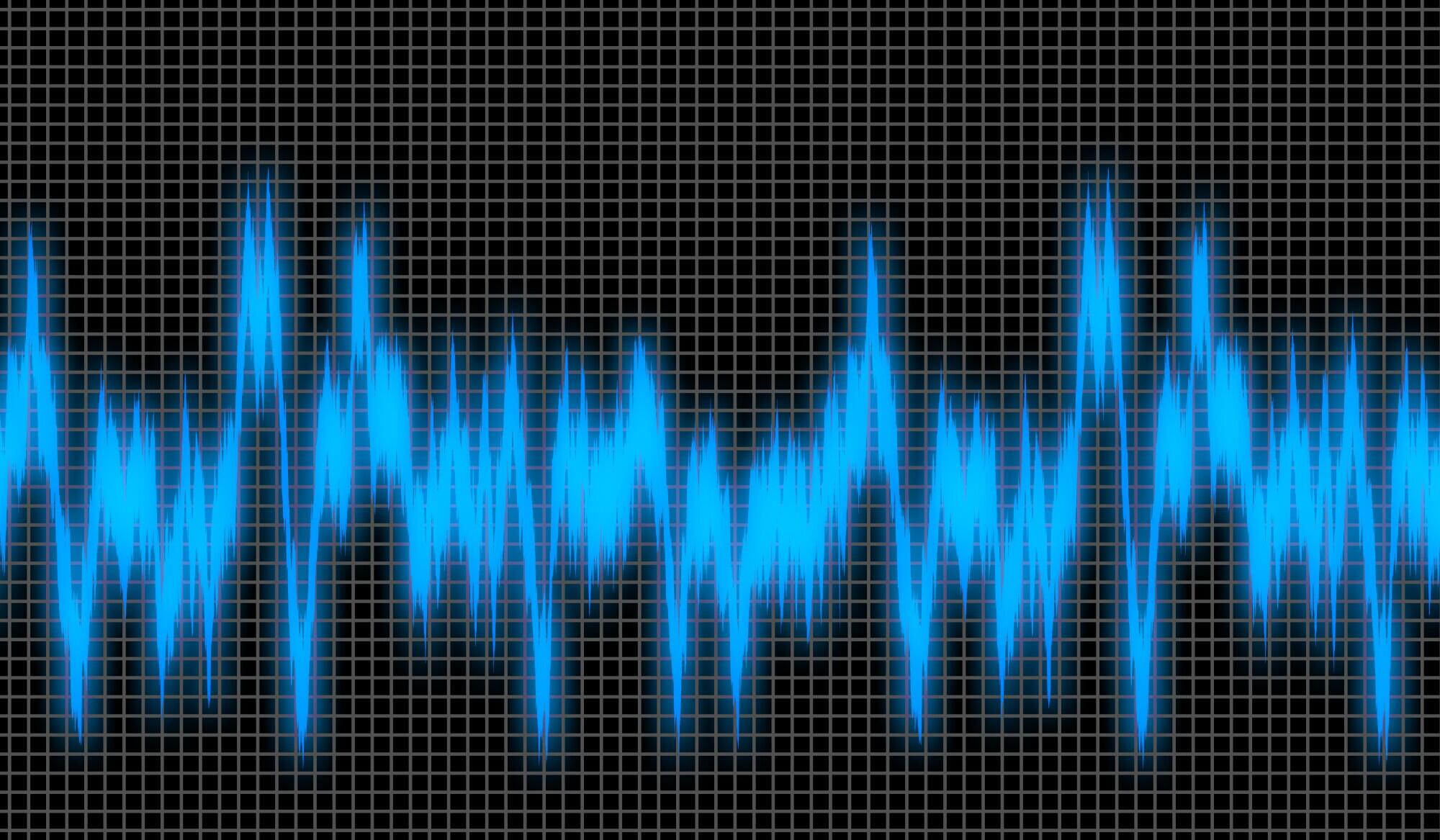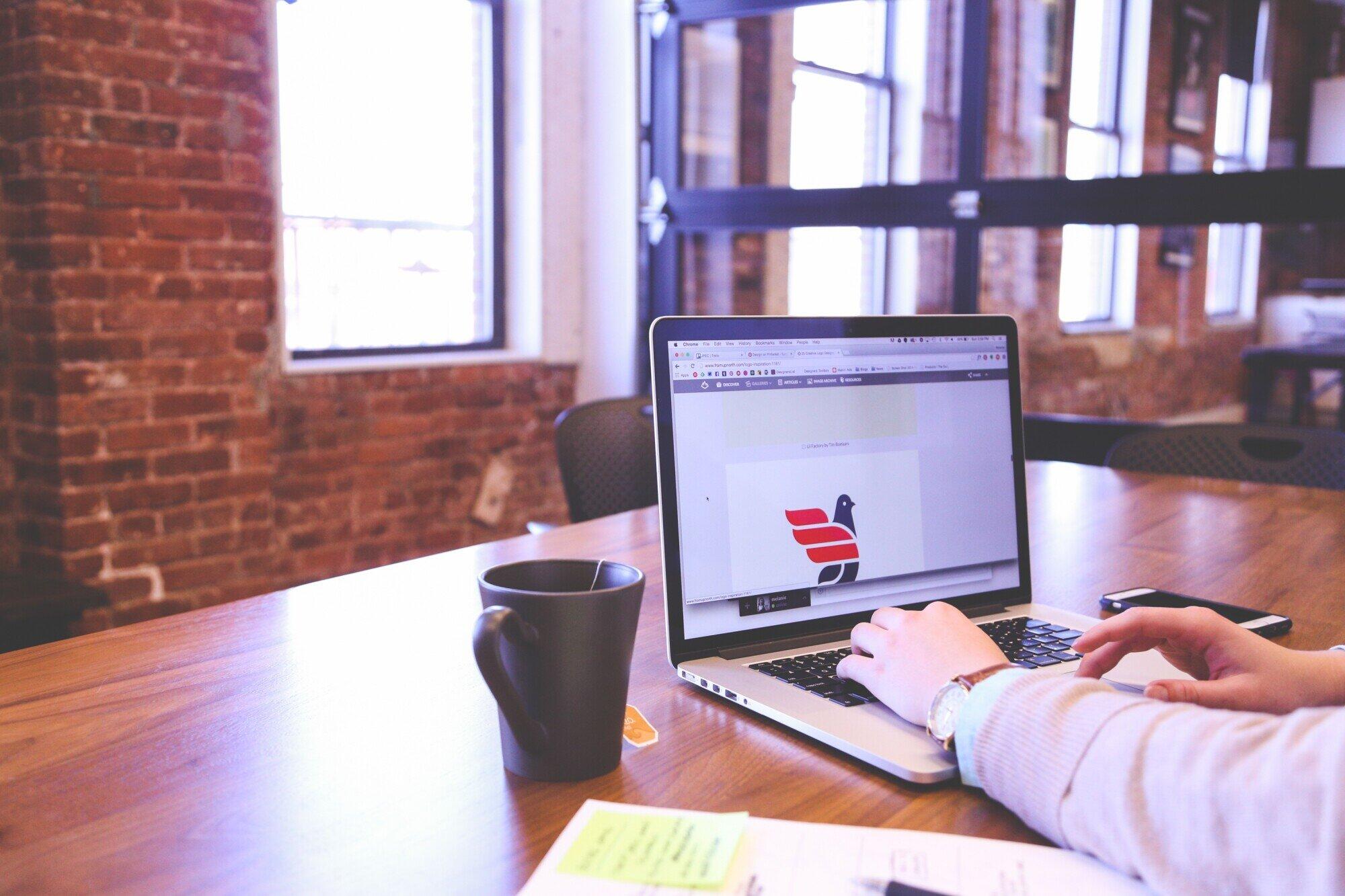How can your team work better together without getting lost in too many messages?
Knowledge management tools help everyone find, share, and use the right information fast. They keep all files, notes, and updates in one place. This makes it easy to see what others are doing, ask questions, and give answers without long email chains.
When everyone can find what they need quickly, work gets done faster, and mistakes are fewer. Want to see how these tools can help your team work smarter and faster? Let’s dive in.
Centralized Information
Keeping all important information in one place saves time and avoids mistakes. Team members do not have to search through emails, chats, or different folders to find what they need.
Documents and notes can be stored in order so they are easy to find and use. New team members can learn faster because all the information is ready in one spot. Changes can be tracked without losing old versions, so work stays correct.
By having information in one place, teams spend less time looking for answers and more time doing work. Tools like Tettra make this simple and easy for everyone.
Easy Sharing
Team members can quickly give files, notes, and ideas to each other without wasting time. Sharing becomes simple, so everyone has what they need to do their work. Large documents, images, or guides can be sent to the right people in just a few clicks.
This helps prevent confusion about which version is correct. Everyone can access the latest information without waiting or asking around. Sharing also makes it easier to get feedback and make small improvements fast.
By making information easy to pass around, teams can work smoothly and faster. Modern tools for sharing help keep work organized and available for everyone, making collaboration easier and more efficient.
Better Communication
Team members can share messages and updates easily so everyone knows what is happening. Notes, questions, and feedback can be put in one place, so nothing gets lost. It is simple to see what others are doing and what needs to be done next.
Problems can be fixed faster because everyone can understand each other. This helps the team work without confusion and finish work on time.
Keeping messages and updates clear and in one spot makes it easier for everyone to follow along. Using tools that let the team talk and check updates quickly helps keep good communication all the time.
Faster Decision-Making
Having the right information ready helps teams make choices quickly. Team members do not have to wait or guess because they can see the facts they need. Comparing options becomes easier when all details are clear.
Small delays are reduced because everyone can check the same information at the same time. Problems can be solved faster when answers are easy to find. Teams can move on to the next task without wasting time.
Clear and simple tools let people make decisions without confusion or mistakes. Using these tools helps teams stay on track and finish work faster. Easy access to the needed details keeps projects moving smoothly and supports faster decision-making.
Clear Roles and Tasks
Knowing exactly who does what makes teamwork smoother. Each person can see their tasks and what others are responsible for. This stops work from being done twice or forgotten. Team members can plan their time better because they understand their duties.
Everyone can focus on their own tasks without confusion. Deadlines are easier to meet when roles are clear. Problems are easier to fix because it is clear who handles each part.
Teams can track progress and make sure nothing is left out. Clear roles and tasks help everyone stay organized and reduce mistakes. Simple tools that show duties and responsibilities make teamwork faster and more efficient.
Knowledge Retention
Important knowledge does not get lost when it is saved in a system that keeps track of it. Team members can access past work, instructions, and lessons learned anytime they need.
This helps new members learn faster because all the needed information is available. Mistakes are less likely because people can check how similar tasks were done before. Even if someone leaves the team, their knowledge stays for others to use.
Teams can build on what was done before instead of starting over each time. Having a place to keep knowledge makes work easier and more consistent. Tools that store and organize information help teams keep knowledge safe and useful for the long term.
Real-Time Collaboration
Team members can work together on the same files and projects at the same time. Changes made by one person appear immediately for everyone else, so no one works on old versions by mistake.
Teams can see updates as they happen, which keeps everyone on the same page. Questions can be answered quickly because work is happening together. This helps avoid delays and keeps projects moving.
Team members can share ideas and make improvements right away, making the work smoother and faster. Real-time collaboration tools let everyone contribute at once, no matter where they are.