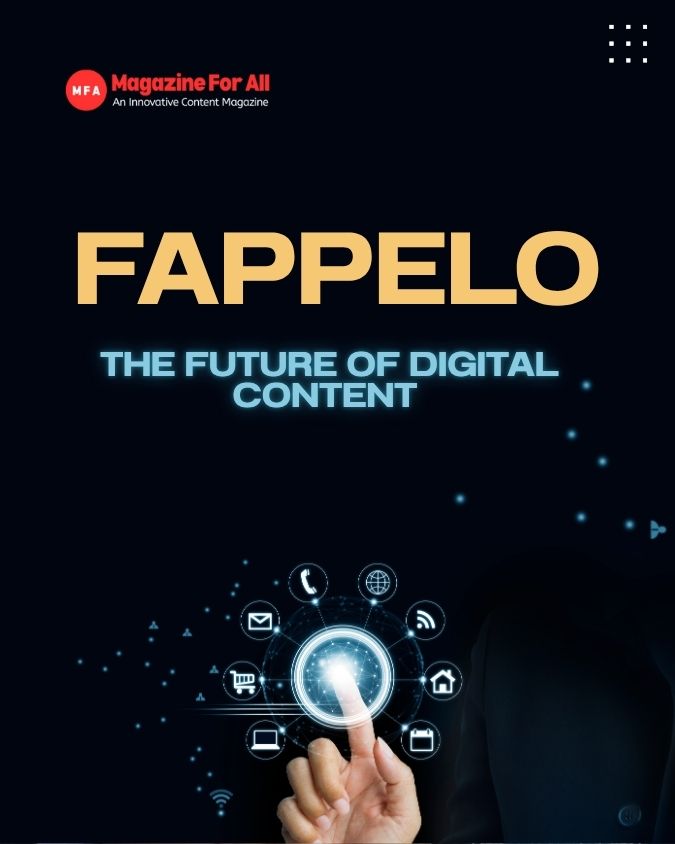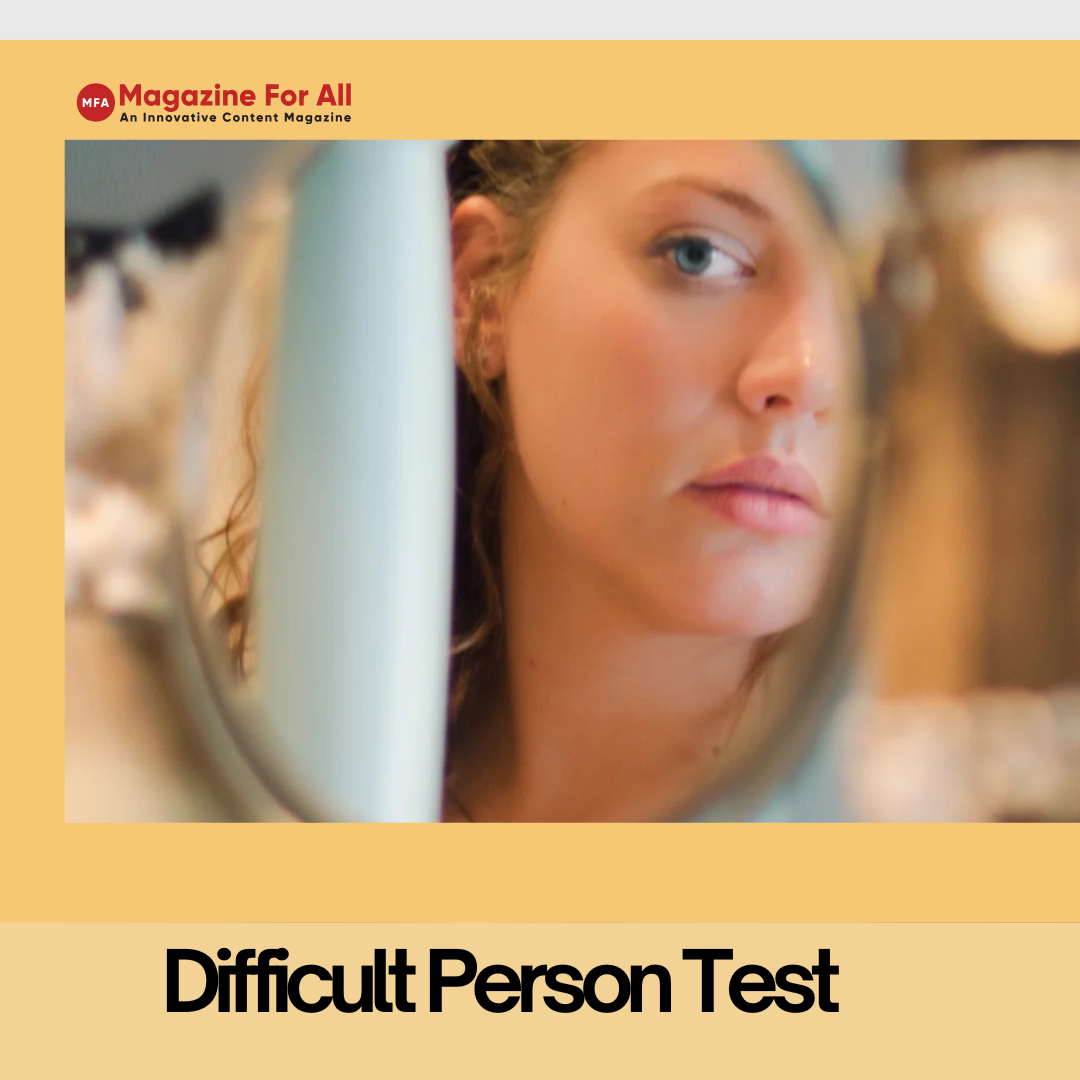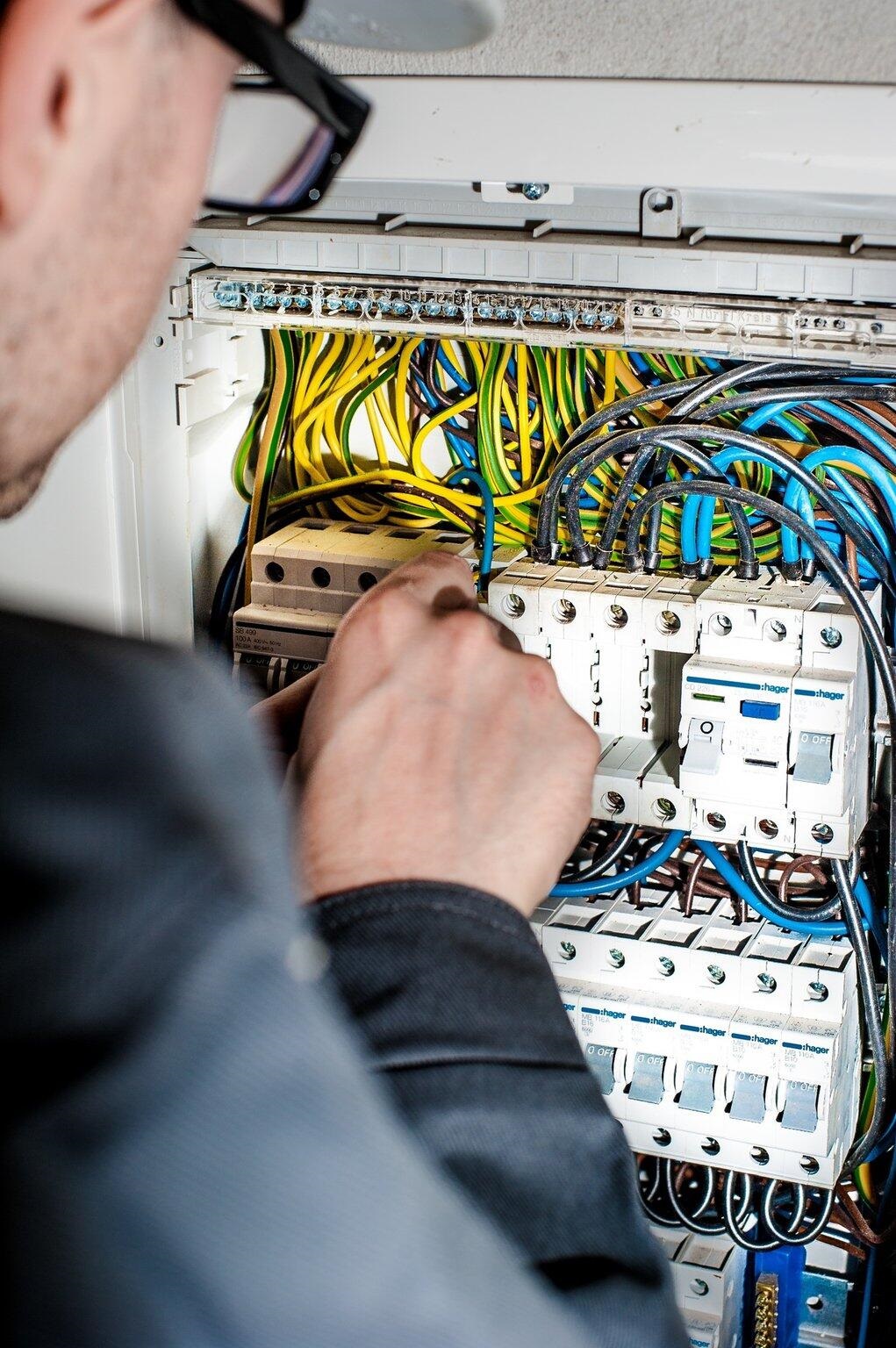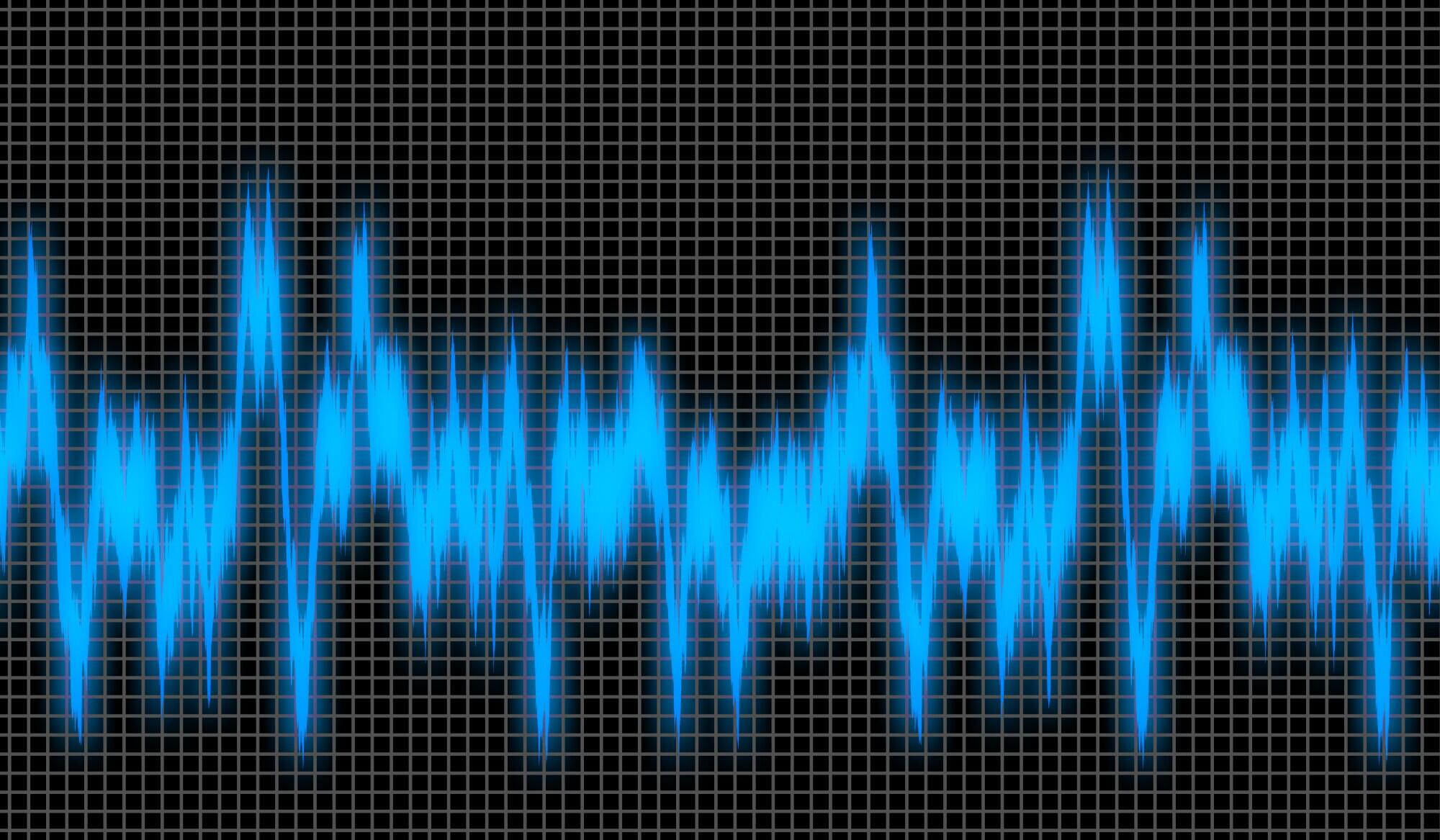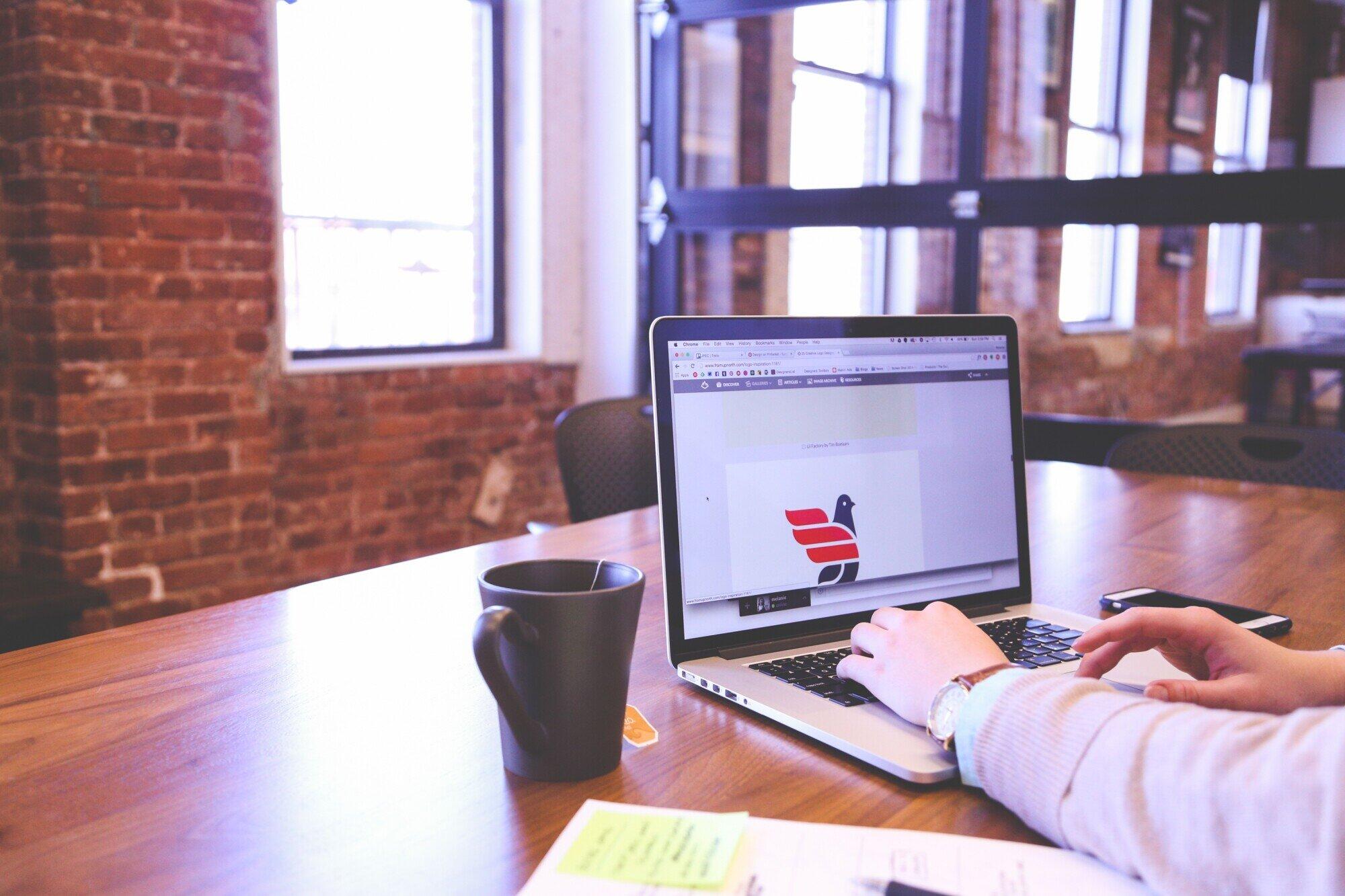Bose has been the top audio equipment brand for a long time. This is why their products have held their value throughout the years. The Bose Companion 5 speaker has introduced ten years ago, and its price has stayed the same.
So, what is the key to the success of the Bose Companion 5 multimedia speaker system? Let’s read my detailed review.
Table of Contents
PROS
- The subwoofer produces a fantastic sound that is rumbling.
- Speakers expand to show the stereo picture.
- Ideal for at-home or PC listening.
- The buttons for volume and mute are situated on the control wire.
CONS
- “Surround-like” is NOT the same as authentic surround sound.
- The satellites are less potent on mid-high frequency.
- The control is wired.
Design
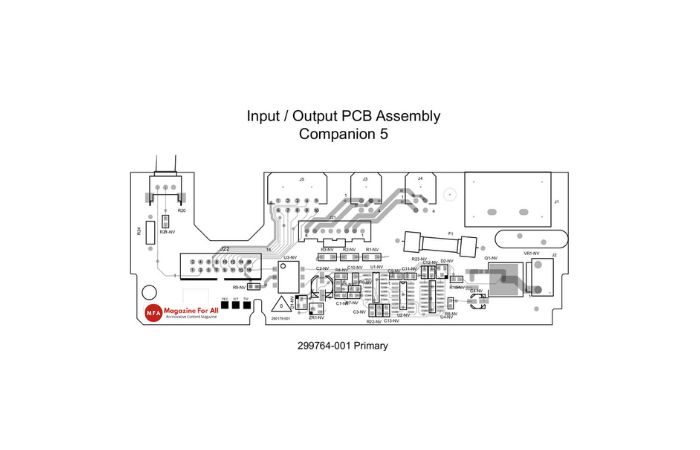
Although this Bose Companion 5 was designed and manufactured more than ten years ago, it looks sturdy and well-built. It features an Acoustimass Subwoofer, two satellite speakers mounted on stands, and a control pod.
The satellite speakers controller, power cable, and USB cable must all be connected to the Acoustimass module which is the core of the whole system. On the rear side of the subwoofer, there is also a knob to adjust the bass. Because the subwoofer is hidden beneath my desk, the position could be more optimal. The setup would have been simpler to set the bass level in the controller.
Since Bose Companion 5 was released before wireless technology was widely used, wires can add to the clutter on your desk. The subwoofer is beneath my desk, but my satellite speaker and the control pod are always in front of me. All of them contain wires. If you are not a fan of the clutter of wires, there may be better choices than the speaker system. Particularly the Acoustimass module. The system is massive and heavy. The entire thing weighs more than 17 pounds.
This control device is handy. It comes with a volume control that you can adjust with a gentle touch and a mute button at the top. Additionally, it has headphones and an aux jack to make it easier, so you can connect your DAP smartphone, mobile phone or tablet with your headphones.
Installing any drivers to set up the system is unnecessary, making it quite simple. For the installation of Bose Companion 5, Connect your USB cable to your laptop, and you’re done. It’s compatible with Windows as well as Mac OS. It is only necessary to alter some settings for the speaker to work correctly. In the Audio MIDI Setup, select Bose Audio Output. Then Output. Multichannel > Configure Speakers and then select 5.1 Surround.
The sound of Bose Companion 5
Music from Internet radios showcases how stereo tracks could be created to sound like they’re from different places. We tested the music using a DTS 5.1 audio mix from Queen’s “A Night at the Opera” DVD. The music appears to take up quite a bit of space. The display of the inexistent central speaker is quite impressive, and the sound comes from the center part of the display.
The voices of choral instruments in Bose Companion 5 are heard from the areas next to or even to the audience’s side. We want to swap out the audio disc inside the drive to get this 5.1 Dolby Digital/DTS version of “Master and Commander” on DVD. Although our notebook’s 15-inch screen isn’t quite big enough compared to the background, the sound makes up for it and demonstrates how crucial sound is to an actual home theater.
How the narrative is presented is true that it’s impossible not to become involved. We’re on “HMS Surprise” fighting the stormy sea as well as”Acheron,” the French battleship “Acheron” not only as observers but also as members of the group. The waves are heard everywhere, the sound of the waves crashing against the hull and the spray and rain striking the wooden structure in various ways, and cannonballs firing throughout the area. In front of us, on the other side, a massive mast breaks and bends as Russell Crowe, who plays Captain Jack Aubrey, yells orders into the storm. To play the scene on screen, every sound can be put precisely where it must be. Also, the reality that the center speaker doesn’t exist is astonishing.
Installation and setup of Bose Companion 5
In just a few easy steps, you may connect to your device. For the first step, a USB cable is required to connect the computer. After that, no software or hardware updates are needed for setting up a PC or Mac. But Windows XP or Mac OS X are the most basic requirements. Companion 5 is recognized individually by both operating systems. The audio can be played back using 5.1 surround sound, enabled by the two operating systems, through a few adjustments to the audio parameters.
Conclusion:
For many years it has been for a long time, the Bose Companion 5 has been the top computer speaker. If you’re not happy with your current setup for wireless and are open to cables, this is an excellent upgrade for your computer at home.
Related Post: Asus 2-in-1 q535 Review – Specs, Features, Price, Battery life