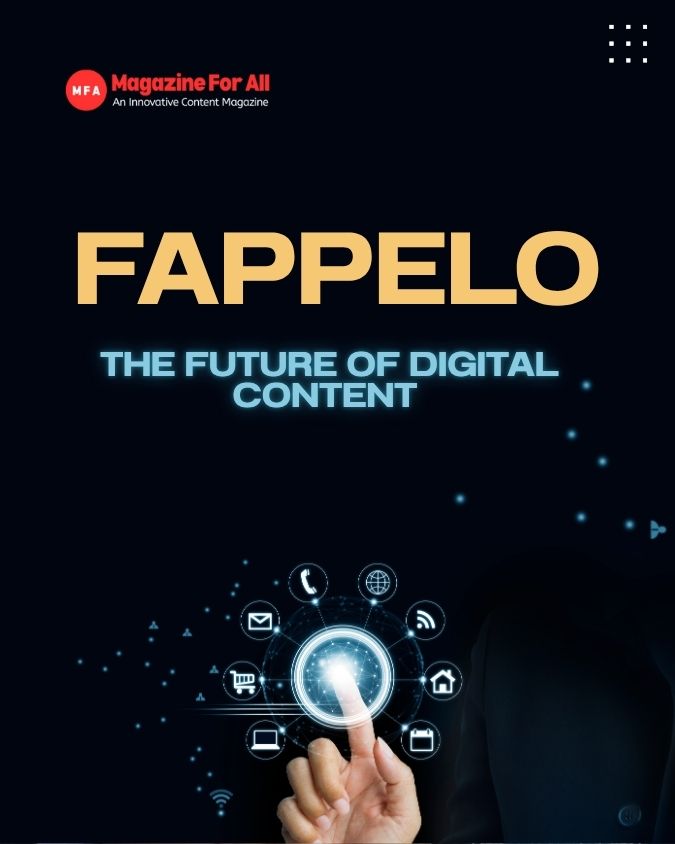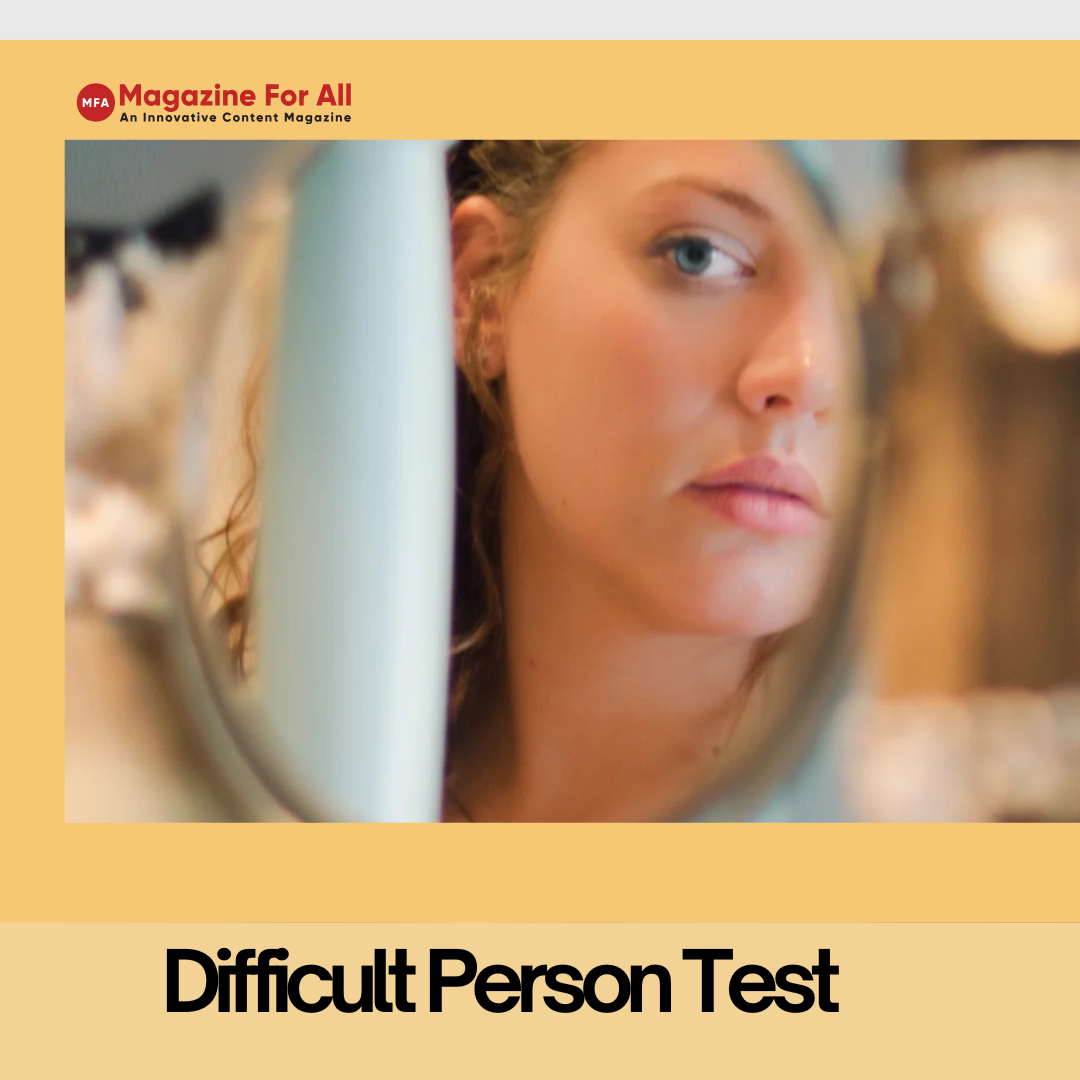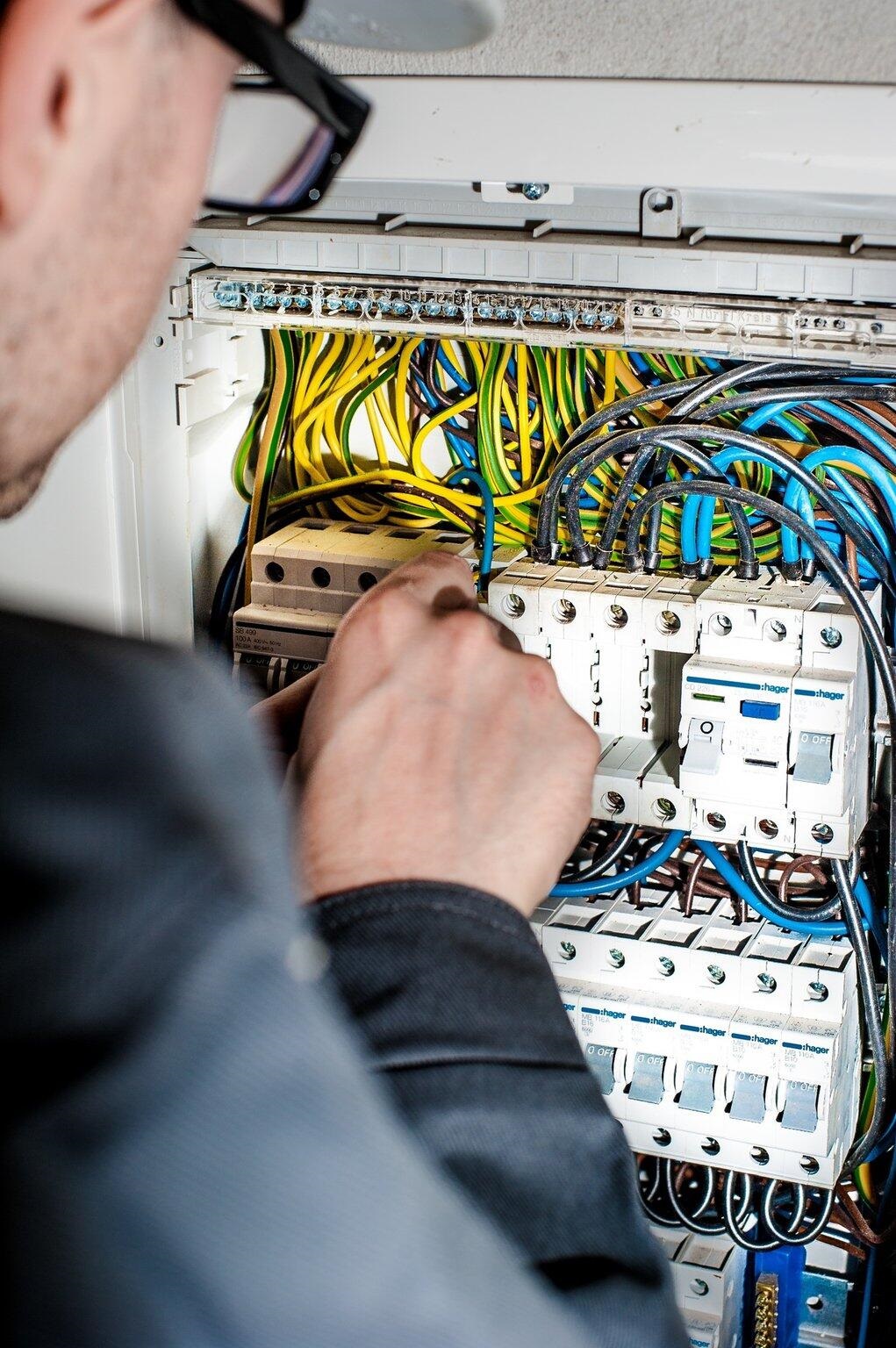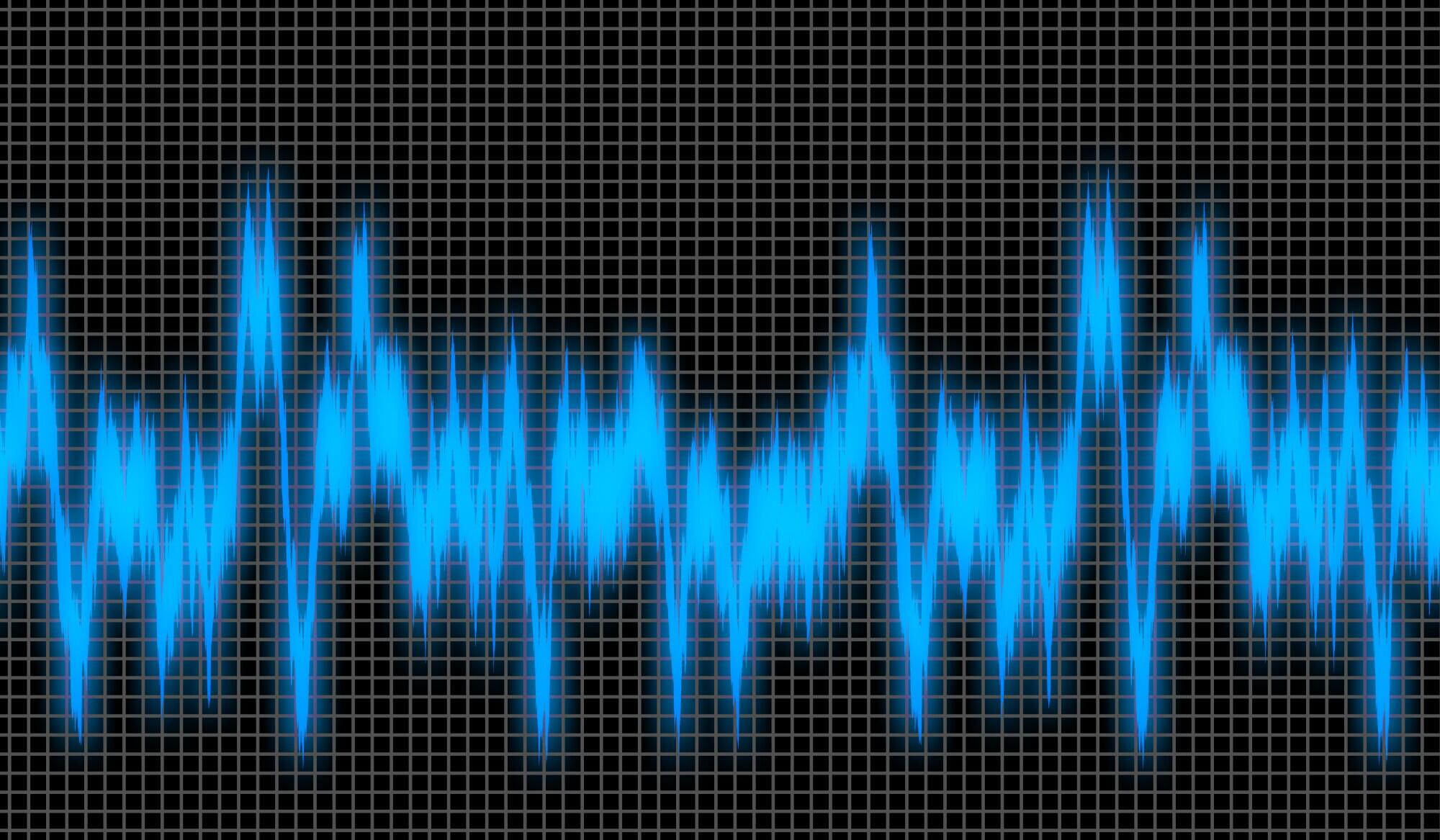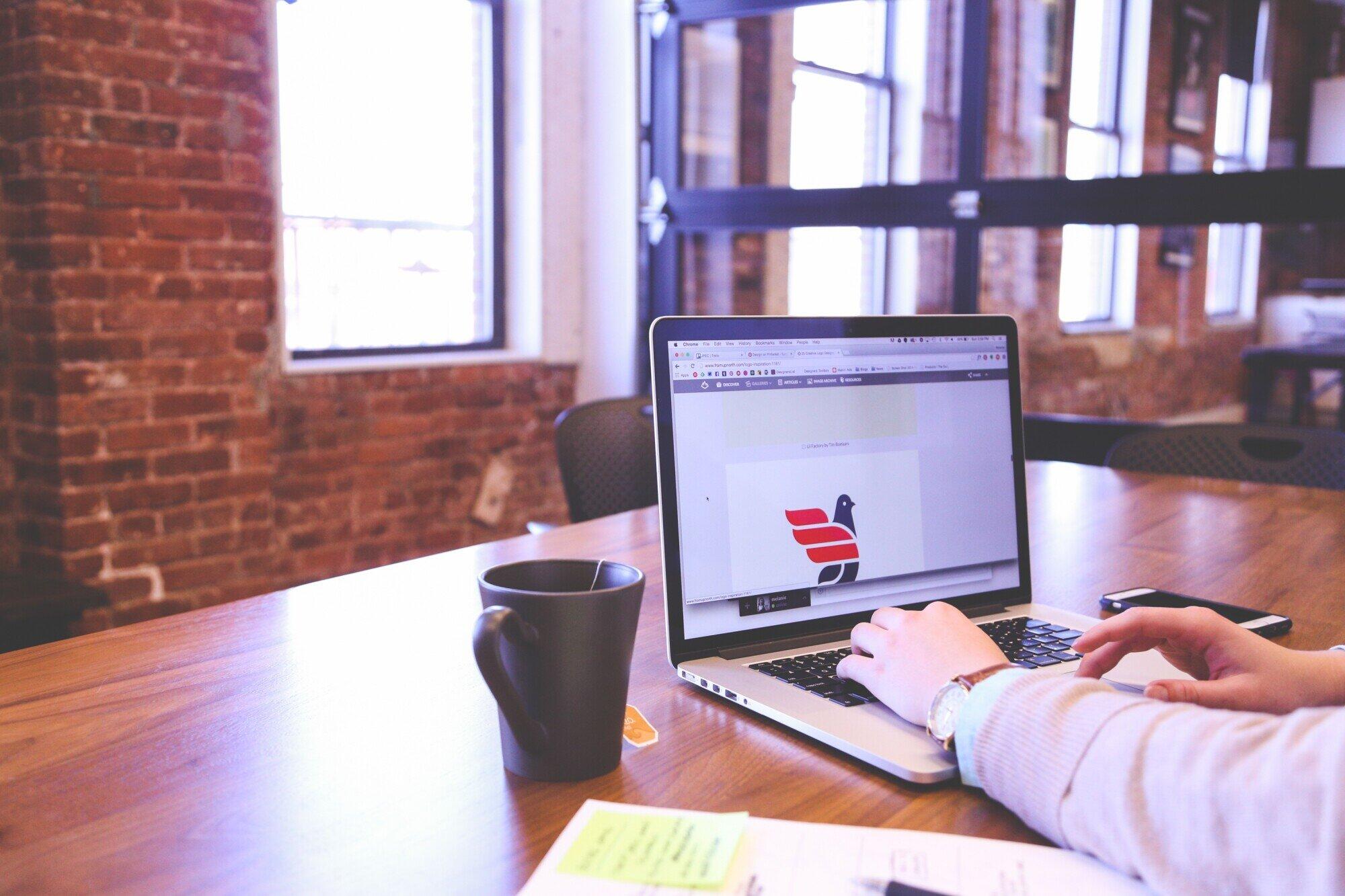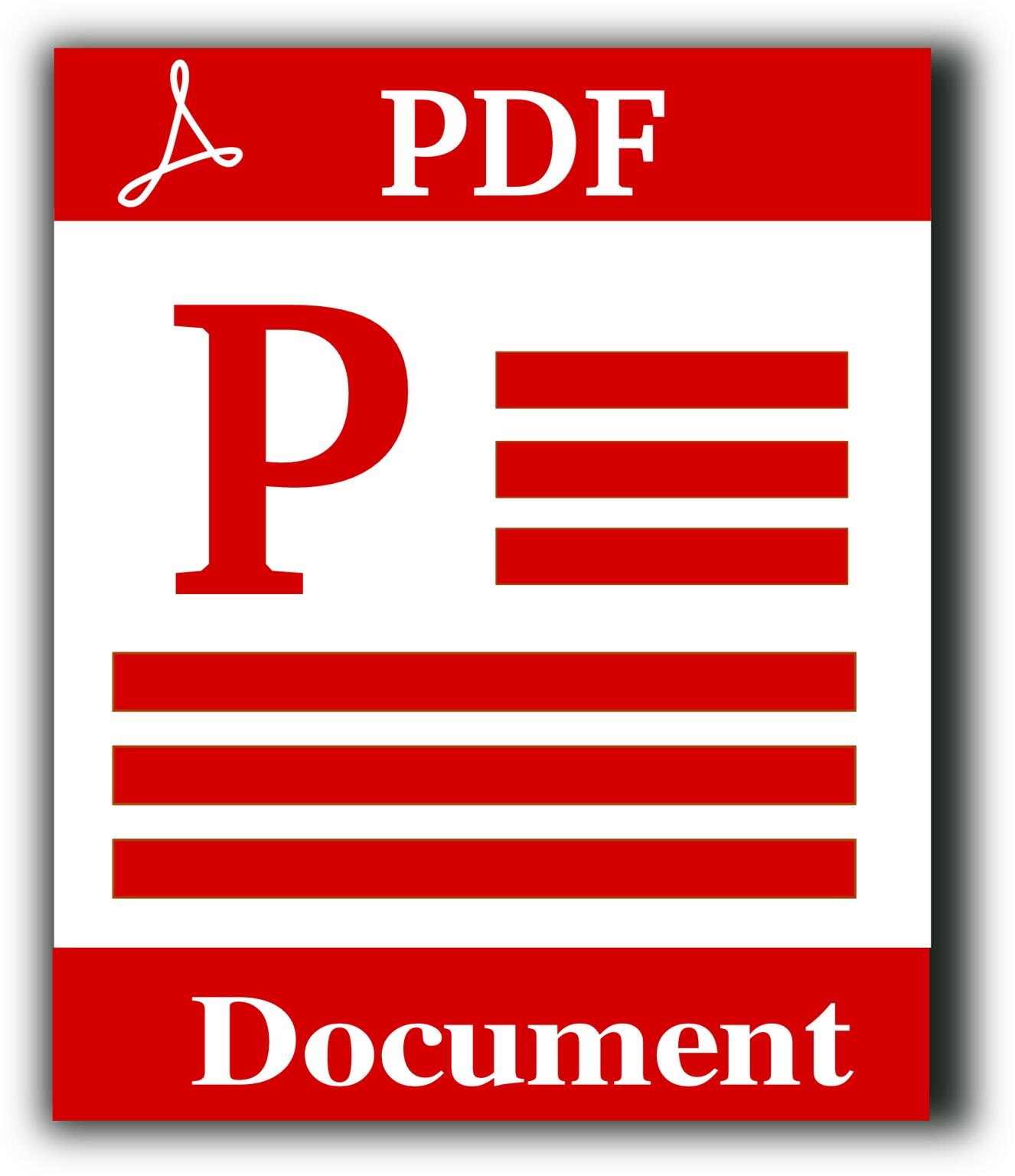PDF files are one of the most widely used formats for sharing and storing documents. They are reliable, secure, and preserve formatting across devices.
Many businesses and developers use .NET PDF libraries to create, edit, and manage PDF files in their applications. However, with many libraries available, selecting the right one can be a challenge.
This article will give practical tips to help you pick the best option for your project.
Table of Contents
Check the Features You Need
Different projects require different PDF features. Some applications only need to generate simple reports, while others must handle advanced tasks like digital signatures, encryption, or form filling.
Start by making a list of the functions you need. For example, do you need to convert Word or Excel files to PDF? Do you need text extraction or image embedding? By matching your requirements with the features offered, you can narrow down the list of libraries that fit your project.
Evaluate Performance and Reliability
Performance matters when working with large files or generating many documents at once. A good PDF library should be able to process tasks quickly without using too many system resources. It should also be reliable, producing accurate and consistent results.
Before making a choice, try to test the library with real-world samples. Look at how it performs under different conditions. A library that fails when handling complex layouts may not be the right one for long-term use.
Consider Licensing and Cost
PDF libraries for .NET come with different licensing models. Some are open-source and free, while others require commercial licenses. Free libraries can be good for small projects or learning, but they may lack advanced features or long-term support.
Paid libraries often include updates, customer support, and more powerful features. Check if the license allows for distribution, especially if you plan to include the library in a commercial product. Balancing cost and value is an important step when you choose the best .net pdf library for generation.
Look at Documentation and Support
Clear documentation makes a big difference when using a PDF library. Well-structured guides, tutorials, and code samples save time and reduce errors. In addition to documentation, check if the library has active customer support or a community forum.
If you face issues during development, quick and helpful support can be a lifesaver. Libraries with poor or outdated documentation may slow down your project and cause unnecessary frustration.
Check Compatibility and Integration
Not all libraries work well in every environment. Make sure the PDF library you pick is compatible with your .NET version and your operating system. If your project uses cloud platforms or containerized applications, verify that the library supports those as well.
Good integration with other tools or frameworks you already use is also important. A library that blends smoothly into your workflow will save you time and reduce technical issues.
Learn How to Choose the Right .NET PDF Library
Choosing the right .NET PDF library for document generation requires careful thought. By checking the features, testing performance, reviewing licensing, and considering documentation, you can make a smart decision.
Compatibility with your system is also key to a smooth workflow. With the right choice, you can create reliable PDF documents that meet your project needs and support long-term growth.
If you’d like to learn more, check out more articles on our blog.