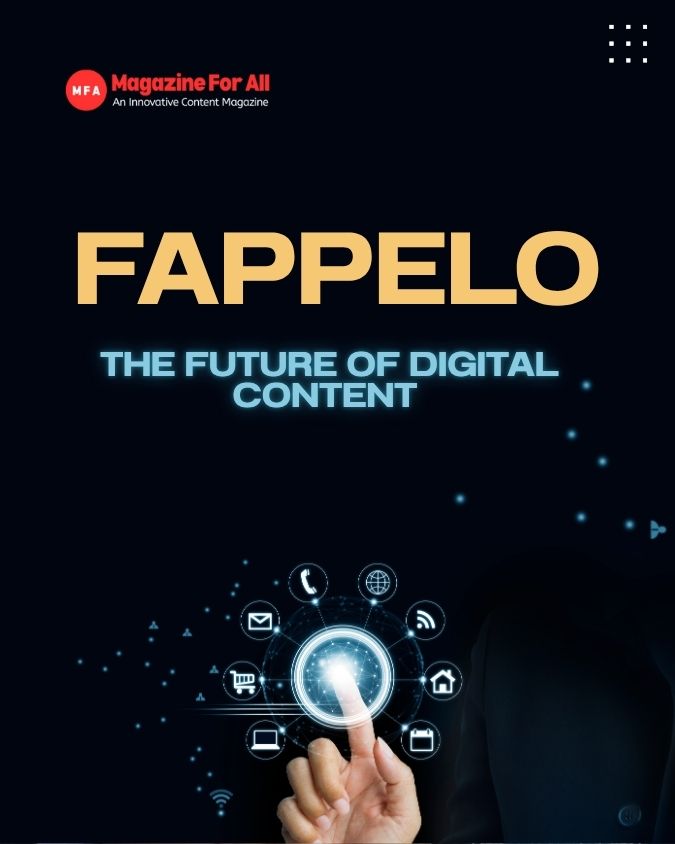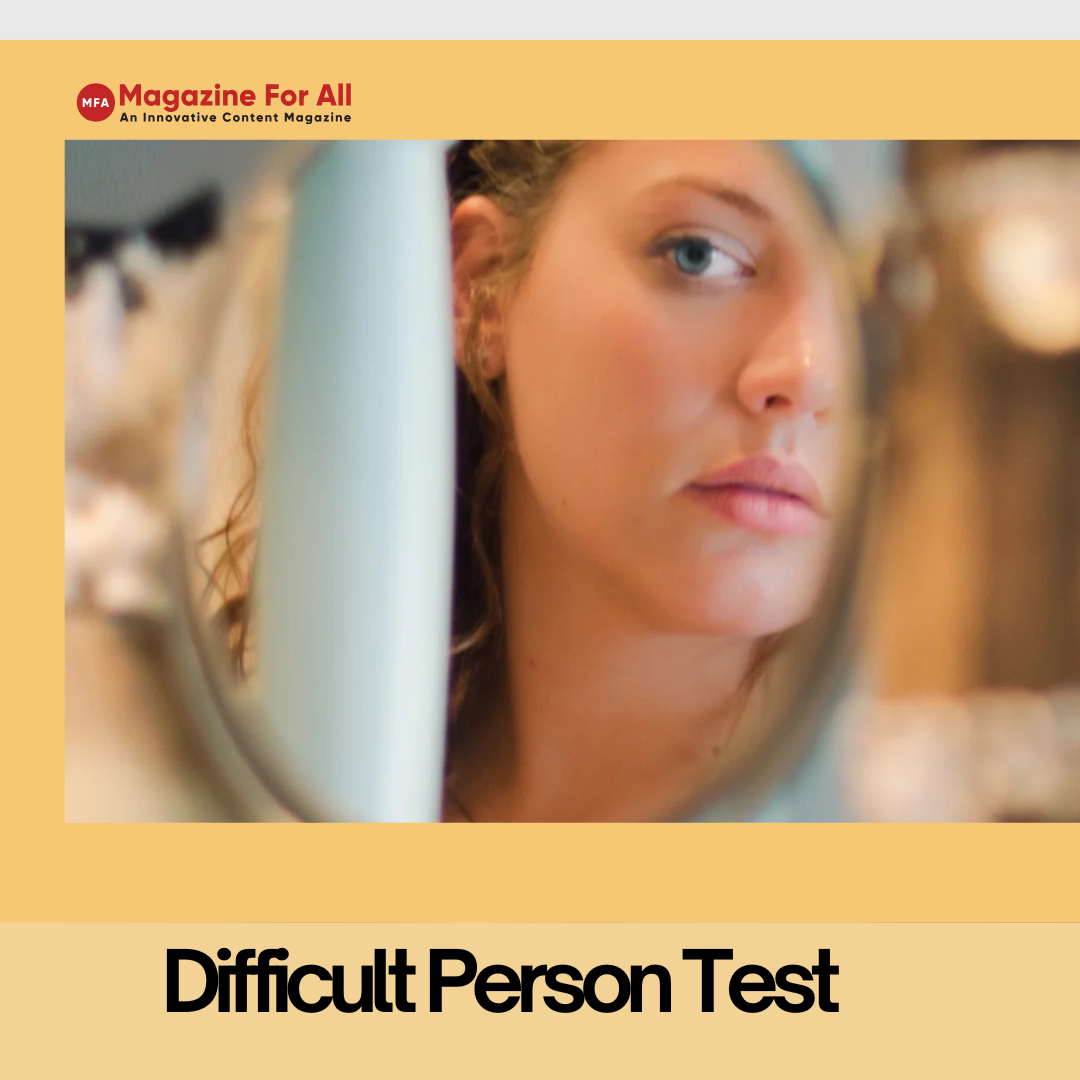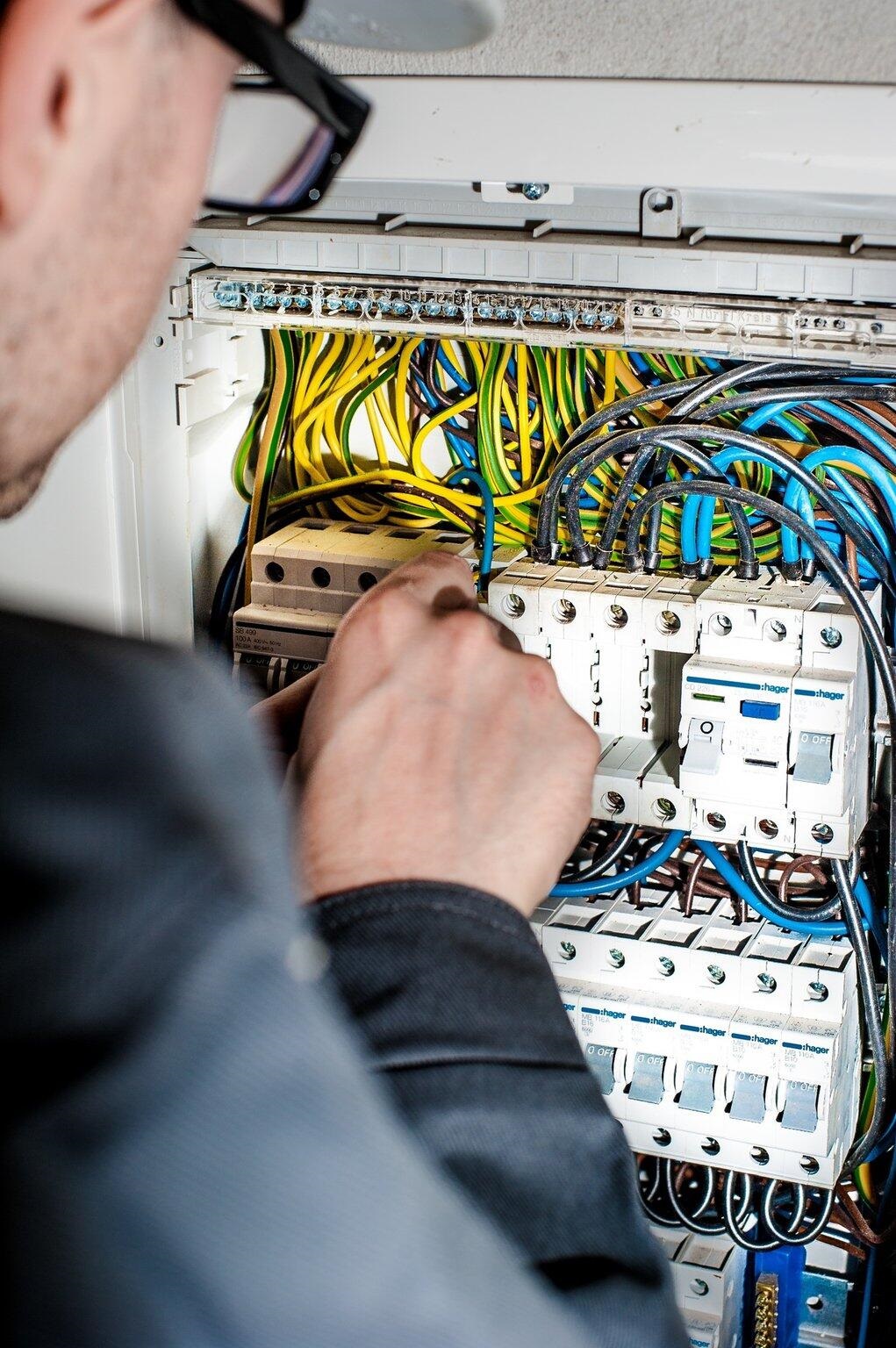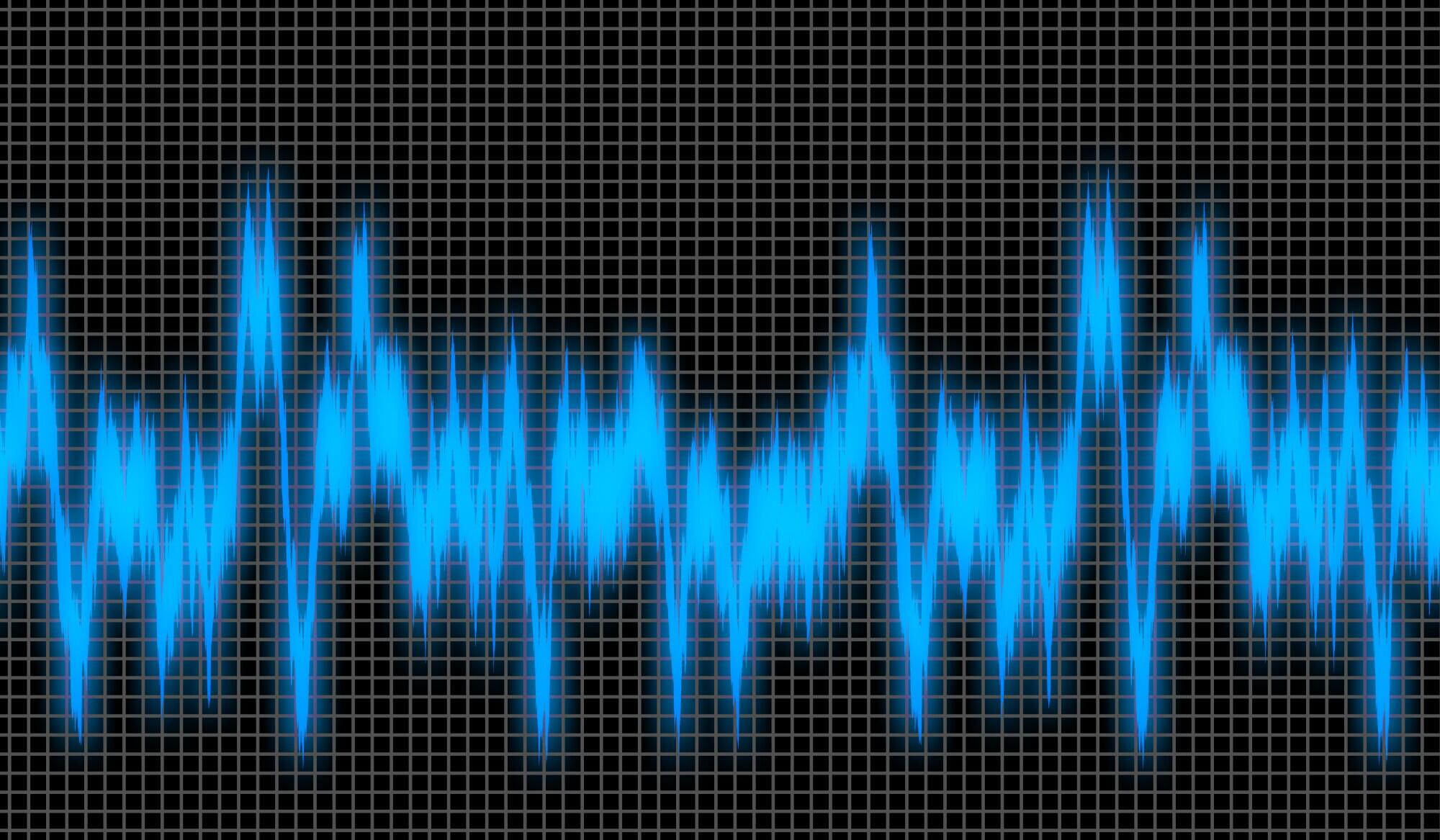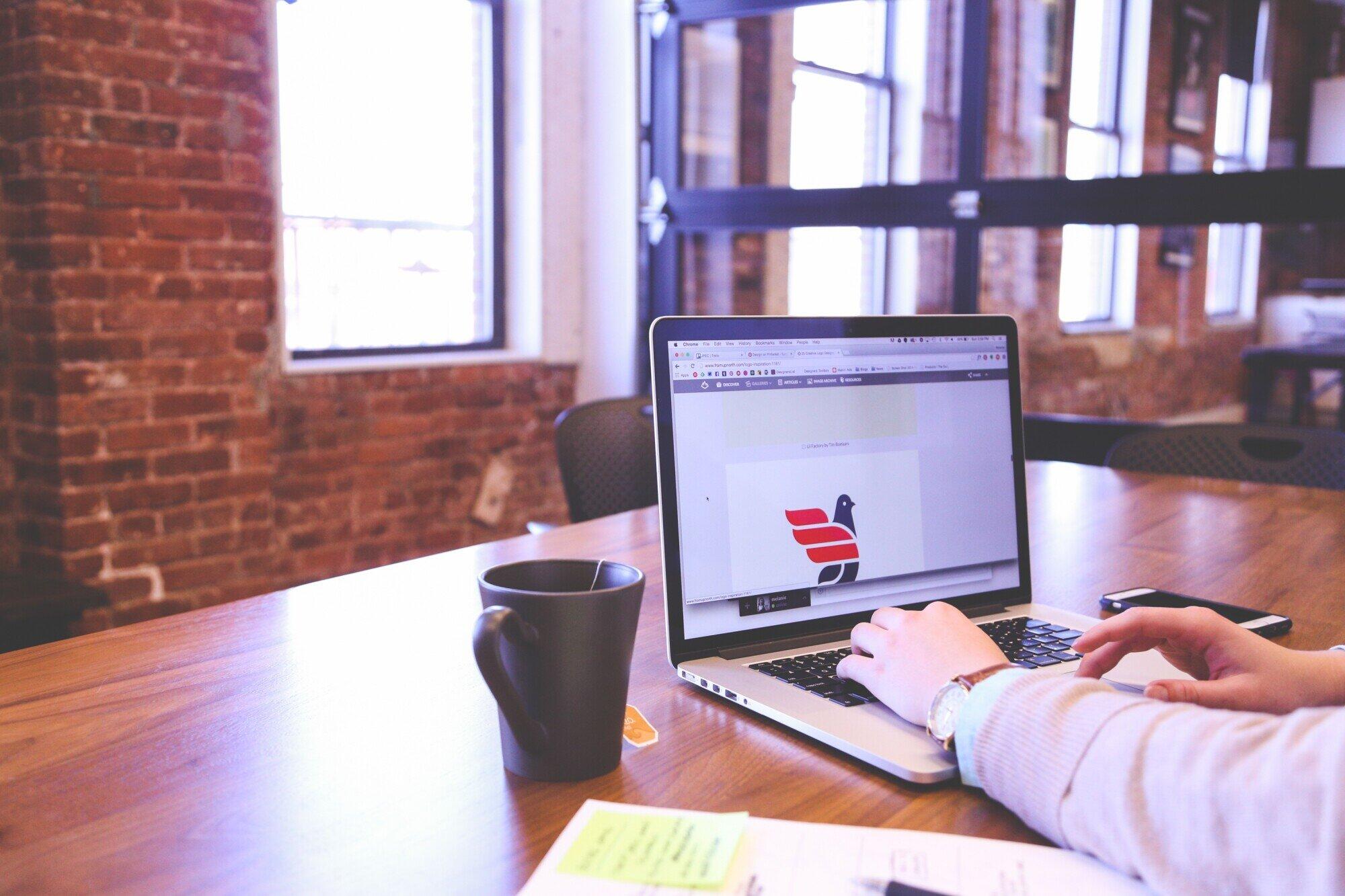Have you ever needed to save a web page or HTML content as a PDF for sharing or offline use? Many people face challenges when trying to preserve the layout and design of a web page in another format. HTML files can look different depending on browsers, but PDFs keep everything consistent.
Converting HTML to PDF is useful for reports, documentation, or professional presentations. The process may sound complicated, but it can be simple. With the right methods, the task takes only minutes.
This guide explains exactly how to convert HTML to PDF with clear steps you can follow. Read on!
Why Convert HTML to PDF?
HTML content is widely used, but not everyone knows how to share it outside a browser. PDFs make it easier to send content while keeping the layout intact.
They also allow for consistent printing and offline access without losing file formatting. Many professionals use PDF versions of HTML files for contracts, presentations, or business reports.
Using Online Conversion Tools
Using free online tools is one of the easiest ways to change HTML to PDF. Copying and pasting the HTML link or code into a website form is how these tools usually work.
Within seconds, the tool creates a PDF file that can be downloaded. If you’re a beginner, this method is great because it’s quick and doesn’t require installed software. You should be careful when choosing a tool, though, because some of them may limit file size or add watermarks.
Converting with Browser Features
Modern browsers often come with built-in options for saving a page as a PDF. Simply open the HTML page in a browser like Chrome or Firefox, then select “Print” and choose “Save as PDF.”
It is a quick solution when dealing with simple web pages. While it works well for basic needs, complex layouts may not always appear perfectly.
Using Desktop Software
Desktop applications provide advanced control over HTML to PDF conversions. These programs allow customization of page size, orientation, and even fonts. They are ideal for professionals who need precise formatting and higher-quality output.
Some software options also include batch conversion, saving time when handling multiple files. Investing in reliable software can make conversions smoother and more consistent than online tools.
Programming Solutions for Developers
For developers, code-based solutions offer full control over conversions. Popular programming languages like Python, Java, and C# provide libraries for this task.
For example, HTML to PDF C# solutions for quick document conversion are widely used in businesses. These approaches integrate directly into applications, automating the process for efficiency. Developers often prefer this method for large-scale or repeated conversions.
Best Practices for High-Quality Conversion
To achieve the best results, pay attention to formatting before converting. Cleaning up the HTML code can prevent layout issues in the final PDF. Always test the converted file to ensure images, fonts, and links appear correctly.
Choosing the right tool also makes a big difference in quality and speed. Following these best practices helps create polished, professional-looking PDFs every time.
Easily Convert HTML to PDF
Converting HTML to PDF does not need to be difficult when the right methods are used. From online tools and browser features to desktop software and coding libraries, there are many options available. The choice depends on the level of detail, control, and frequency of use required.
By following this guide, anyone can quickly create reliable and professional PDFs from HTML files. Mastering this skill makes it easier to share, store, and present digital content in a consistent format.
Did you like this guide? Great! Please browse our website for more!