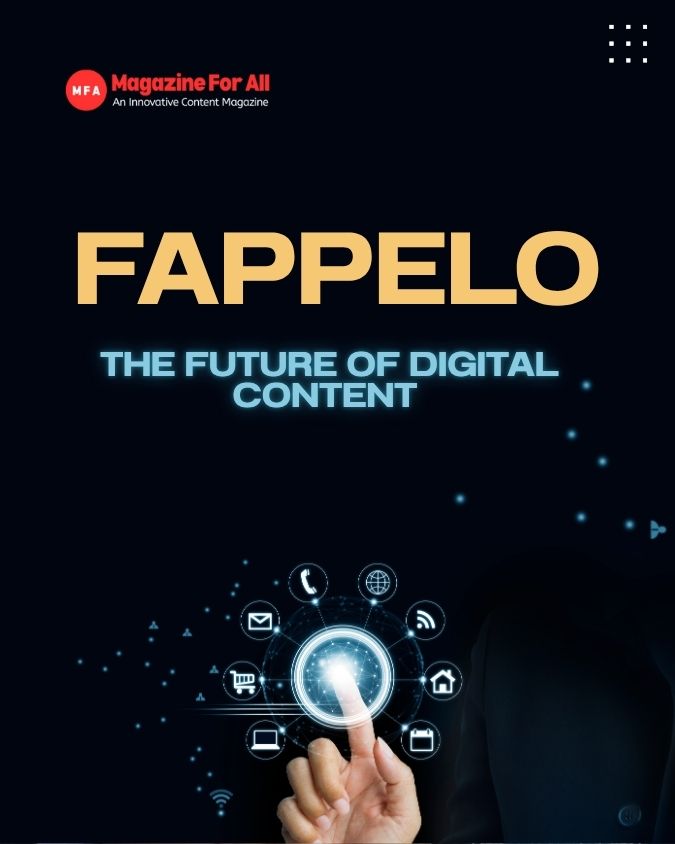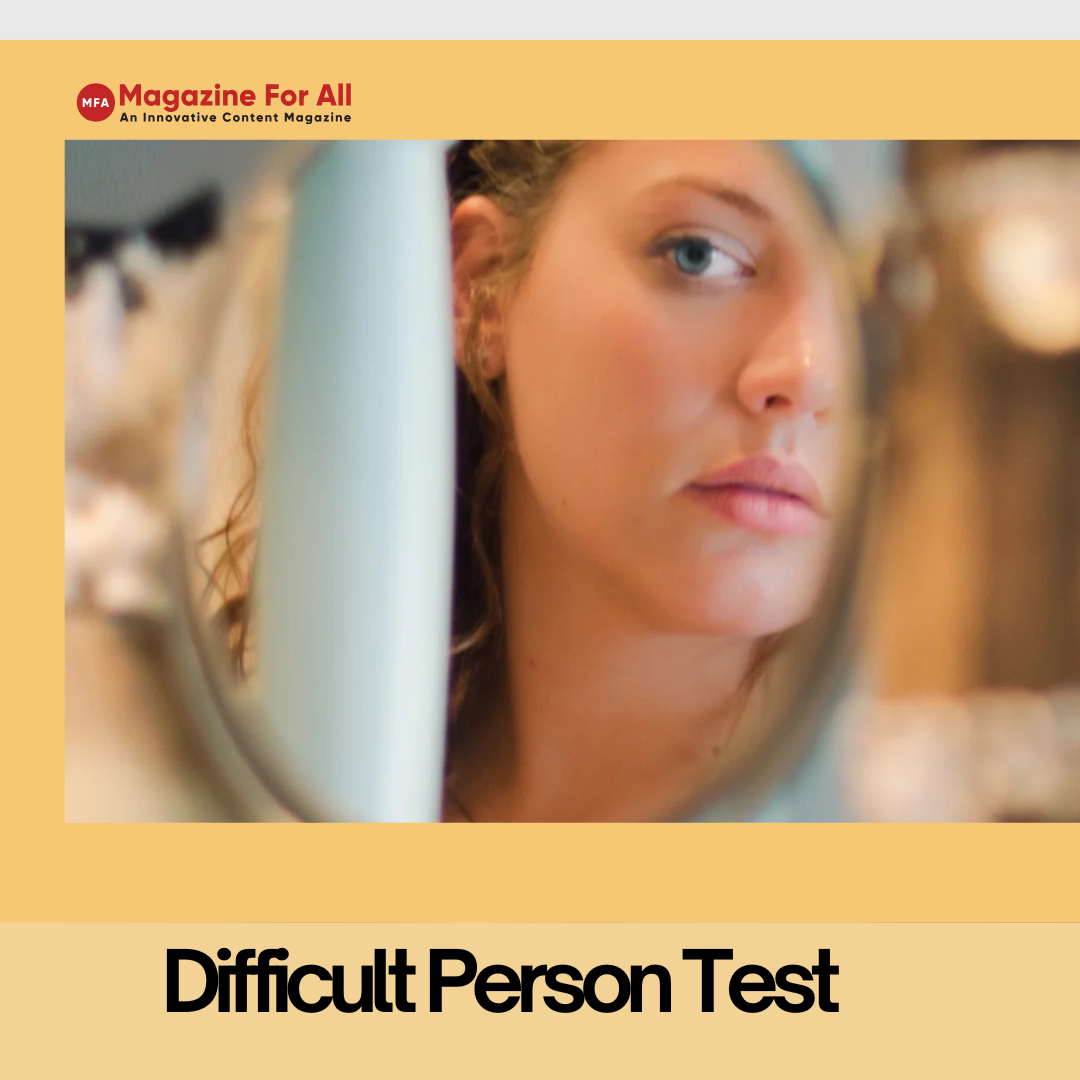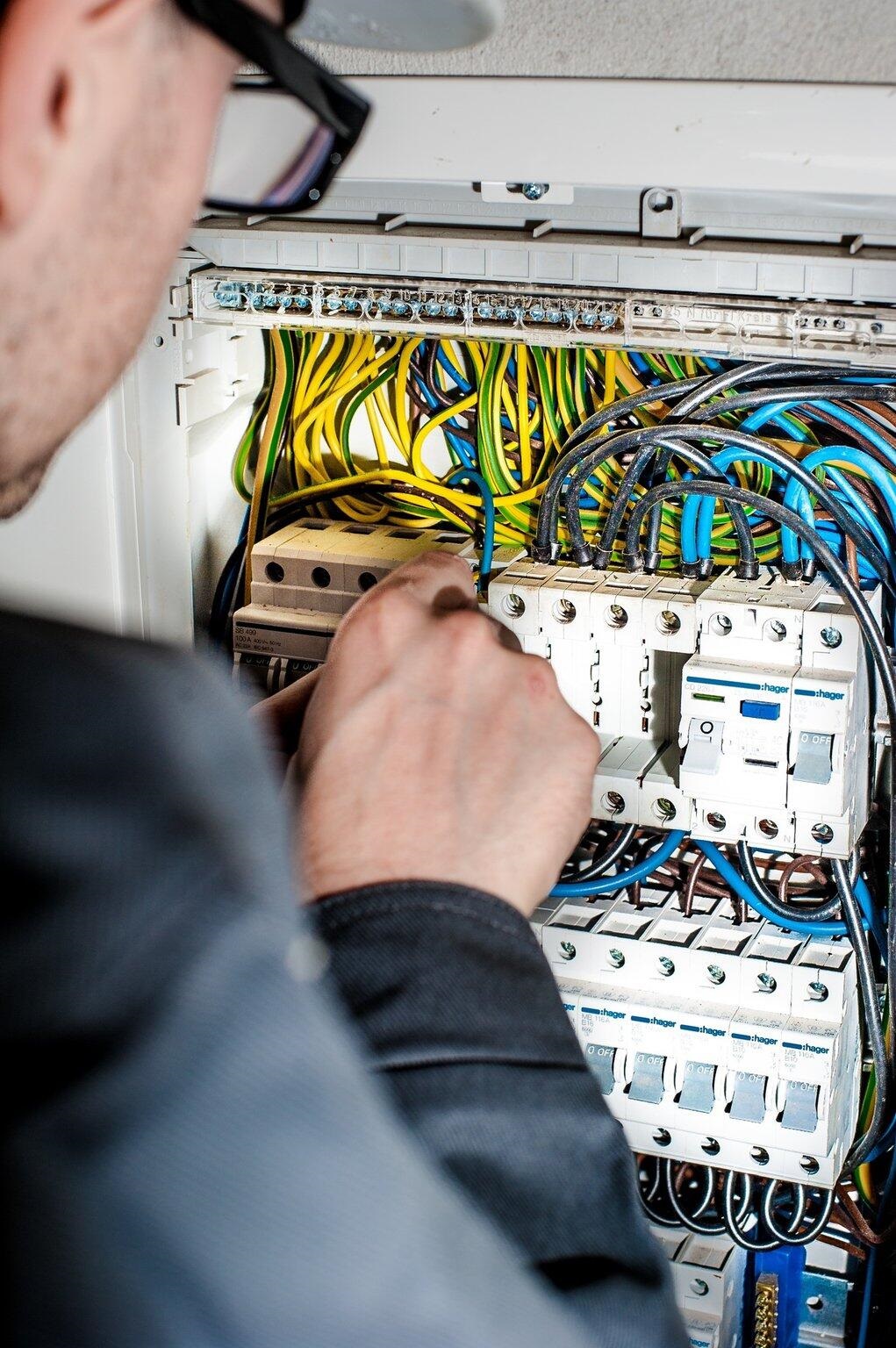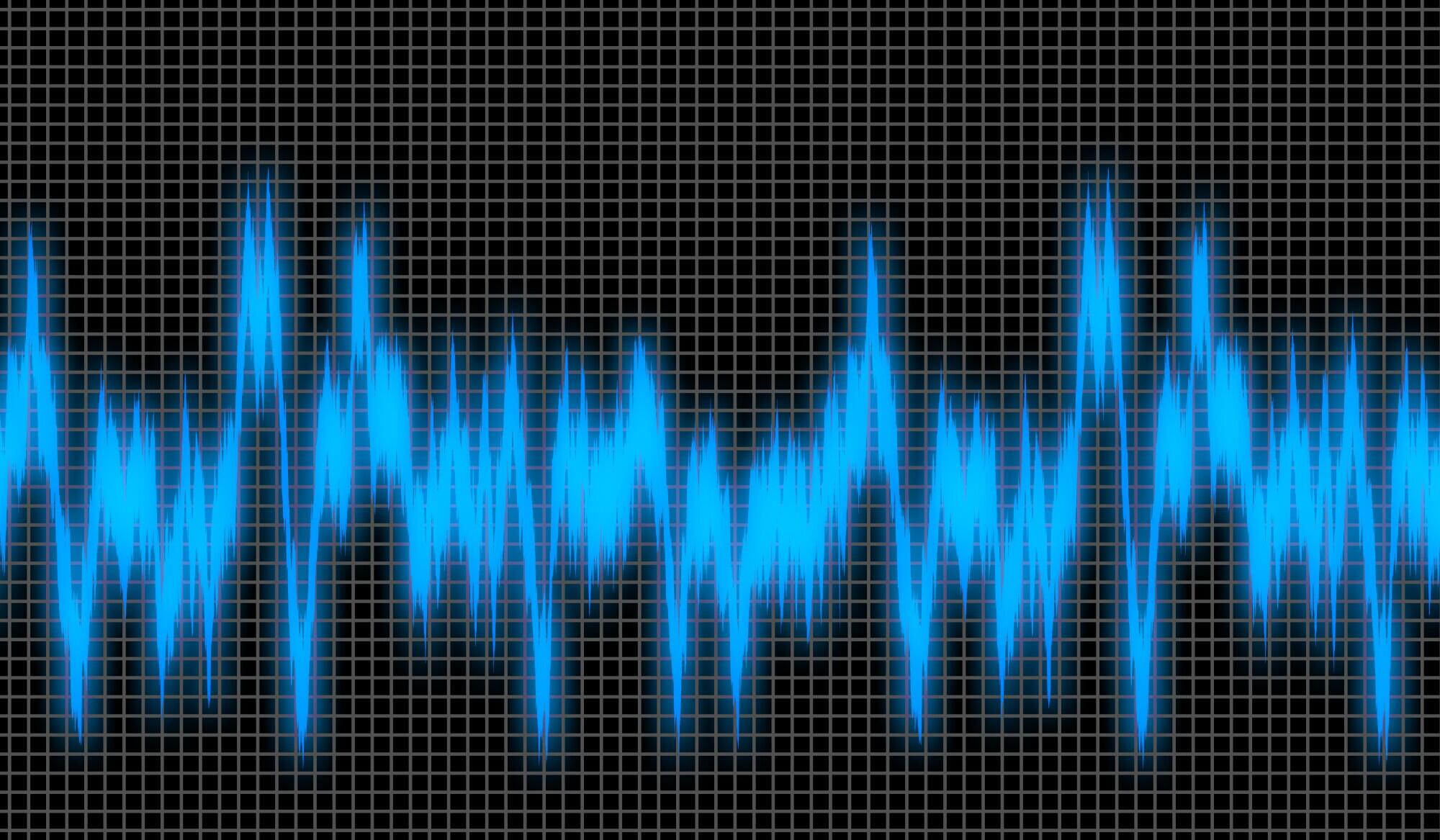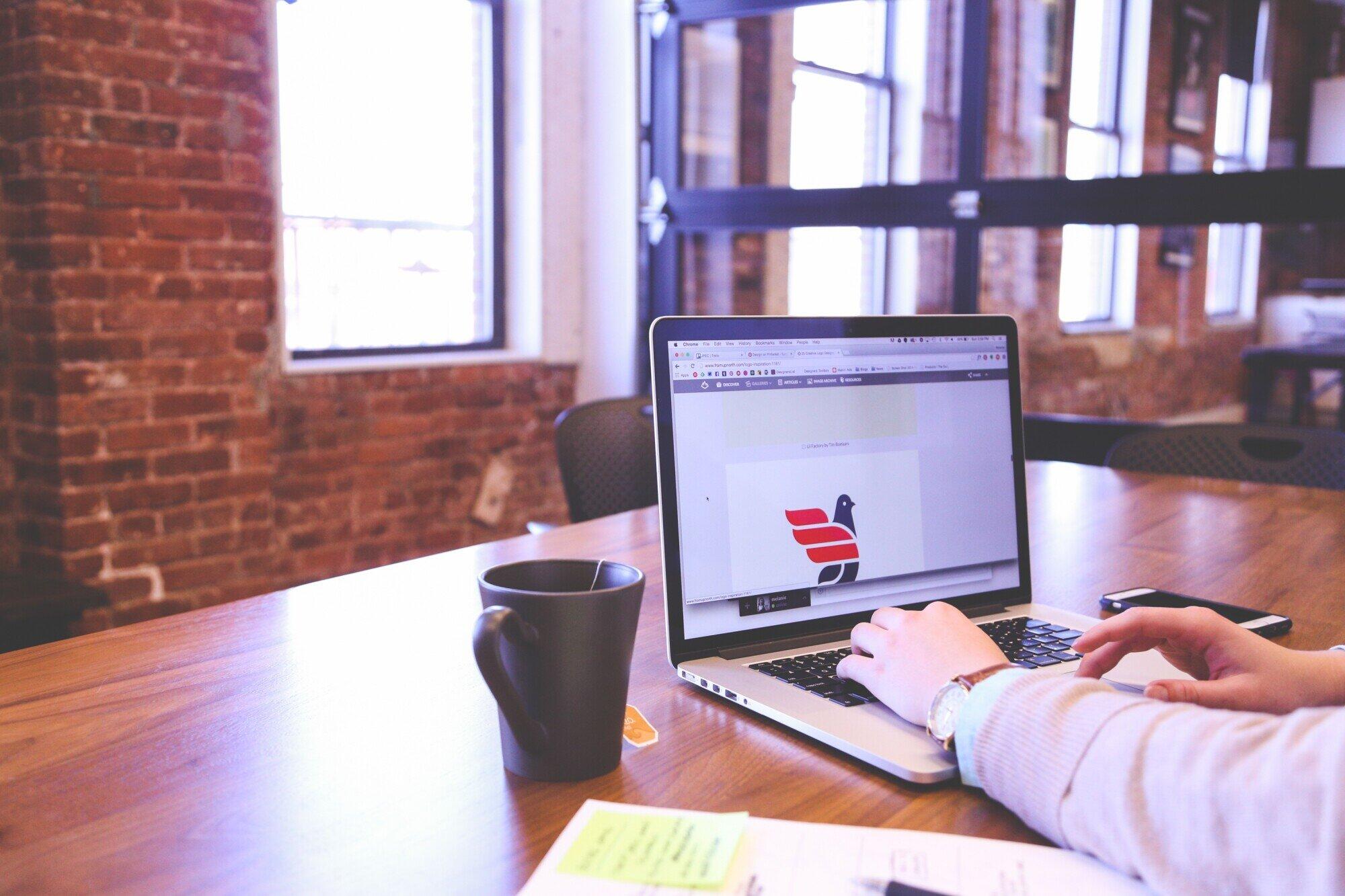Visual regression testing is all about making sure your web application looks the same no matter what browser it’s running on, what device it’s on, or what screen size it’s on. In today’s fast-paced web development world, user experience is the most important thing, and visual regression testing is a great way to make sure it stays that way.
It’s a practice that lets teams spot any unwanted visual changes that come up when they’re making code updates. Here’s a step-by-step guide on how to make sure you have a strong visual regression testing team. We’ll cover everything from the basics to more advanced techniques, so you can get started on improving your web app’s visual consistency.
Visual regression testing (VRT) is a specialized type of testing that involves comparing screenshots of the user interface of an application in order to identify any unintended visual changes that may have occurred. These changes may include changes in colors, fonts, and layouts, as well as misaligned elements that can have a detrimental effect on user experience. VRT is distinct from functional testing, which is concerned with verifying functionality, as it focuses on ensuring that the aesthetics of the application remain consistent across different environments.
In recent years, VRT has become increasingly difficult to manage manually due to the increase in responsive design and the proliferation of browser choices. Automation and tools such as LambdaTest can help to automate the process of screenshots being captured and compared, thus allowing development teams to identify visual inconsistencies before they reach the end user.
Table of Contents
Choosing the Right Tool: LambdaTest
Visual regression testing can be made easier with the help of LambdaTest, the cloud-based visual regression testing platform. LambdaTest has hundreds of real browsers and operating systems and devices that you can access from anywhere in the world, making it perfect for cross-browser and cross-device testing. Another great feature of LambdaTest is the ability to capture screenshots of your app as it appears in different configurations, making visual comparison a breeze.
LambdaTest offers a cloud-based environment equipped with a wide range of real browsers, operating systems, and devices. This infrastructure is ideal for conducting cross-browser and cross-device testing, which is essential for visual regression testing.
Sign Up for a LambdaTest Account
To get started, just log in to the LambdaTest website and sign up for an account. Once you’ve done that, you’ll be given a dashboard that you can use to keep track of your projects and test environments.
Integrate with Your Testing Framework
Integrating a testing framework, such as Selenium, Playwright, Appium, and more, with LambdaTest’s capabilities is possible through the integration of the official API and libraries provided by LambdaTest. This integration enables the utilization of the cloud infrastructure of LambdaTest for testing purposes.
Creating Your Visual Regression Testing Suite
Select Test Scenarios
Determine the essential components of your application that need visual validation. This includes the homepage, user journeys, and important user interface elements. Define test scenarios that will be used as examples.
Capture Baseline Screenshots
Generate a basic set of screenshots to represent your application’s intended visual representation, which will be used as a benchmark for future comparisons.
Write Test Scripts
Automate user interactions within an application using your preferred testing framework (for example, Selenium). Utilize LambdaTest’s API to send commands to its cloud infrastructure to take screenshots of various browser configurations. These screenshots are then saved as default images.
Executing Visual Regression Tests
The true value of visual regression testing lies in the execution of the tests and the resulting results. LambdaTest’s cloud-based infrastructure provides a smooth experience for performing visual regression tests on a wide variety of browsers, devices, and operating systems. In this article, we will discuss how to perform visual regression tests efficiently with the help of LambdaTest’s robust features.
Access LambdaTest’s Cloud Platform
Use LambdaTest’s cloud-based system to run your visualization tests. Choose the browser, device, and resolution you want to run your tests on.
Once the visual regression test scripts have been written and the baseline screenshots have been determined, it is time to run the tests. Log into your LambdaTest profile and navigate to the dashboard. Select the browser configurations (for example, Chrome on Windows and Safari on macOS) that you would like to run the tests on.
Run the Tests
Run your test scripts on the cloud platform of LambdaTest. The platform will launch virtual machines with the desired configurations to execute your tests. Once you have selected the desired test configurations and suites, run the test execution. To simulate real user environments, the lambdaTest cloud platform will create virtual machines with the chosen browser and OS combinations.
Executing Parallel Tests
LambdaTest’s parallel execution is one of its best features. With parallel execution, you can run several test suites or scenarios on different virtual machines at the same time. This drastically reduces the total testing time, giving you faster feedback and speeding up your development cycle.
Real-Time Test Execution
Interactive Viewing
During the execution of the test, the interactive interface of LambdaTest allows you to observe the behavior of your application on the selected configurations in real time. This interactive view allows you to track the progress of the test, identify any potential problems, and observe user interaction as it occurs.
Generating Test Reports
Detailed Reports
Once all the tests have been done, LambdaTest creates comprehensive test reports. These include details about each test, the results of the pass/fail tests, and any discrepancies between the basic screenshots and the screenshots taken during the test run.
Visual Differencing
The visual regression testing feature of LambdaTest can detect any visual differences between the original and current screenshots, allowing you to quickly detect any areas where changes have been made that were not intended.
Interpreting Test Results
Analyzing Visual Differences
Examine the visual discrepancies observed during the execution of the test. LambdaTest offers a comparison of the original and current screenshots, allowing for easy identification of any discrepancies.
Distinguishing True Regressions
It is essential to thoroughly analyze any discrepancies to identify the cause of the difference, as some may be due to a regression, while others may be caused by changes in content, changes in rendering, or changes in design.
Addressing False Positives and Negatives
Dynamic Content Challenges
LambdaTest can help you deal with false positives from dynamic content by using different tactics. For example, you can remove dynamic elements from screenshots, or you can capture basic images with dynamic content so you get a more accurate comparison.
Advantages of Executing Visual Regression Tests with LambdaTest
Visual regression testing plays an important role in preserving the visual quality of your web applications. With LambdaTest’s cloud-based solution, there are several benefits that significantly improve the performance of visual regression testing. Let’s take a closer look at these benefits:
- Scalability and Accessibility
The LambdaTest cloud infrastructure offers almost unlimited scalability for your testing needs. Whether you’re running tests on just one browser configuration or hundreds of combinations, your testing needs will be handled with ease.
- Cost-Effective: You don’t have to worry about maintaining an entire in-house testing environment. With LambdaTest, you’ll save on hardware, maintenance, and setup costs.
- Wide Browser and OS Coverage: You’ll be able to test across 3000+ browsers, OSs, and devices, ensuring comprehensive coverage.
- Parallel Testing for Faster Feedback
With parallel testing, you’ll be able to speed up testing cycles and provide rapid feedback to your development team.
- Time Efficiency: Running tests in parallel dramatically reduces the amount of time it takes to complete a test. You can run multiple test cases at the same time across different configurations, reducing testing time by hours, days, or even hours in some cases.
- Agile development: Parallel execution is in line with agile DevOps practices, where frequently changing code necessitates a rapid testing turnaround. With parallel execution, LambdaTest helps DevOps maintain agility without sacrificing quality.
- Real-Time Interactive Testing
With LambdaTest’s interactive interface, you can see test executions in real-time, providing valuable insights throughout the testing process.
- Immediate issue detection: As tests are running, you can observe user interactions and detect issues as they happen. Real-time visibility helps you spot potential issues and understand the application’s behavior across different environments.
- Collaboration troubleshooting: With LambdaTest, developers, and testers can work together on the same test executions, regardless of where they are located in the world. This allows for better communication and joint issue resolution.
Comprehensive Test Reporting
lambdaTest creates comprehensive test reports that allow you to make informed decisions regarding the visual consistency of the application.
- Detailed insights: Test reports contain detailed information about every test scenario, such as pass/fail rate, execution time, and visual differences detected.
- Visual differencing: With LambdaTest’s visual regression testing, you can see the differences between the baseline screenshot and the current screenshot. These insights help you focus on the areas that need attention.
Efficient Handling of Dynamic Content
Identifying and solving dynamic content issues is essential for successful visual regression testing. With LambdaTest, you can find strategies to overcome this challenge.
- Exclude dynamic elements from screenshots: LambdaTest lets you exclude dynamic elements from your screenshots to avoid false positives due to live data or changes in advertisements.
- Baseline images with dynamic content: When you capture baseline images, you can make sure that your comparisons accurately reflect your application’s appearance.
Integration with CI/CD Pipelines
Integrate LambdaTest with Continuous Integration/Continuous Deployment pipelines to automate the execution of Visual Regression Tests (VRT) as part of your CI/CD pipeline.
- Visual Regression Testing (VRT) is an integral part of CI/CD, and integration with LambdaTest allows for early detection of visual discrepancies, which helps prevent regressions before they reach end users.
- Integration with LambdaTest makes it easy to include Visual Regression Testing as a part of your automated Deployment Pipeline.
Reduced Infrastructure Overhead
Managing your local testing environment can be time-consuming and resource-consuming. With LambdaTest, you don’t have to worry about this anymore.
- Eliminate Local Setup: With LambdaTest’s cloud-based solution, you’ll no longer need to worry about setting up physical devices or running virtual machines to manage your test environment.
- Efficient Updates: As browsers and operating systems become more popular, your tests will be updated automatically.
In conclusion: Enhancing visual consistency with lambdaTest
In today’s fast-paced digital world, where user experience is at the core of success, maintaining the visual integrity of your web applications is an absolute must. That’s where LambdaTest comes in.
LambdaTest is a cloud-based visual regression testing platform that revolutionizes the way you perform visual regression tests. As we wrap up our exploration of running visual regression tests with lambdaTest, let’s take a look at how LambdaTest impacts the development landscape.
A Shift in Testing Paradigm
The benefits of LambdaTest go beyond convenience; they represent a game-changer in the way we approach visual regression testing. With LambdaTest’s cloud infrastructure, scalability eliminates the bottlenecks of physical test environments.
This frees development teams from having to manage a complex set of devices and environments, opening up a whole new world of testing opportunities. Gone are the days of sequential testing, and in its place is the speed of parallel execution that allows for development cycles that match the speed of today’s dynamic markets.
Real-Time Insights for Real-World Excellence
With LambdaTest’s real-time, interactive testing feature, development and testing teams can get a bird’s eye view into the behavior of the application across different browsers and devices. In today’s world of remote collaboration, real-time visibility improves communication and strengthens the relationship between global teams. Seeing user interactions as they happen improves problem detection, solution, and, ultimately, product quality.
A Future of Consistency and Innovation
LambdaTest continues to be at the cutting edge of innovation, allowing development teams to overcome obstacles and provide consistent visual experiences across the digital landscape. The combination of lambdaTest’s cloud-based capabilities with visual regression testing offers a vision for software quality assurance in the future.
Performing visual regression tests isn’t just about simplifying a process; it’s about adopting a paradigm that sets the stage for better user experiences and higher quality. As user needs evolve, lambdaTest helps development teams to navigate the complexity of cross browser and cross device testing, delivering apps that not only match but surpass user expectations. The road to visual excellence starts with lambdaTest. The journey it lights leads to a digital landscape that’s as visually engaging as it is functional.