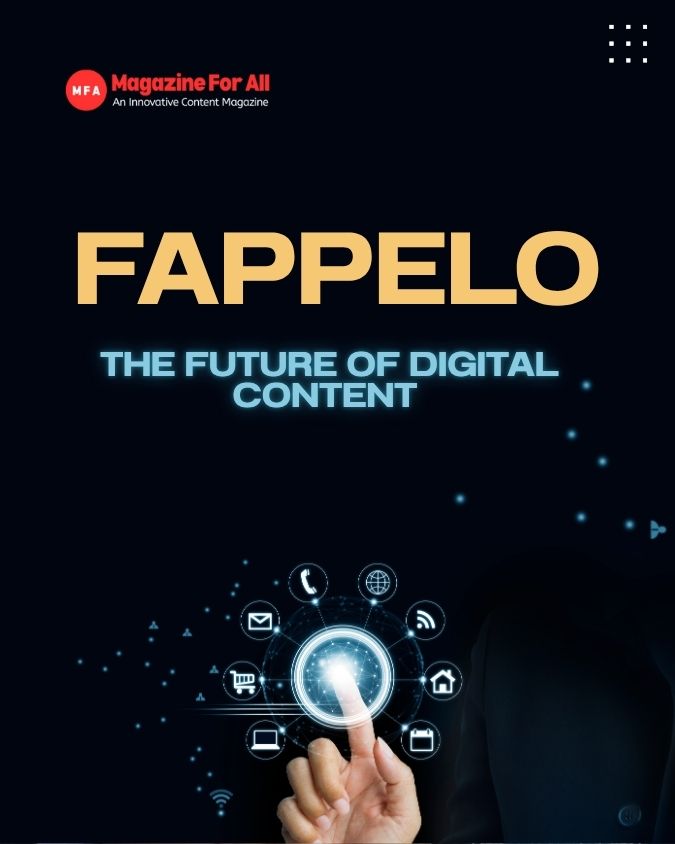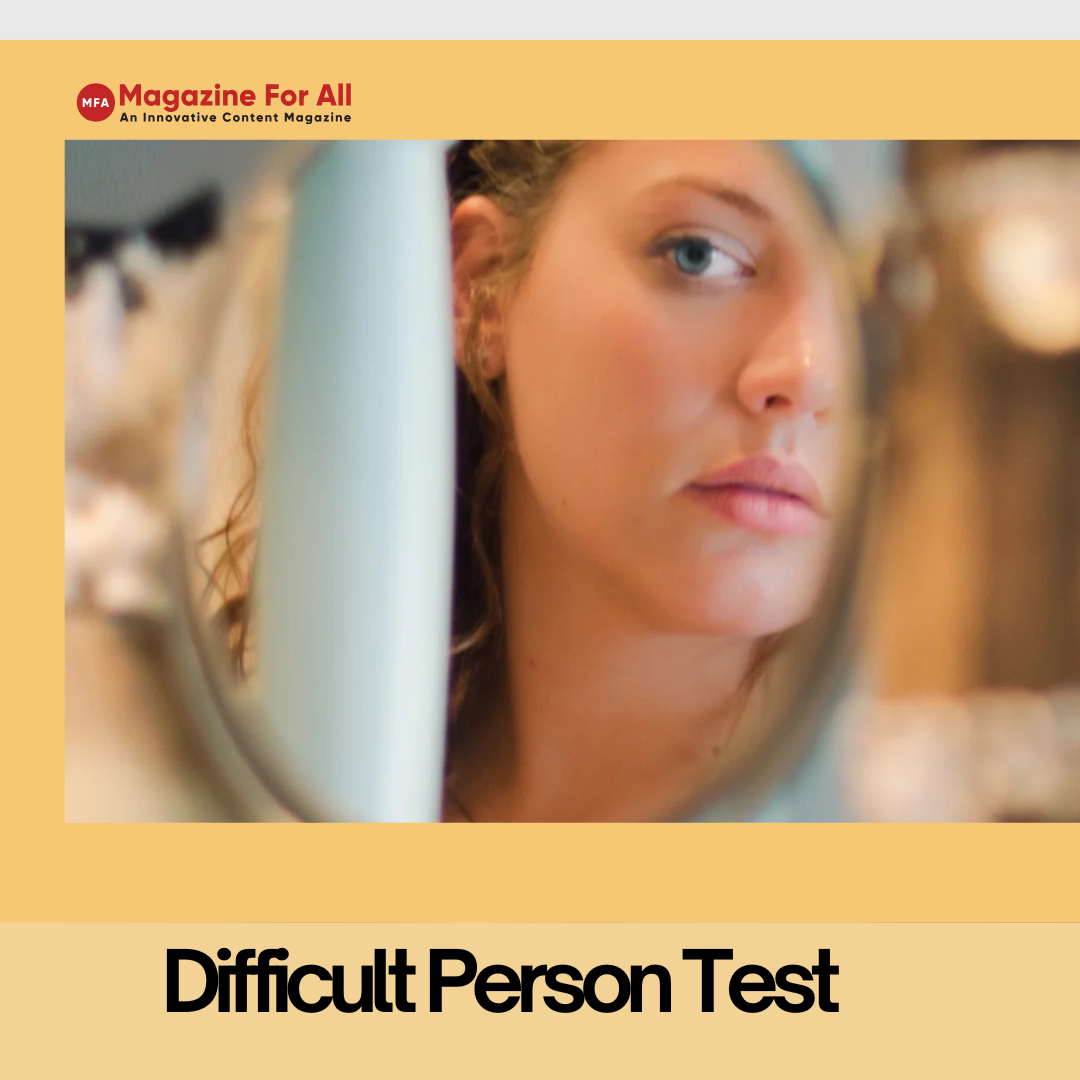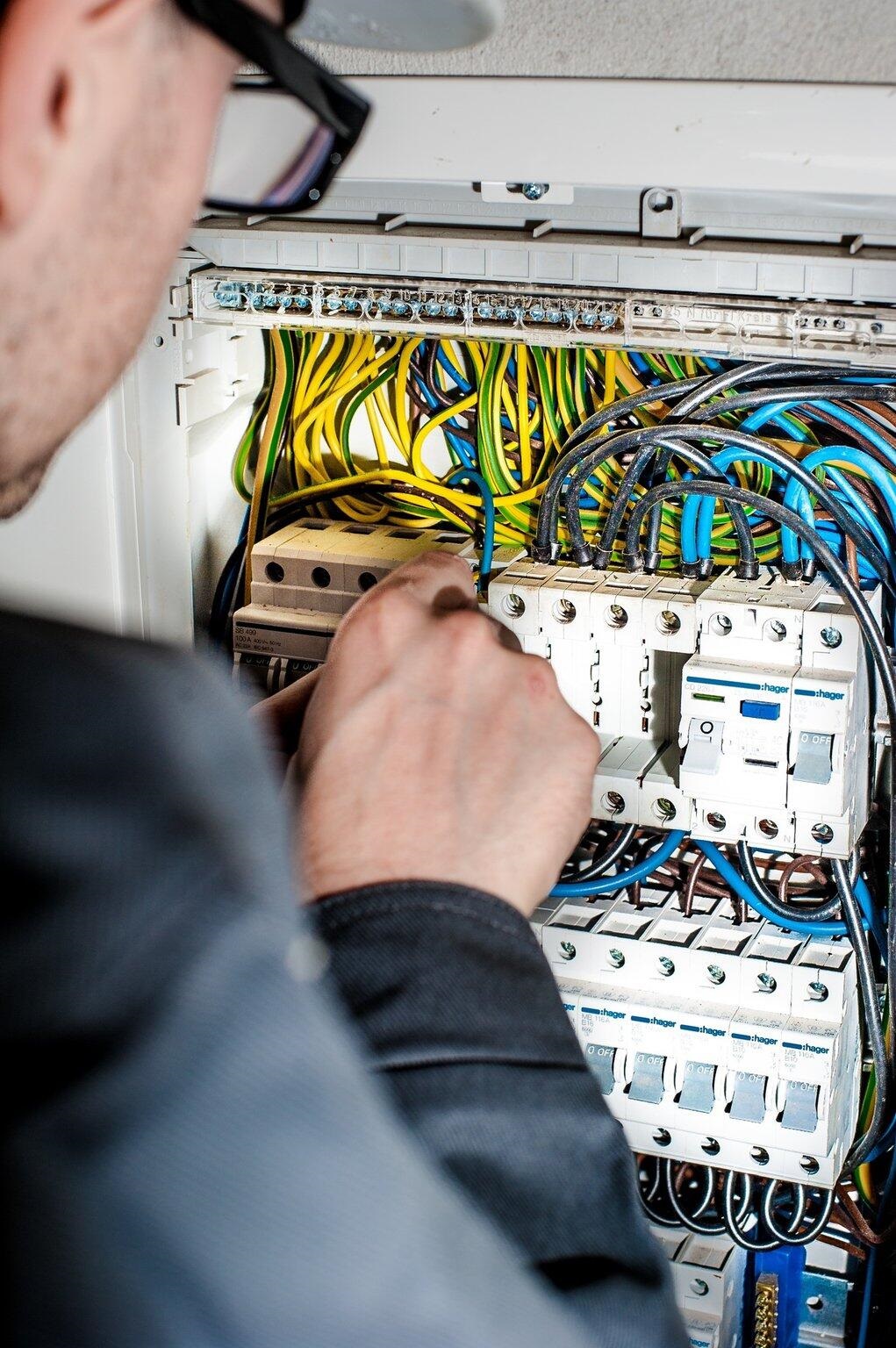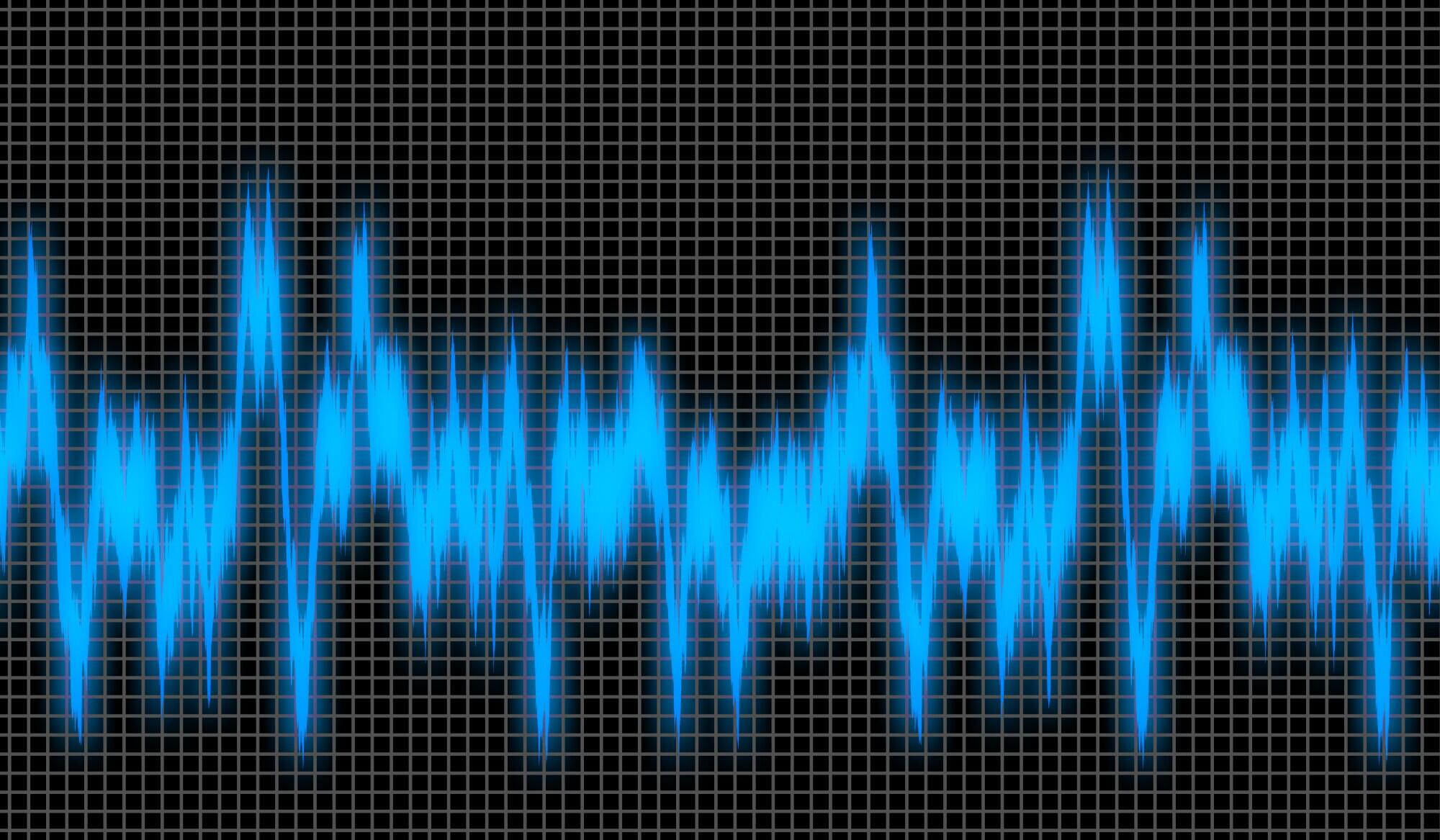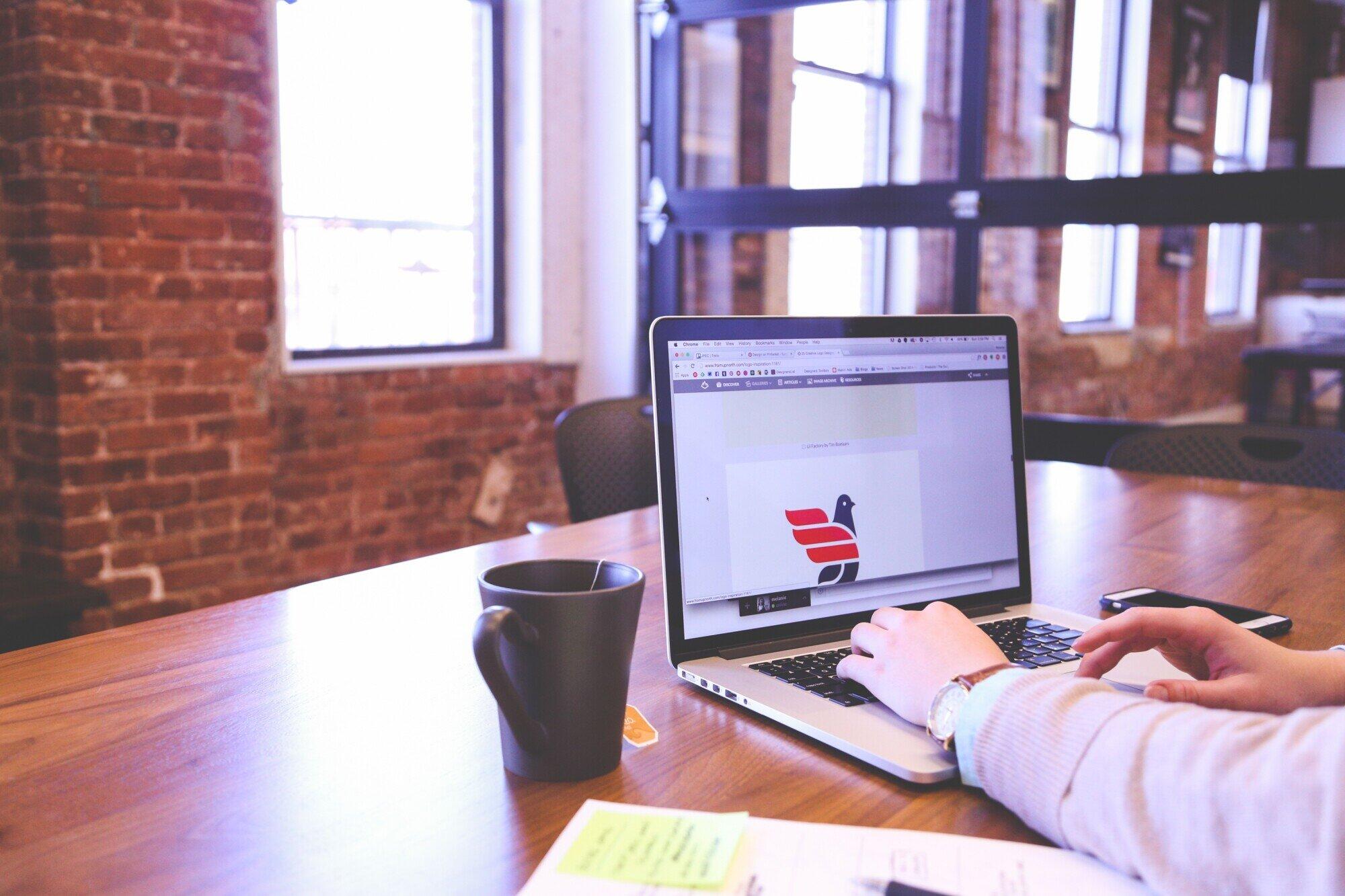Table of Contents
How To Save Instagram Stories
Instagram allows users to create visually stunning stories through pictures, videos, music, stickers, filters, and text. It doesn’t offer the ability to download the audio of the story. What is the reason? It’s mainly about the distribution of music and license. Individuals ask for how to save Instagram stories. There are some simple ways to preserve Instagram stories that contain audio.
Use this guide to get Instagram stories with audio, even if there is no intent to upload the content. Also, even though the account is private, Instagram stories with audio can be downloaded. With that said, we’ll explore the different options to save the content of an Instagram story with an album of music.
How to save Instagram stories by archiving them on the mobile app
It’s simple to make duplicates of your Instagram posts by archiving them. There is one caveat: it requires prior configuration, but once you’ve done that, you don’t have to worry about storing your posts shortly.
The following outlines how to set it up:
- Open your Instagram app and sign in using the iOS or Android device if necessary.
- You can select your profile’s information by hovering your mouse over the profile icon in the lower part of the toolbar.
- Move your cursor over the three lines and select “Settings.”
- Choose “Privacy,” after which select “Story.”
- In the “Saving” section, enable the option to save the Instagram posts you’ve shared in your archives (you could also save your stories to the gallery of photos of your device using the interface).
Activating the archive feature gives users access to their stories by logging into it. To activate it, go into your account, click the three lines in the screen’s upper-right corner, and then choose “Archive.”
How to save Instagram stories with Music via Third-Party Websites
Additionally, you can use third-party services online to save Instagram Stories with audio and in conjunction with the traditional method. But be aware that to use any of these services, your Instagram account has to be publicly accessible. People are generally dissuaded from using third-party apps due to the requirement for a username and password to enable authentication. Third-party applications cannot ask for your Instagram password to shield your account from damage. So, let’s take a look at two apps that you could be able to use:
Story Saver.net
To start:
- Go to story saver.net (visit) and then enter your Instagram username.
- Select “Download” to retrieve all of your Instagram posts later.
- After that, scroll down to see your latest Instagram stories. Clicking “Save as Video” will save the report and the accompanying music to your device.
- To save previously watched narratives, choose “Show #Highlights” and then save the story you want to save.
The Snapinsta.app
Snapinsta.app, an Instagram story downloader, also enables you to effectively transfer Instagram stories containing music to your gallery on your smartphone. However, it would help if you had a public profile. However, it is according to:
- App launch by Instagram
- Tell the story you would like to preserve with music.
- Get the URL by selecting the menu item with three dots.
- Visit the snapinsta—app on your smartphone.
- Make a spreadsheet of your “Instagram Story Download” content.
- “Download” after clicking “Download” and pasting the link into the field.
- Then, download the story, which is accompanied by music.

How to save Instagram stories by downloading them to your phone
You can save your Instagram stories to an iPhone and Android through the mobile app. The app allows you to store a complete story with multiple recordings on an iPhone, while Android users have to save each account separately.
This is how you do it.
- If you haven’t done so, launch Instagram.
- Launch the Instagram application and log in to your account if you haven’t already.
- When you click on “My Story,” using the “Your Story” icon in the upper-left corner of the screen, choose the desired story to download.
- Tap the three dots as the song plays, and choose “Save”
- Select “Save Photo/Video” to preserve the story in a vertical format, as well as “Save Story” to protect your entire novel in one story file (this option is only available for iPhone users). iPhone and Android users must download each story individually).
Furthermore, it is possible to download stories created using the icon download (represented by an upward-pointing arrow over an unbroken line) before submitting.
Conclusion
There are many reasons for the integration of music into Instagram Stories. It can help establish the tone of your Story from the beginning. Have you got a funny video you want to share with your colleagues? Add some music that is cheerful to make everyone laugh. Also, when sharing an intimate or solemn story, choosing music that syncs with the mood one wants to convey is possible.
Incorporating music into your Instagram stories will also help create an improved, more cohesive end product. Combining music in your account can effectively hide disturbing background noise or interruptions, giving your viewers an enjoyable and more coherent watching experience. If you want to enhance your narratives, music acts as a fantastic alternative. The above techniques outline ways of how to download Instagram stories with music in your photo gallery or on your account.
FAQs
How to download an Instagram Story?
Step 1: Enter a URL to the article in the input field, then select the download icon.
Step 2: Videos and photos of your tale will be shown. To save the file to your device, simply click the download icon beneath each video or picture.
KeepInsta.app works flawlessly on all platforms (PC, Mac, Android, iOS).
How to download Instagram stories in iPhone/iPad (iOS)?
Use Safari to access iOS 13 or the Documents by Readdle app and navigate to the SaveInsta.app on the iPhone. Copy the URL to Instagram’s Instagram video within the app. Choose the option to download (see the steps here).
How do I set up Instagram Story on an Android device?
Transfer the URL for Story: Download following a visit to SaveInsta.app and then copy the Instagram URL to the input window.
Does an account need to be created to access Instagram Story?
There is no requirement to log into your account. Follow the directions at the SaveInsta.app website to download the content you have saved on Instagram. Instagram content.
Do I need to pay to use Instagram Story? Instagram Story app?
SaveInsta.app allows users access to Instagram videos for no cost. All Instagram content (including videos, image reels, stories and IGTV) can be downloaded without restrictions on its functionality.
Where do videos and photos from Instagram Story save when downloaded?
Check your “Downloads” folder or “Download history” section on your mobile device or browser, and vice versa.