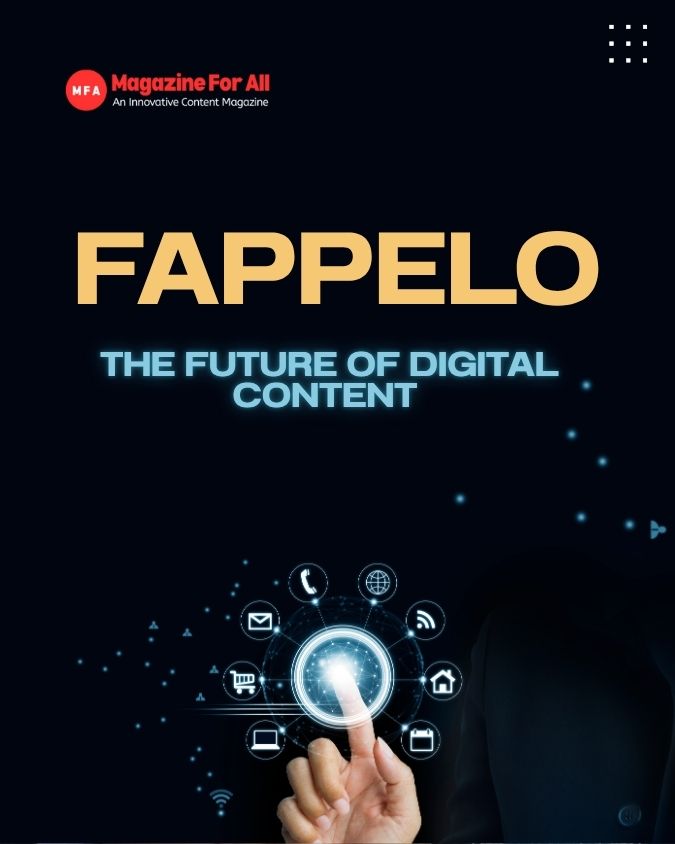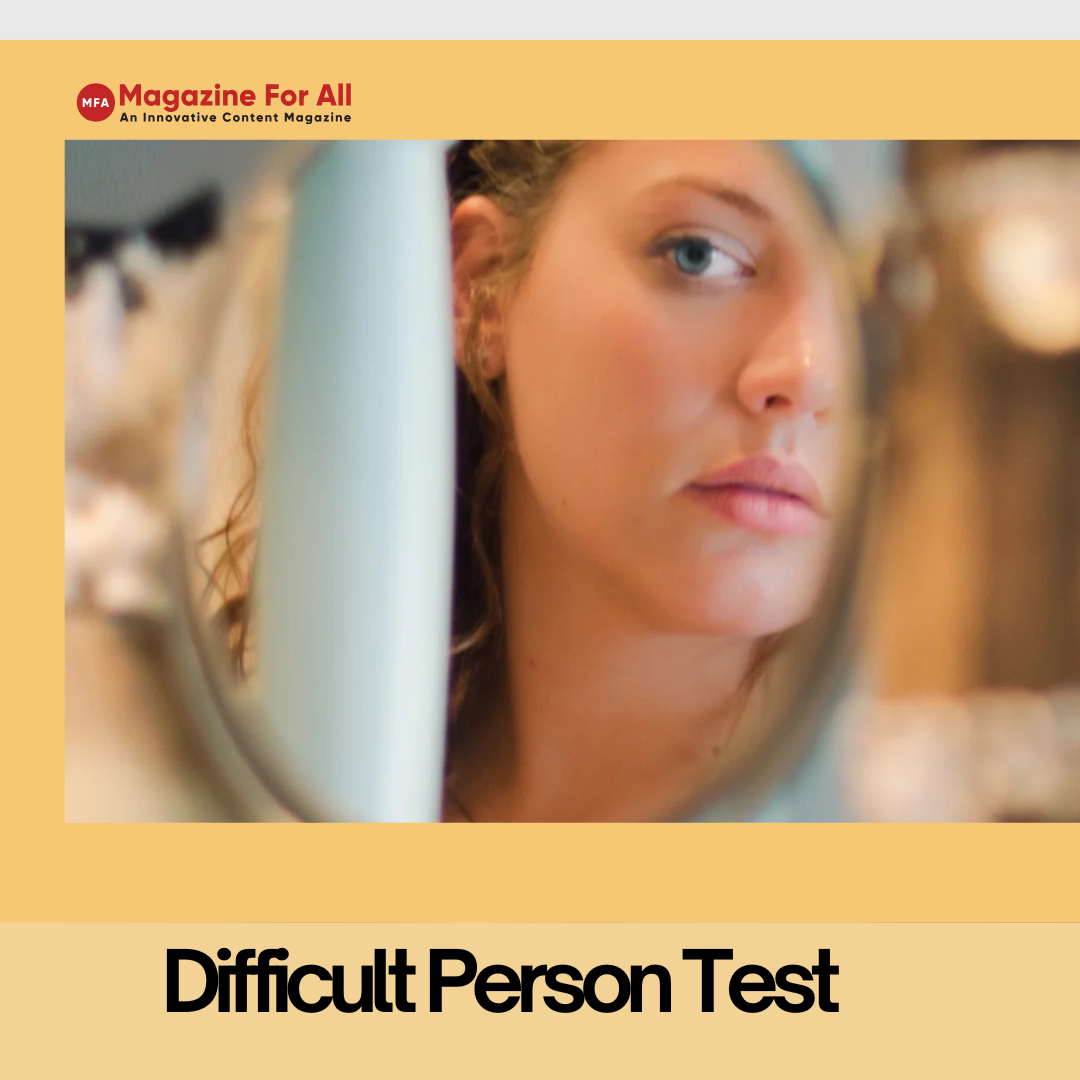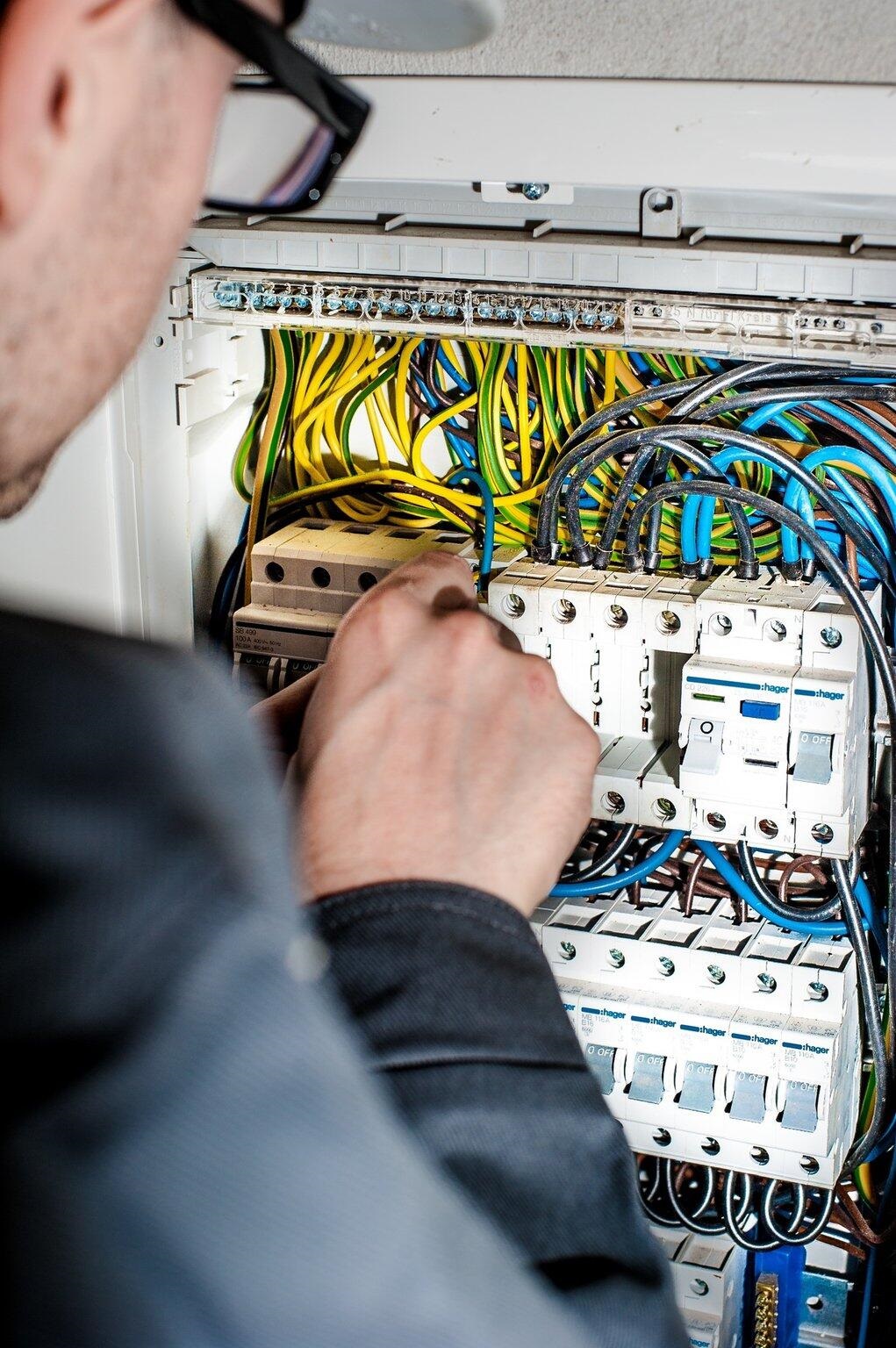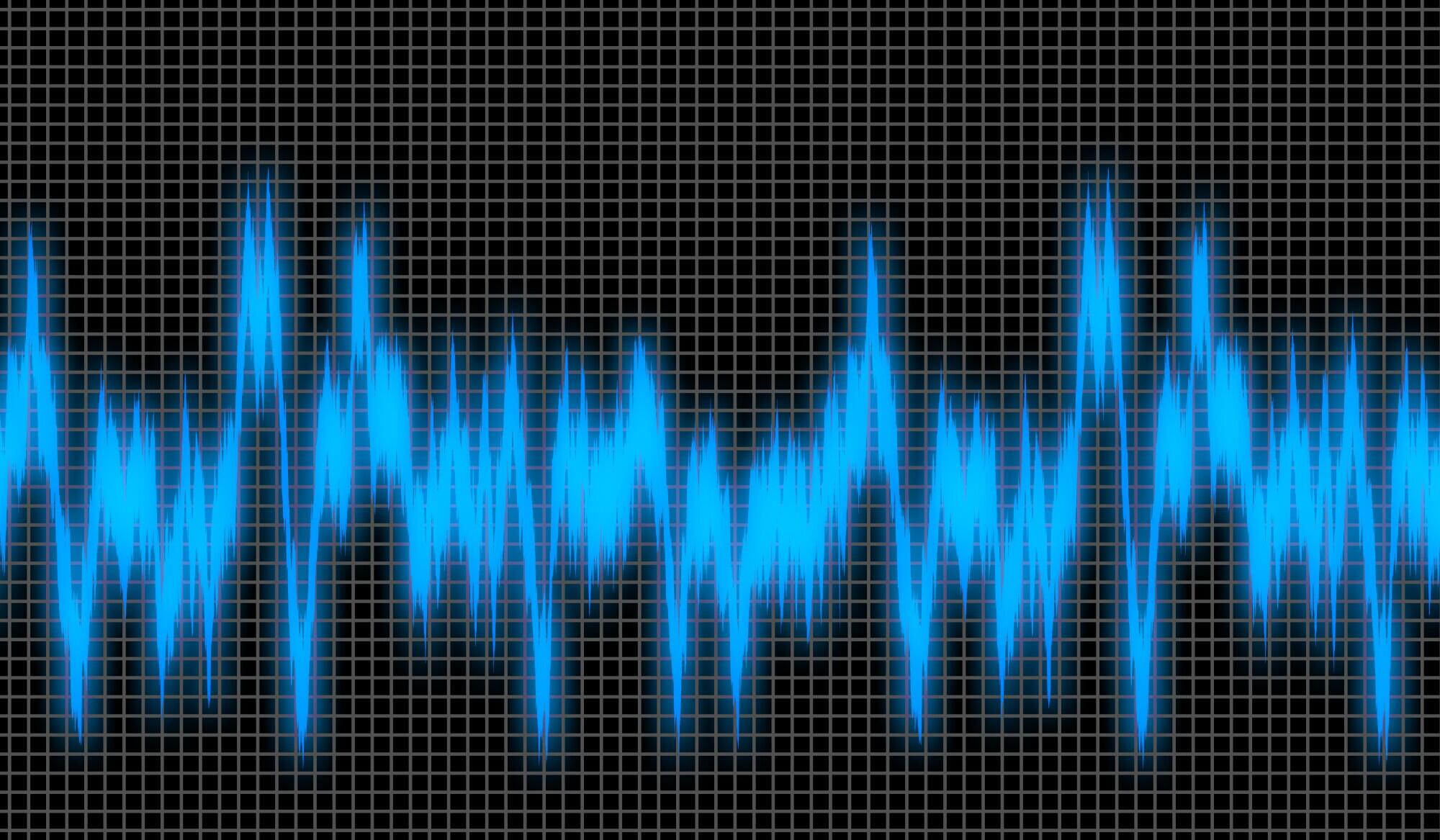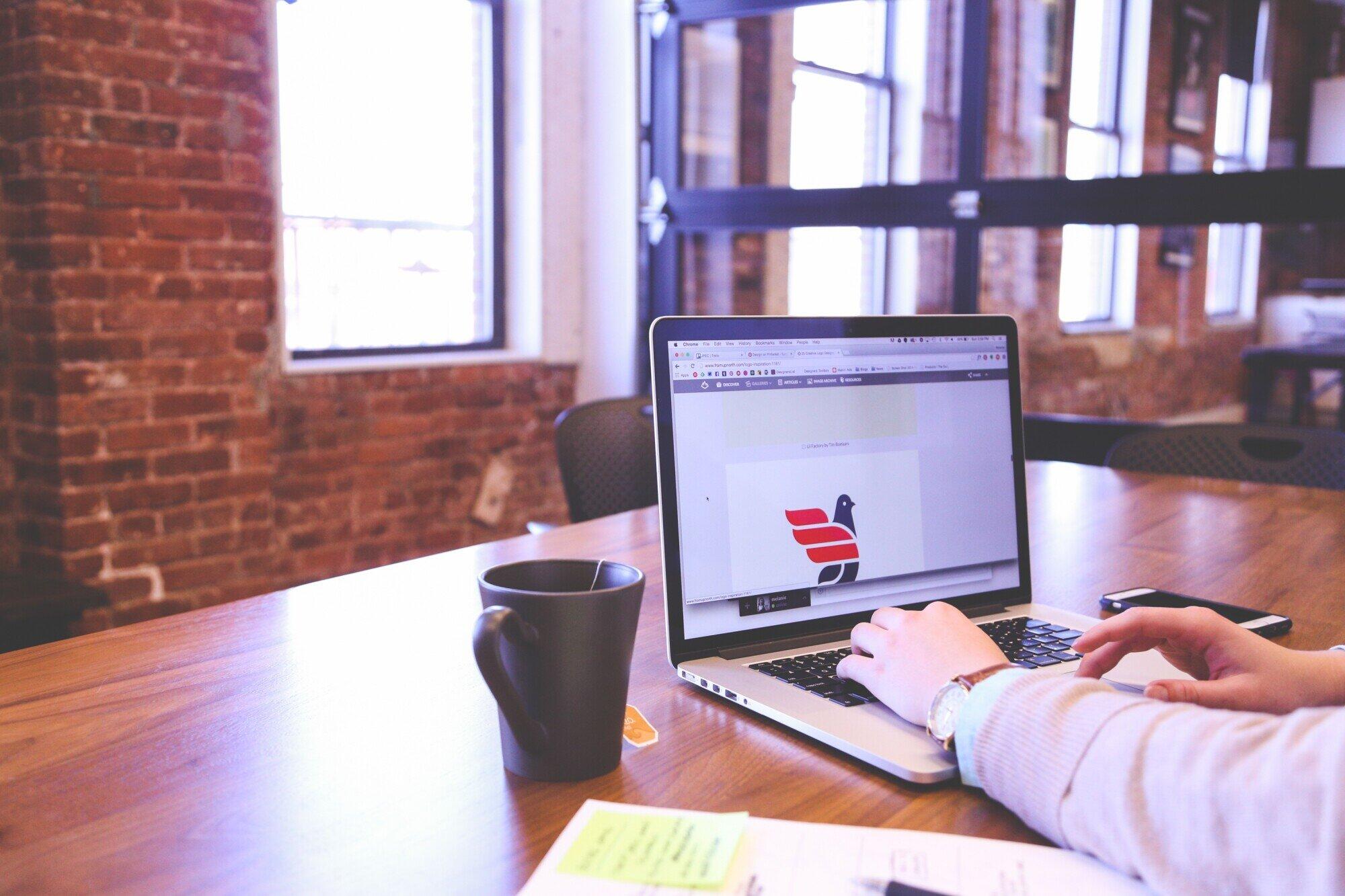Want to save your videos in a popular, easy format? Converting your files into MP4 makes sharing and storing simple. Many people wonder how to turn their videos into MP4 files quickly.
Do you know the easiest way to do it without stress? This guide explains how you can do it in minutes. You will learn the steps in clear, simple words.
You do not need advanced skills to follow. Let’s explore the quickest methods to turn your videos into MP4 files today.
Understanding the MP4 File Format
MP4 is one of the most common video formats used worldwide. It stores both audio and video in a single file, saving space efficiently. Most devices, including phones and computers, can play MP4 videos easily.
Choosing MP4 helps you share videos without worrying about compatibility issues. Its smaller size also makes uploading faster. Before you convert, check your original video type.
Understanding file formats will help you choose the best settings. A good MP4 conversion keeps your video clear while using less storage.
Benefits of Converting Videos to MP4
Converting your videos to MP4 makes them easy to share online. Many social platforms recommend or require MP4 for uploads. The smaller file size saves storage space while keeping the video quality good.
MP4 also loads faster on websites or apps. With MP4, you avoid compatibility errors when sending videos to friends.
This format works well for both personal and school projects. These benefits make MP4 the best choice for most video needs.
Choosing the Right Conversion Tool
Picking the right tool is important for fast, safe conversions. Look for a tool that works on both computers and phones. A simple interface makes converting videos easy for beginners.
Many free online converters handle common formats quickly. Check that the tool keeps good video quality after conversion.
Avoid tools that add watermarks unless you want them. Reading reviews or ratings can guide you to trusted platforms. Choosing wisely saves time and keeps your videos secure.
Step-by-Step Guide to Converting Videos
Start by uploading your original video to the chosen converter. Pick MP4 as the output format from the menu provided. Adjust settings like resolution or size if you need changes.
Press the convert button to begin the process. Wait for the conversion to finish, which usually takes seconds. Download the MP4 file and save it to your device.
Check the video to make sure it plays correctly. Following these steps carefully will give you a smooth conversion process.
Tips for Faster Video Conversions
Use a stable internet connection for quicker online conversions. Smaller file sizes will convert faster than very large ones. Close unused apps or browser tabs to free up memory.
Many converters offer quick-mode options that speed up processing. Some desktop tools work faster than online converters for big files. Keeping your device updated can improve its speed during conversions.
Avoid unnecessary editing during conversion if you only need MP4 output. These steps make your conversion experience much smoother and quicker.
Converting MP4 to Other Formats
Sometimes you need to change MP4 into other video types. Many online tools also let you turn an MP4 to GIF for creative uses. GIFs are fun for sharing highlights or short clips on social media.
This feature saves time by letting you do both conversions in one place. Always check the size and quality after converting to keep results clear.
It’s helpful for students to create fun project visuals or quick animations. Choosing tools with multi-format options makes your video work more flexible.
Common Problems and Easy Fixes
Conversion errors often happen due to poor internet connections. Try refreshing your browser or restarting the app if stuck. If the video looks blurry, check your chosen resolution settings.
Some formats may not convert because of file corruption, so re-upload. Clearing the cache or using a different browser sometimes fixes technical issues. If the tool fails repeatedly, switch to another reliable converter.
Always save a backup copy before starting to prevent losing your original file. Troubleshooting helps you finish tasks without stress or delay.
Best Practices for Storing MP4 Files
After conversion, organize your MP4 videos in clear folders by name. Use external drives or cloud storage to keep backups safe. Label your videos with dates or topics for easy searching later.
Avoid saving files only on one device to prevent accidental loss. Regularly check that your storage locations are working and updated.
Deleting old or unused files frees up space for new videos. Safe storage ensures your MP4 files remain accessible whenever you need them.
Keeping Video Quality High During Conversion
Quality can drop if the wrong settings are used in conversion. Always select a resolution that matches the original video file. Avoid over-compressing videos, as this may make them blurry.
Many tools offer “high quality” or “HD” settings you can enable. Make sure your internet is stable to prevent failed conversions.
Preview the MP4 file after converting to check for clear visuals and sound. Protecting quality ensures your videos look good on any device or screen.
Exploring Free vs. Paid Conversion Tools
Free converters are easy for quick, small projects, but may have limits. Some free tools include ads, lower speed, or watermarks. Paid converters often offer better speed, security, and higher video quality.
Consider your needs before deciding which option suits you best. For large or frequent conversions, investing in a paid tool can save time.
Free versions work well for occasional school tasks or fun videos. Knowing the difference helps you pick the best tool for your budget.
Learn How to Turn Your Videos Into MP4 Files
Converting videos to MP4 is simple when you know the right steps. With the right tools and habits, you save time and avoid mistakes. MP4 files are easy to share, store, and play on nearly any device.
This guide shows how even beginners can turn videos into MP4s quickly. Follow the tips, and you can confidently handle your video projects. Whether for school, fun, or social media, MP4 makes your videos more useful and accessible anytime.
Did you find this article helpful? If so, check out the rest of our site for more informative content.