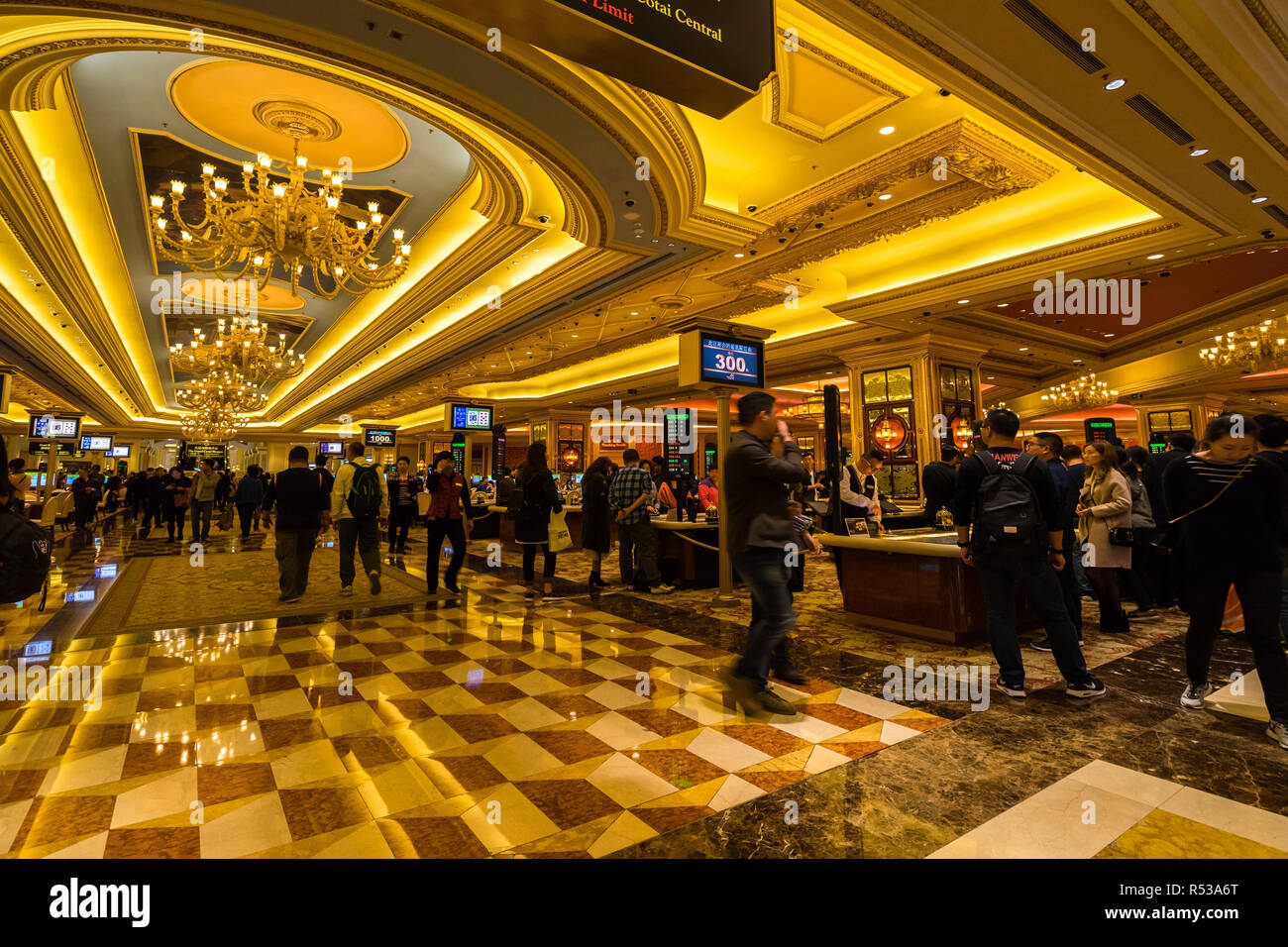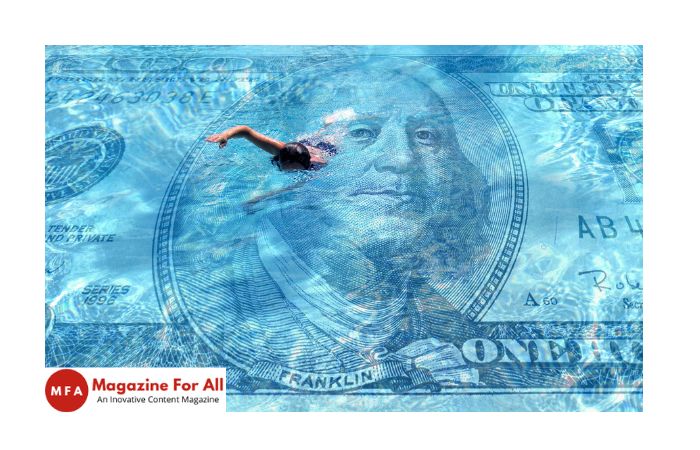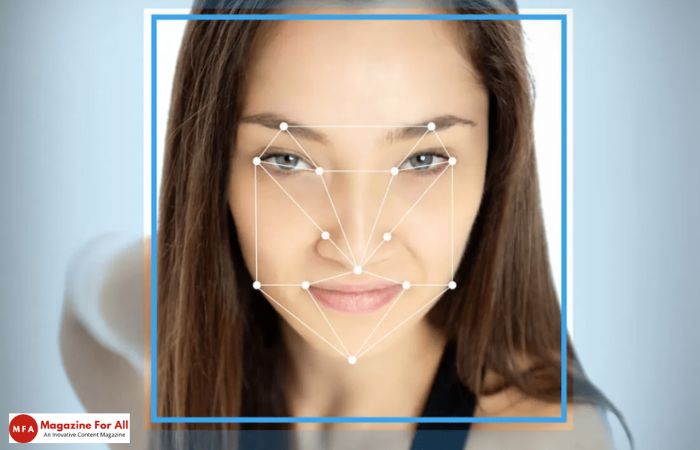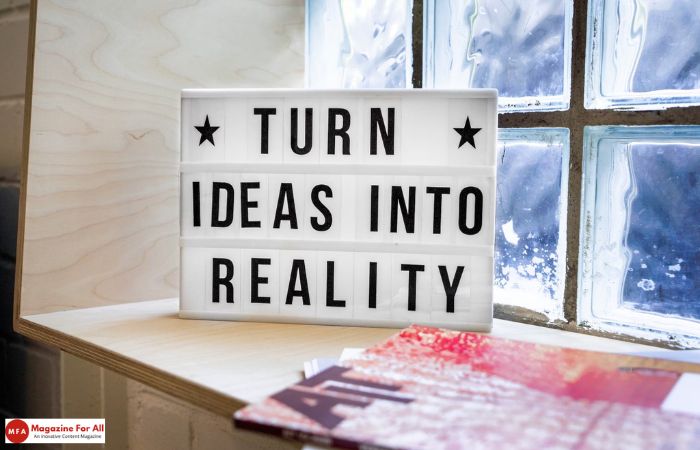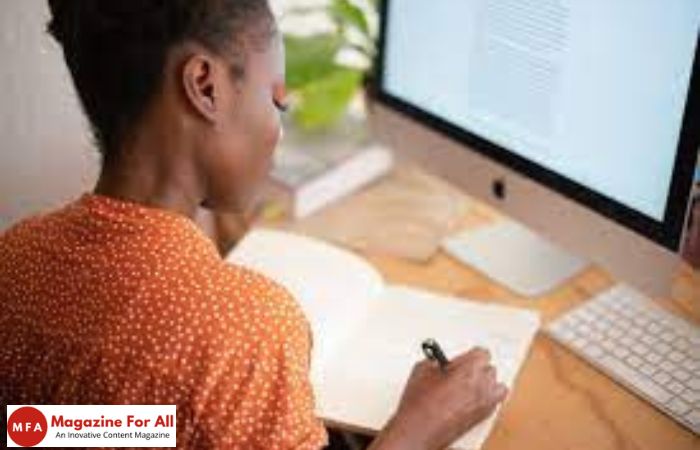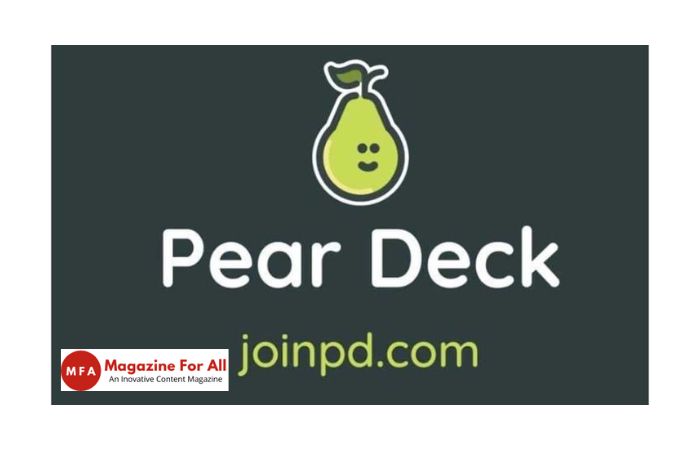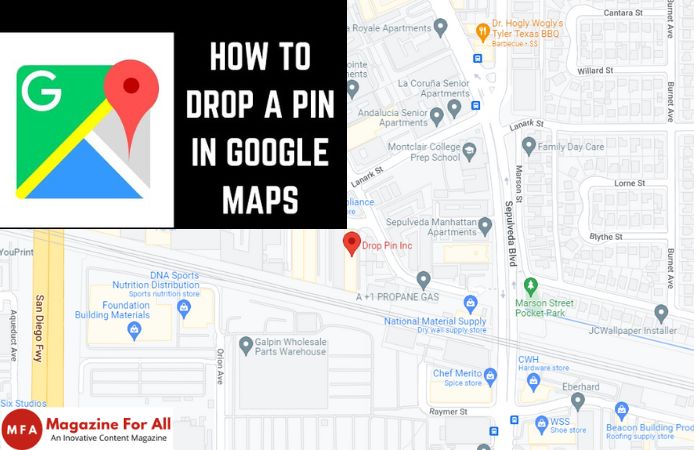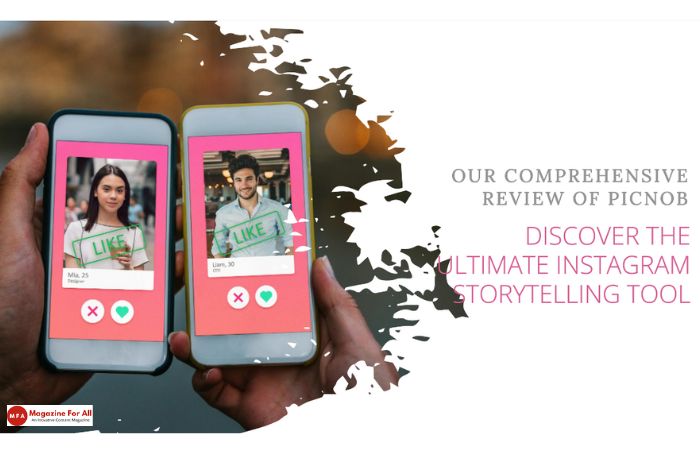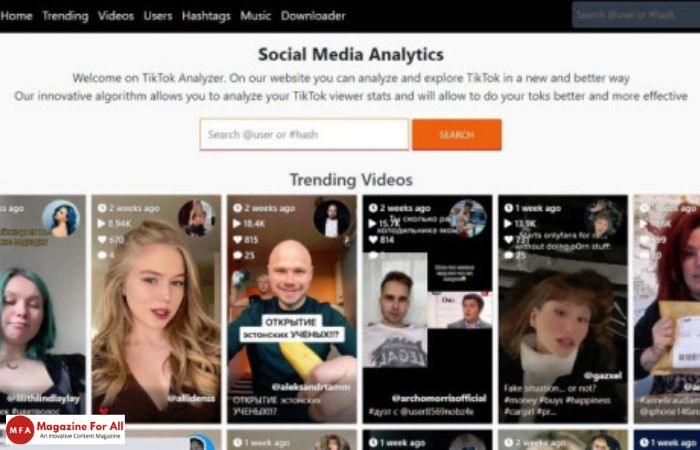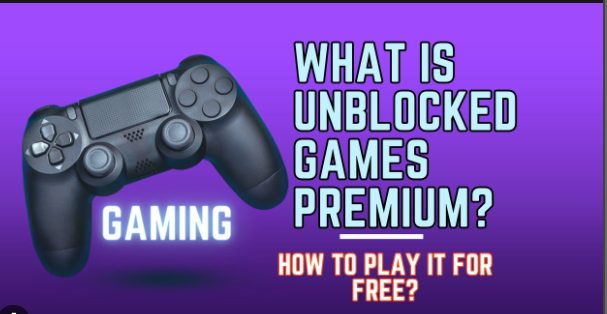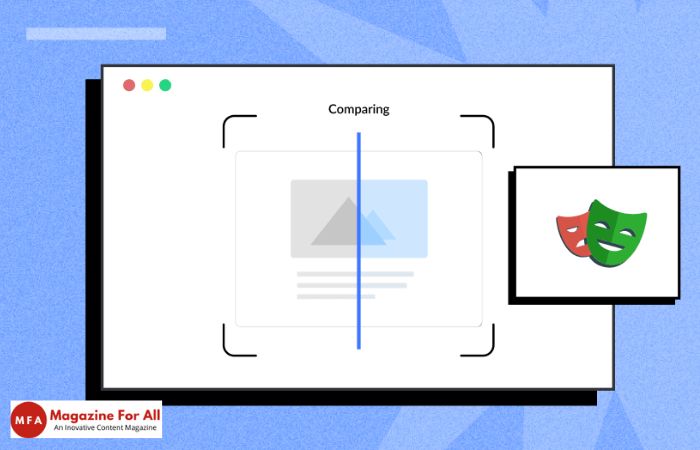In today’s rapidly evolving web development landscape, the user experience of any online platform is of paramount importance. Visual regression testing is a critical component of this process, as it helps to identify visual inconsistencies that may arise during the development cycle.
LambdaTest is one of the most prominent tools that facilitates this testing methodology, as it is a digital experience testing platform that allows businesses to test their websites on 3000+ environments, including real device cloud. Despite the fact that LambdaTest is a dependable tool, it is important to note that there may be difficulties encountered during the testing phase.
The goal of this blog is to give you all the info you need to troubleshoot visual regression testing using LambdaTest! Whether you’re a veteran developer or a QA engineer who’s just starting out, we’ll walk you through different scenarios and show you how to fix common problems you might run into during your testing.
Table of Contents
Understanding Visual Regression Testing and LambdaTest
Visual Regression Testing (VRT) is a specialized testing methodology employed in web development to verify that changes made to the UI of a web application do not introduce unintentional visual errors or discrepancies. Contrary to traditional testing techniques that concentrate on functional aspects, VRT involves comparing screenshots of web pages prior to and after code changes in order to identify any visual alterations.
Visual Regression Testing (VRT) is a process used to ensure that the visual appearance of a web application remains consistent across different browsers, devices, and resolution options. This is achieved by identifying and correcting any issues that may affect the user experience, such as layout changes, font alterations, color shifts, image distortion, or other UI inconsistencies.
While traditional automated testing techniques, such as Unit Testing and Integration Testing, are necessary for the successful operation of an application, they may not be able to accurately capture visual changes. Visual Regression Testing, on the other hand, is an additional layer of visual validation to ensure that the web application is of the highest quality.
Guide to troubleshooting visual regression testing with LambdaTest
Setting Up Visual Regression Tests
Setting up Visual Regression Tests with LambdaTest involves a series of steps to ensure smooth test execution and reliable results.
Create a LambdaTest Account
If you have not already done so, please create a subscription account with LambdaTest. You can select one of their subscription plans according to your testing requirements.
Install Dependencies
If you want to use LambdaTest to test Visual Regression, you need to make sure you’ve got Node.js installed on your computer and that you’re using the latest stable version of Node. You can also download and install npm (the Node Package Manager) if you don’t already have it. All you have to do is check out the official node.js website to get the latest version.
Set Up a Project
If you want to do Visual Regression Testing, open up a new project or go to your current web application project.
Create Test Scripts
In your project directory, create a new folder (e.g., tests) to store your Visual Regression Test scripts. Inside the folder, create a new test file (e.g., visual-regression.test.js).
Review Test Results
Once the tests have been completed, LambdaTest generates a visual defect report that outlines the visual defects that have been identified during the test. Users can review the results of the tests to identify and rectify any visual defects.
Installing Visual Regression Tests (VRT) with LambdaTest enables you to identify and resolve visual issues in your web applications in real time. Following the steps in this guide will enable you to create a robust and effective Visual Regression Testing (VRT) process, resulting in improved user experiences and successful deployment of quality web projects.
Dealing with Rendering Inconsistencies
Web page rendering inconsistencies can be caused by a variety of elements, such as rendering engines, CSS interpretations, browser-specific behavior, and device-related issues. When performing LambdaTest Visual Regression Testing, it is important to identify the primary causes of rendering inconsistencies in order to effectively resolve them.
Let’s delve into some of the typical reasons for these discrepancies and explore how LambdaTest’s powerful testing capabilities can help address them:
CSS Compatibility Issues
CSS rules can be interpreted in different ways by different browsers. This can affect how elements are positioned, how fonts are rendered, and many other visual elements. This can lead to layout changes and unexpected visual effects.
CSS compatibility issues can be fixed by running the same test across multiple browsers. With LambdaTest’s cross-browser testing, you can run the test on different browsers and see how they compare. This way, you can identify the exact CSS properties that cause the issues and apply browser-specific CSS hacks (polyfills, for example) if needed.
Browser-Specific Behaviors
All browsers have their own unique quirks and behaviors that can cause visual issues. For example, some CSS animations and transitions might not work the same way on different browsers. You can use LambdaTest to run tests on different browsers to see if there are any differences. If there are, you can create workarounds for each browser or use features detection to give you fallbacks if you need them.
Viewport and Responsive Design Issues
Rendering issues can happen when you’re looking at your web page from different devices with different screen sizes and screen resolutions. This can cause elements to overlap or be out of line with each other. With LambdaTest, you can test your web page on different screens and sizes, so you can spot and fix any responsive design issues.
Image Loading and Rendering
Images can load differently in different browsers and on different devices. This can lead to visual differences. Images can appear distorted or fail to load at all. This can have a negative impact on the user experience.
Visual Regression Testing by LambdaTest allows you to capture and compare screenshot images of web pages. This way, you can identify image rendering issues across browsers and devices.
Font Rendering Differences
The rendering of fonts may vary depending on the browser, resulting in variations in font size, style, and spacing. These variations can have a significant impact on the visual quality of your web pages. With LambdaTest, you can test the consistency of font rendering across different browsers and make the necessary changes to ensure a consistent appearance.
Third-Party Script Compatibility
A third-party script, such as a JavaScript library or a plugin, may not be compatible with all browsers. This can lead to visual problems or errors. LambdaTest can be used to identify the third-party scripts that are causing discrepancies and to consider alternatives or special polyfills to guarantee cross-browser compatibility.
Browser Version Differences
An update to a browser may introduce new rendering behavior or resolve existing bugs, resulting in visual differences between different browser versions. With LambdaTest, web pages can be tested across different browser versions, allowing for the detection and resolution of issues specific to a particular version. Additionally, LambdaTest goes beyond traditional testing methods by incorporating advanced features. One such feature is its capability to perform visual regression testing on popular automation frameworks like Selenium, Playwright, and Appium. This means that not only can you ensure cross-browser compatibility, but you can also detect any unintended visual changes that might occur due to browser updates.
Test failures and false positives
Test Failures and False Profiles Visual Regression Testing (VRT) is one of the most common challenges in the industry. Test Failures (Falls) and False Profiles (False Profiles) are two of the most common problems in VRT, and they have a big impact on your testing workflow.
Source of your test failures and reducing false positives in VRT using LambdaTest
Analyze Test Failure Reports
LambdaTest creates comprehensive test failure reports when a test fails. These reports include screenshots that show the visual differences that were found during the test. Take a close look at these reports and see which elements and pages caused the test to fail. This will give you valuable information.
Set Up Baselines Thoughtfully
In order for Visual Regression Testing to be successful, it is essential to establish accurate baselines. During the initial stage of testing, it is recommended to establish baselines for web pages by taking screenshots on different browsers and devices. The baselines are used as a reference for subsequent tests, and any deviation from them indicates potential visual differences.
Address Dynamic Content
Dynamic content, including advertisements and user-generated content, can result in false positives during the testing process. Utilize LambdaTest’s features to capture and eliminate dynamic elements from the visual comparison workflow. By separating static elements from the comparison, false positives generated by dynamic content can be minimized.
Leverage Ignore Regions
To avoid false positives, LambdaTest allows you to exclude certain areas of your web page from your visual comparison. For example, you can define an area to be ignored in your lambda test. For example, an area with dynamic content or an area with frequent updates should be excluded from your lambda test. This way, LambdaTest will only detect relevant visual discrepancies.
Adjust Tolerance Thresholds
Minor rendering variations between browsers or devices can cause visual differences. With lambdaTest, you can set tolerance limits to decide how much difference you want to see in the pixel values. You can adjust these limits to make room for minor rendering variations while still catching major visual issues.
Use Stabilization Techniques
The stability of test results can be affected by test environments, including network speed and server response times. Techniques such as adding delays or retrying mechanisms can be employed to stabilize test executions to ensure that tests are executed under similar conditions, thus reducing the likelihood of false positives due to inconsistent environments.
Regularly Review and Update Baselines
As your web app grows, it’s important to keep in mind that updates to your UI may be made on purpose and not a sign of a bug. Make sure to review and update your baselines regularly to reflect these deliberate changes. Keeping your baselines up-to-date means you can pay more attention to fixing actual bugs instead of just checking for legitimate UI updates.
Prioritize and Group Test Failures
If you have a lot of test failures, put them in order based on how bad they are and how much of an impact they’ll have on the user experience. Group them together to quickly fix common root causes. This way, you can focus on fixing the big issues first and make debugging a breeze.
By implementing these strategies, you can identify the root causes of test failures more effectively and reduce false positives in your Visual Regression Testing process. This streamlining will enhance the overall quality of your web application and accelerate the development cycle by saving time and effort on unnecessary rework.
Best Practices for Avoiding Future Issues
It’s no secret that prevention is key to maintaining a smooth Visual Regression Testing workflow. By taking proactive steps to implement best practices, you can prevent problems, streamline your testing process, and guarantee accurate and efficient testing outcomes.
Conclusion
LambdaTest offers a comprehensive Visual Regression Testing (VRT) platform that enables web developers and Quality Assurance (QA) engineers to optimize visual appearance and user experience across multiple browsers and devices.
Through the utilization of LambdaTest’s features, teams can detect and resolve visual issues early in the development cycle, resulting in faster and more dependable web application releases. The platform’s cloud-based architecture facilitates the scaling of testing efforts and the expansion of test coverage, allowing web projects to be successful in today’s increasingly complex and demanding digital environment.
Establishing Visual Regression Tests (VRT) with LambdaTest enables you to identify and address visual issues in your web applications in a timely manner. Adopting the best practices outlined in this guide will ensure a dependable and effective VRT process, resulting in improved user experiences and successful deployment of web projects. By preventing issues before they occur, you can save time, energy, and resources, thus contributing to the smooth delivery of web applications that meet users’ expectations for consistent and aesthetically pleasing experiences.
Utilizing LambdaTest’s robust VRT capabilities, you can quickly troubleshoot and address rendering inconsistencies in web applications. Its cross-browser testing capabilities enable you to identify the underlying causes of visual issues and take the necessary corrective actions. This will result in a more consistent visual appearance across different environments, resulting in an improved user experience and increased user satisfaction with the web application.
Related Post: 10 Small Business Website Development Tips and Tricks