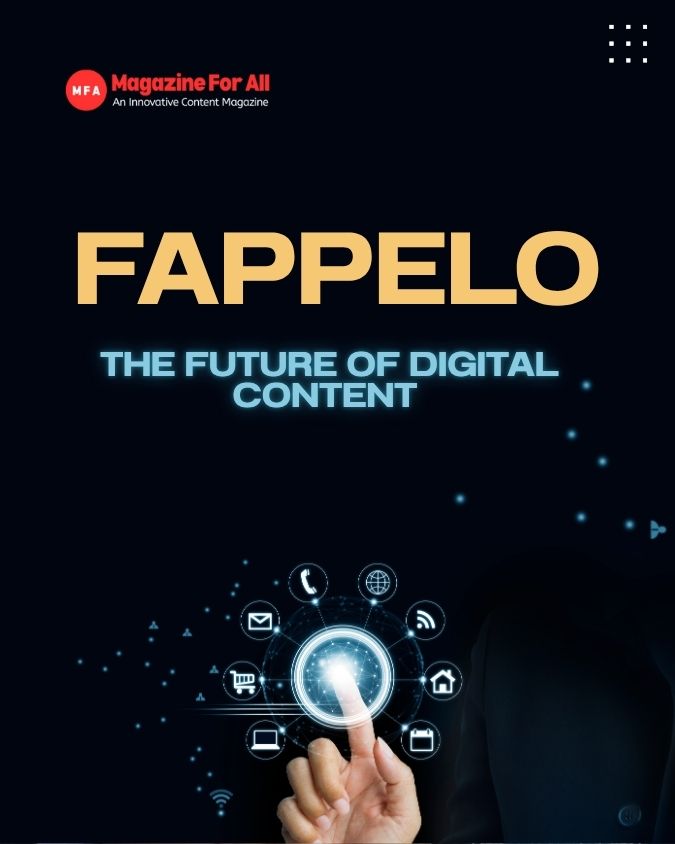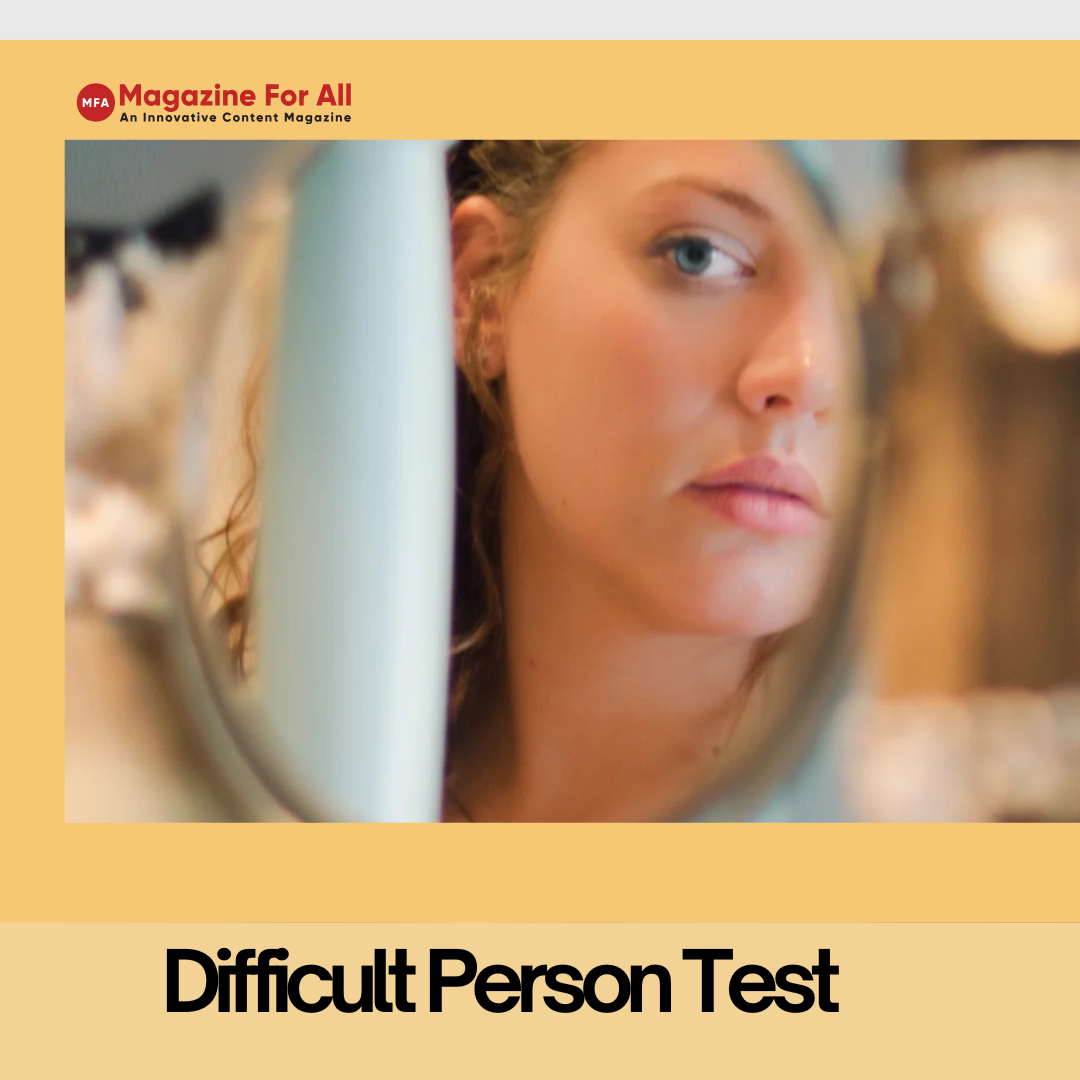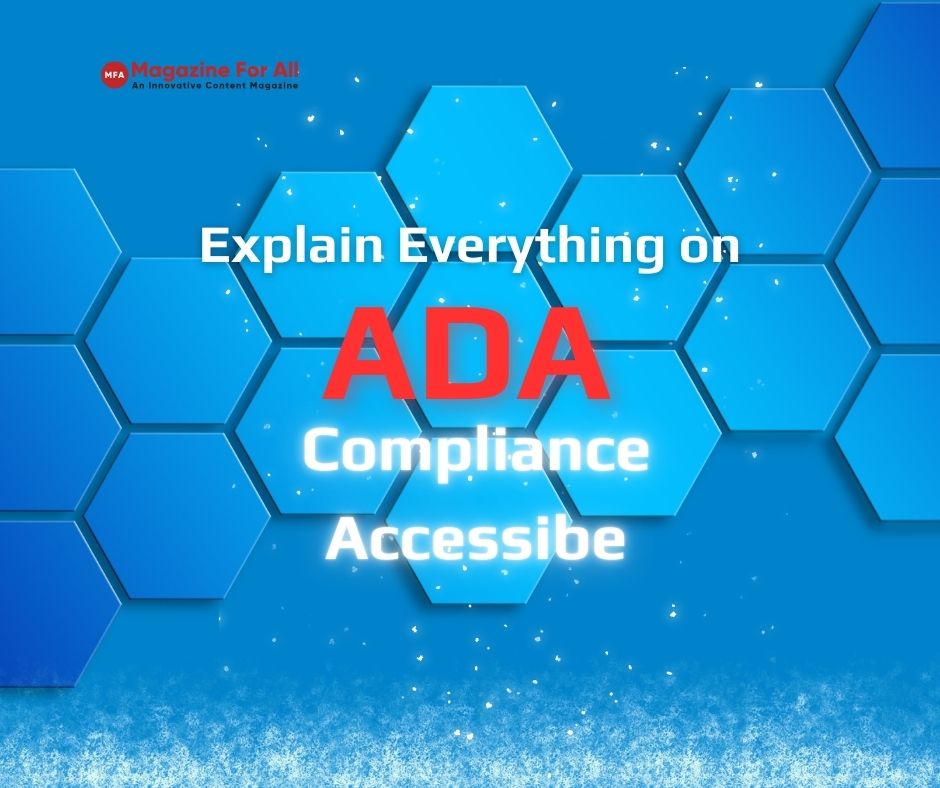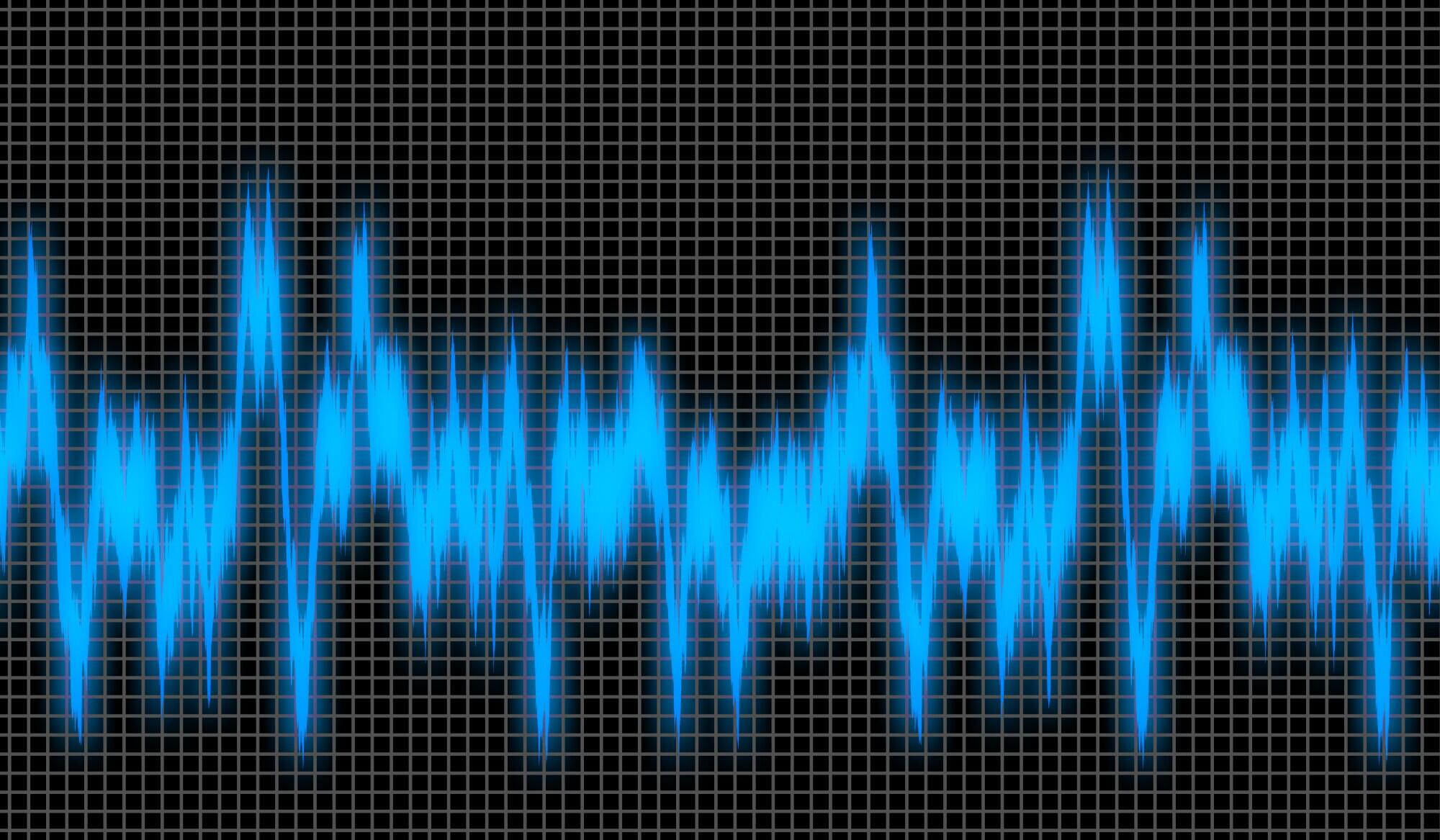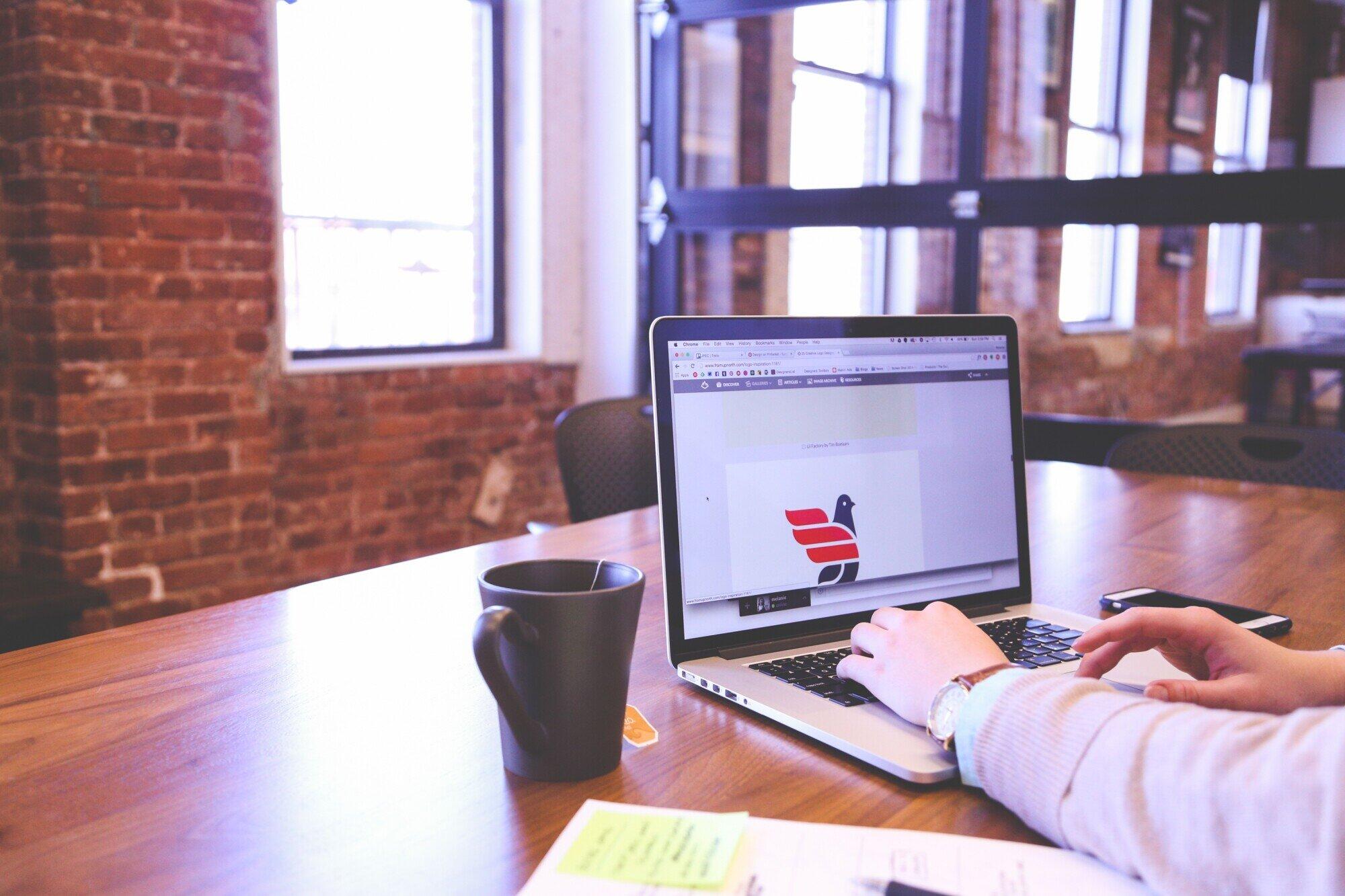With our daily navigation through websites, social media, and other online services, we leave behind traces known as digital footprints. One such footprint is our “browser fingerprint,” a collection of data points that websites and online services use to identify and track users.
So, it’s safe to assume that limiting our browser fingerprints will have positive implications for our online privacy. But does avoiding browser fingerprints guarantee your online safety? Let’s find out.
Table of Contents
What is browser fingerprinting?
Imagine you walk into a room and, without saying a word, people know who you are based on your clothes, the watch you’re wearing, and even the way you walk. Creepy, right? Well, that’s kind of what browser fingerprinting does.
It’s a technique that collects information about your browser type, operating system, screen resolution, and even installed plugins, among other things. This data is then used to create a unique profile, or “fingerprint,” that can identify you across different websites. Unlike cookies, which can be easily deleted or blocked, browser fingerprints are far more persistent and challenging to avoid.
Why should I care?
Companies primarily use browser fingerprinting for targeted advertising. By understanding your browsing habits, advertisers can serve you more relevant ads. Okay, so companies mostly use this to show you ads that you’re more likely to click on. It may not seem like the end of the world, but it’s not just about ads. Imagine this tech in the hands of a government agency or, worse, hackers.
Browser fingerprinting can be combined with other tracking techniques for even more accurate profiling. For instance, your IP address, which can reveal your geographical location, can be used alongside your browser fingerprint to create a more comprehensive profile.
Will avoiding browser fingerprinting guarantee your online safety?
The short answer is “not really”. While it can make tracking more difficult, it’s not a foolproof method. Sophisticated tracking techniques can still identify you through other means. For example – behavioral tracking. It is a tracking that observes how you interact with a website.
Additionally, some methods to avoid browser fingerprinting, like using ‘Incognito Mode’ or specialized privacy browsers, can make you stand out even more. Ironically, the very act of trying to be untraceable can make you more identifiable. It’s like wearing a disguise but forgetting to change your shoes – someone’s bound to notice.
The role of VPNs in browser fingerprint
Virtual Private Networks (VPNs) are often touted as a one-stop shop for online privacy. While both your PCs’ and mobile VPN can mask your IP address, making it harder for websites to determine your location, it doesn’t make you invisible. Your browser fingerprint can still be collected and used for tracking.
Therefore, while VPNs offer an additional layer of security, they are not a silver bullet for avoiding online tracking. Keep reading to find out more about essential security standards.
A balanced game-plan for online safety
There’s no one-size-fits-all approach that will guarantee online safety. Staying truly private online is a series of steps that take into account multiple threats.
With that said, avoiding browser fingerprints can be a part of a broader online privacy strategy.
Here are several steps you can take to ensure your online safety:
- Regularly Update Software: Keep your browser and any security software up to date to protect against vulnerabilities. It’s best to install auto-updates to ensure your system gets these updates as soon as possible.
- Use Privacy Tools: Employ browser extensions that block tracking scripts and ads. However, be cautious, as some might actually collect your data.
- Be Cautious with Permissions: Limit the permissions you give to websites, like access to your camera, microphone, or location. Some websites ask for these permissions without even needing them.
- Think of the information you share: Consider what information about you should or shouldn’t be out there. In case you happen to share something you want to delete, there are ways to remove your information from the internet, but it’s best not to share it in the first place.
- Multi-Factor Authentication: Use multi-factor authentication wherever possible to add an extra layer of security. Not all websites offer that, but it’s on you to decide which ones are really worth it.
- Educate Yourself: Stay informed about the latest privacy issues and solutions. Knowledge is your best defense in the realm of online threats.
Conclusion
While avoiding browser fingerprinting can make it more challenging for entities to track you, it’s not a guarantee of anonymity or safety. Online privacy is a complex issue that requires a comprehensive, informed approach. By understanding the limitations and capabilities of technologies like browser fingerprinting and VPNs, you can make more informed decisions about your online behavior and the tools you use to protect your privacy.
Related Post: How to Choose a VPN for Yourself?