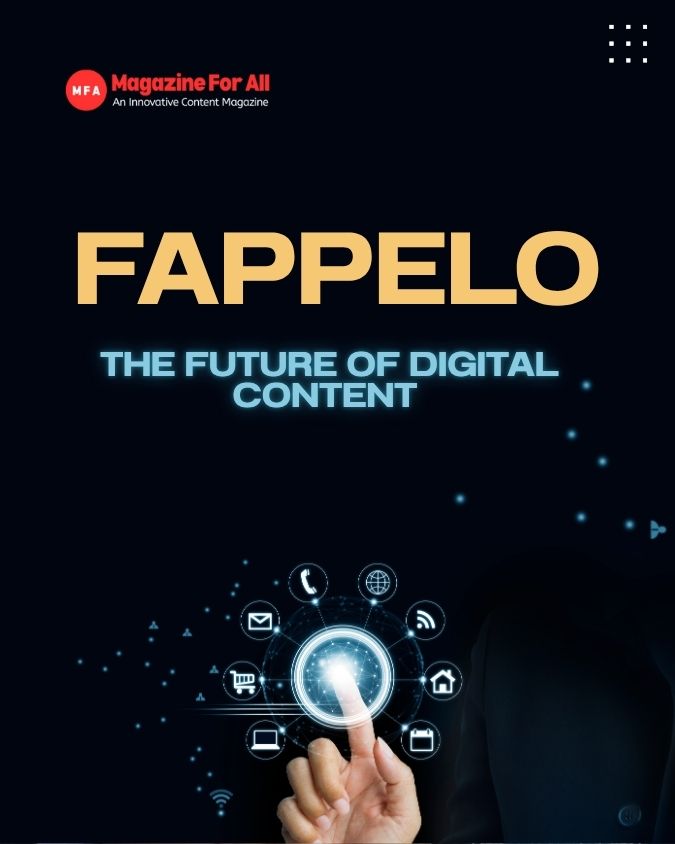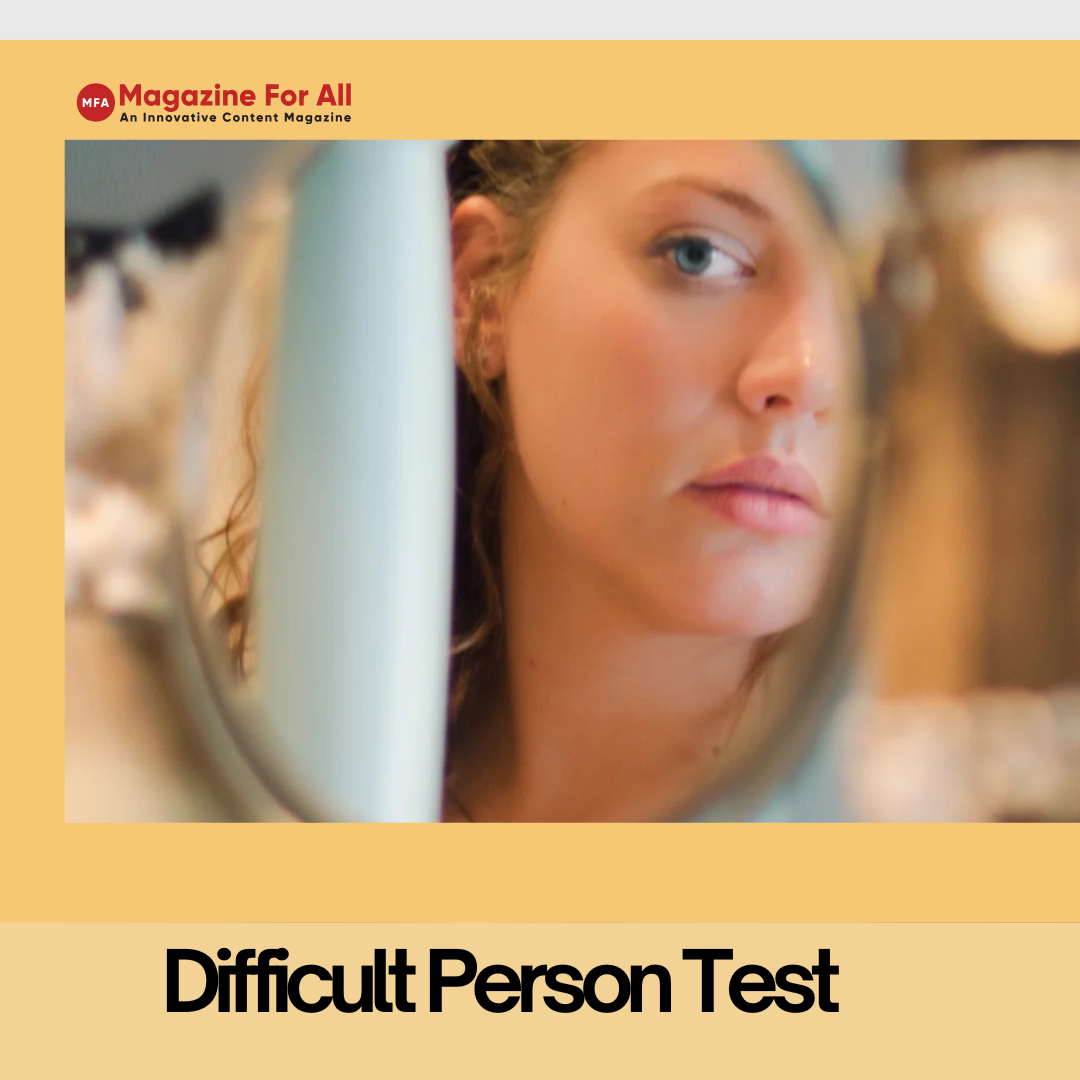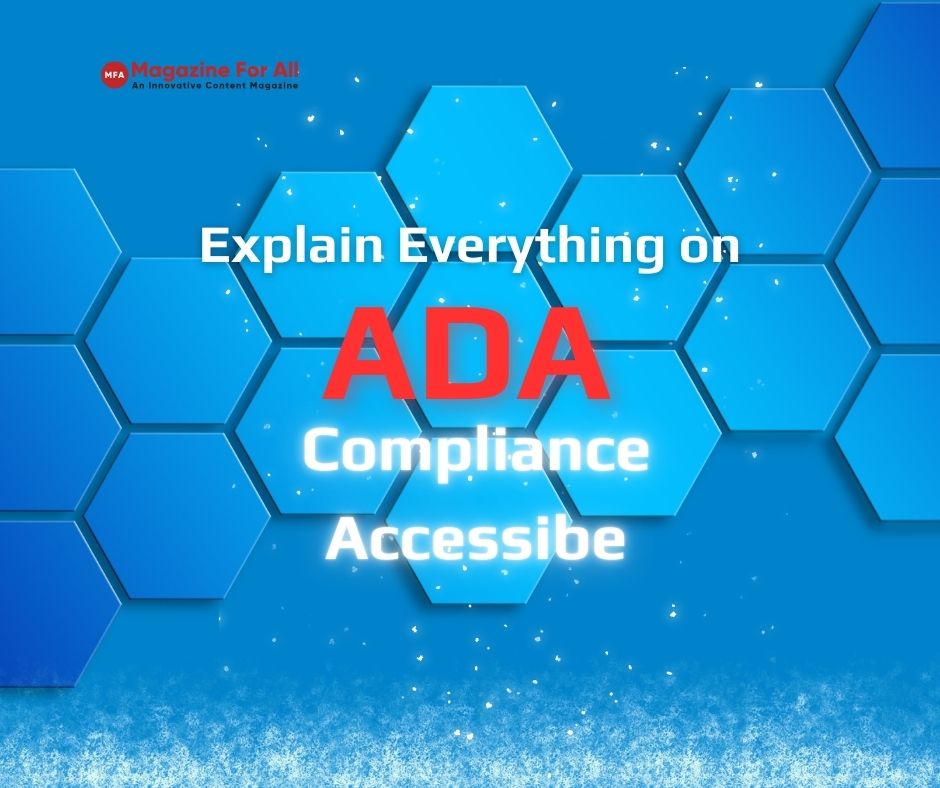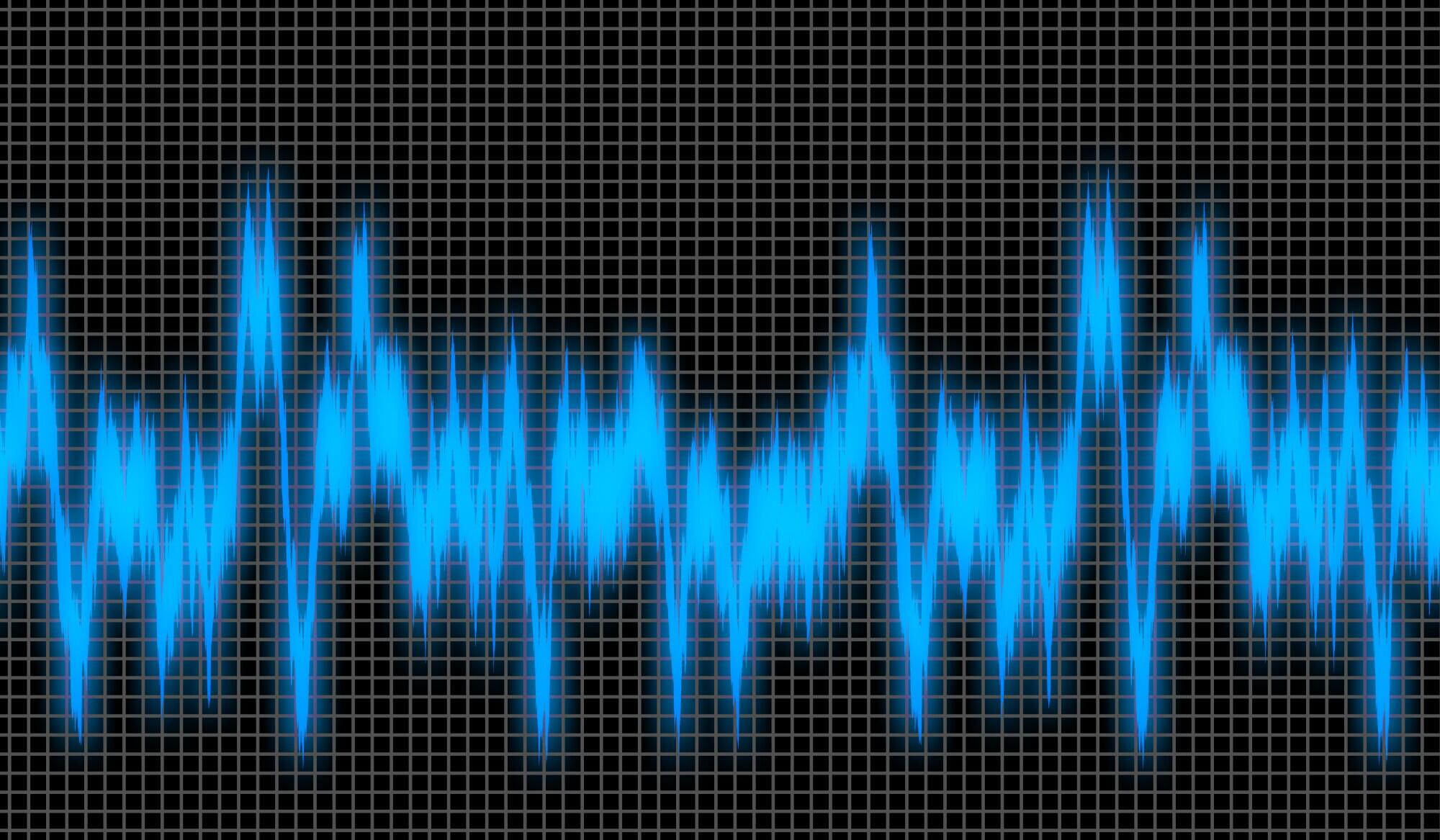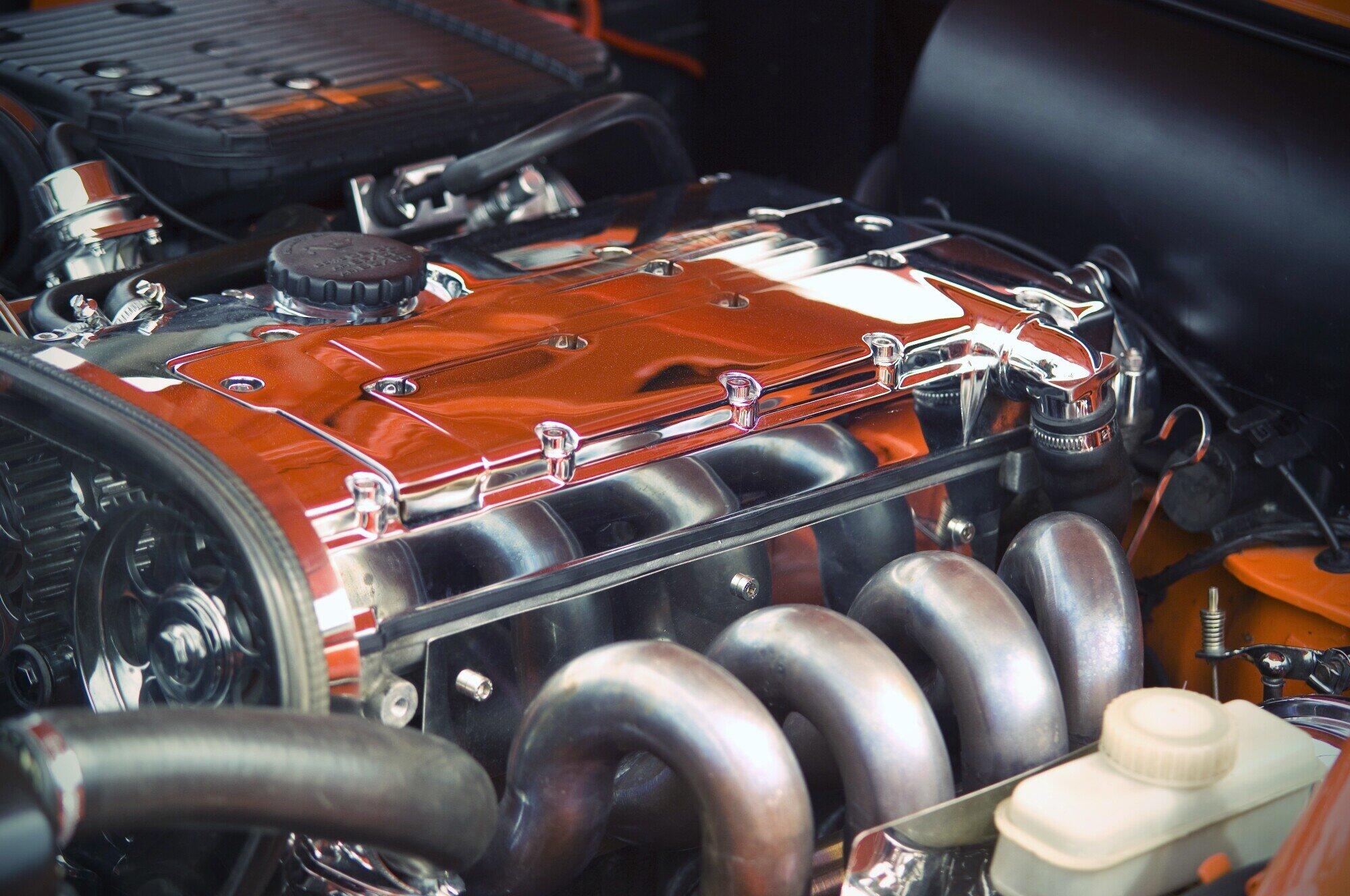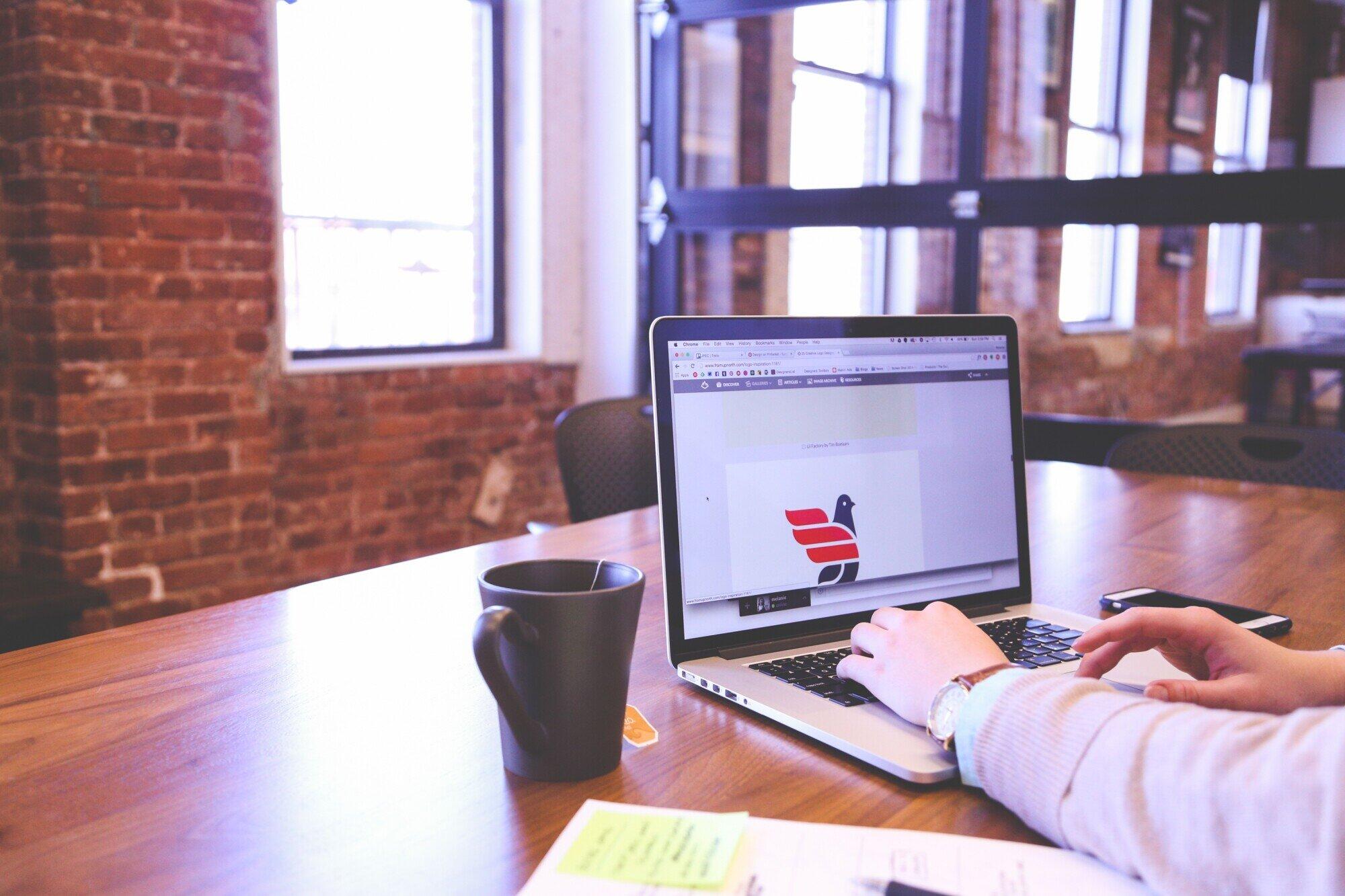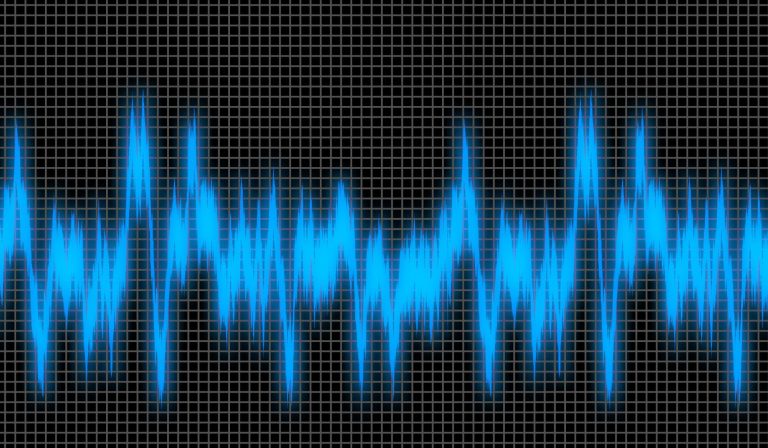Few things are more familiar to web users than an HTTP error message. Without understanding what error codes mean, you can’t determine why you’re seeing such messages and how to resolve the issue. Here are the most common website errors and why they appear.
Table of Contents
400 Bad Request
This message means there is an issue with your web browser. In most cases, the data the browser sends does not meet the HTTP protocol requirements. When the syntax is erroneous, the server does not know how to process the request. The issue might be a defective browser, a cashing problem, an unstable connection, or a security problem on the user’s side.
401 Unauthorized
You will typically get this error message after trying to access a site without authorization or after a failed login attempt. Website owners use cPanel to add password protection. This will restrict access to your admin area.
403 Forbidden
Users will see this message when they try to access a blocked directory on a website. It means the site doesn’t let users browse the file directory structure, or they are not allowed to view the specific file from the web. If you want to conceal files with vulnerable data or the structure of your directory, you can set up 403 protection on your site.
This service is available from many website hosting companies by default.
404 Not Found
You will see “404 Page Not Found Error” when you try to open a page that doesn’t exist. This usually happens when you click on a link too fast, press the stop button, or close the browser. You might also see it if the server is too slow or a file is too large.
Other reasons this could happen are that you typed in the wrong URL or the page has been removed or is temporarily unavailable. 404s on sites tend to increase the bounce rate, so if this error is afflicting yours, you want to remedy it through the respective updates.
404 is similar to 410, or the Gone Error. The difference is that with 410, the page is permanently gone and was made unavailable intentionally.
408 Request Time-Out
Visitors to your site get this message when the server does not get their full request within a predetermined timeframe. If the message appears repeatedly, it means there is a traffic surge or the system is experiencing increased pressure. Reload the page when you get a 408 error message and see if you still have the issue.
Connection Refused by Host
This message usually means you entered the wrong password and you can’t access the respective site. Check your login details and try again.
File Contains No Data
You’ll see the File Contains No Data message when a page exists but comes up empty. The reason is usually stripped header information or poor table formatting. Perform a database integrity check to make sure the structure has no issues.
TCP Error
The TCP error message will appear when there is an issue on the line between the site requested and the user. The problem is often hardware-related.
Failed DNS Look-Up
This message often appears when it’s not possible to translate the website’s URL. When a business website is overloaded, the error will show up. Reset the DNS cache to fix it.
500 Internal Server Error
Last but not least, this is probably the most common error message in the world. It often occurs when the web server is overloaded.
The following approaches can help remedy this error:
- Reload the page
- Clear your cache
- Delete cookies
- Restart the browser.
If this doesn’t help, contact your hosting company. If your site is on WordPress, test any third-party plugins being used.